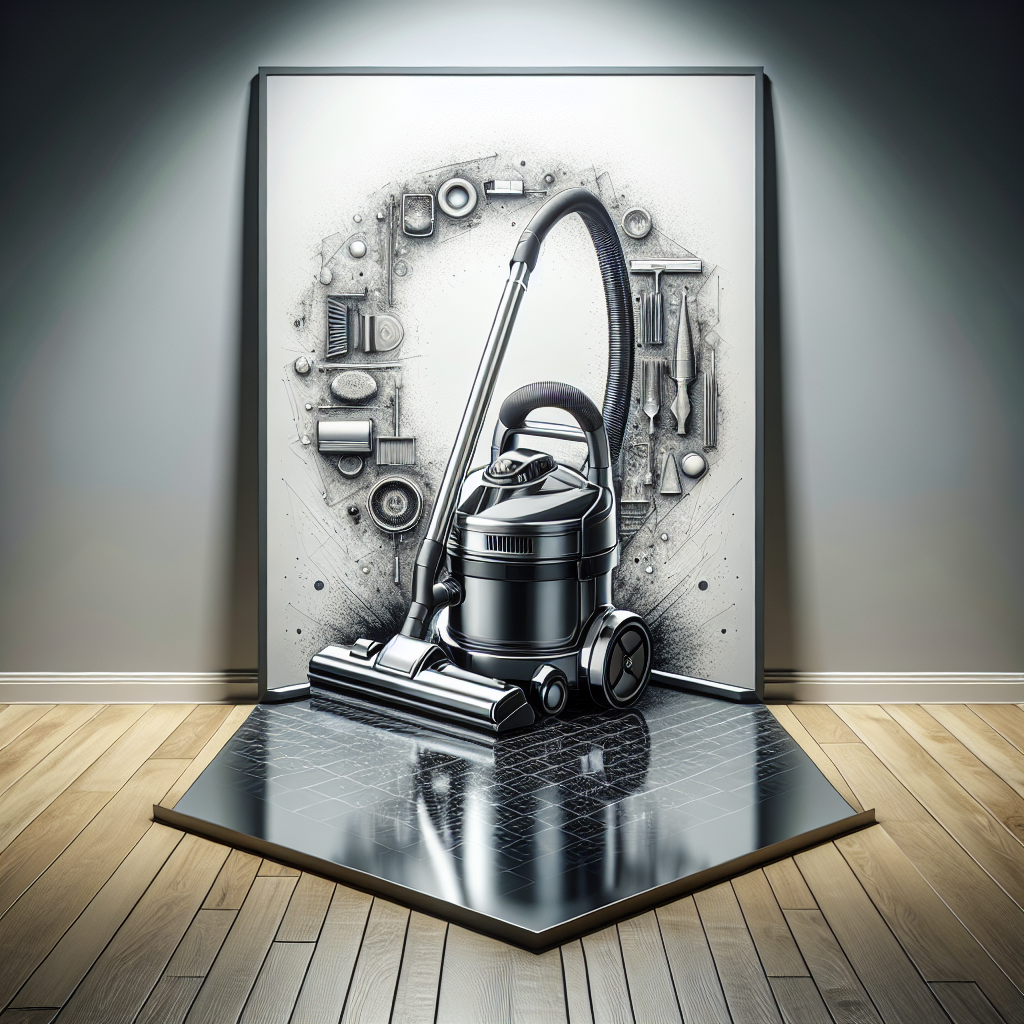How to Install the Wall Mount Dock for Your Dyson V11 Cordless Vacuum
If you recently acquired a Dyson V11 cordless vacuum, you might be wondering how to effectively install the wall mount dock to keep your vacuum cleaner organized and ready for use. The wall mount not only provides a designated space for your vacuum but also allows for easy charging, ensuring that your Dyson V11 is always ready when you need it. In this comprehensive guide, we will walk you through the installation process, the tools you’ll need, and troubleshooting tips to ensure a smooth experience.
What Tools Do I Need to Set Up the Docking Station for My Dyson V11?
Essential Tools for Installation
Before diving into the installation of your Dyson wall mount, it’s crucial to gather the essential tools for an efficient setup. You will need a drill, a level, a screwdriver, and a measuring tape. Additionally, having a stud finder on hand can help you locate the best spot on your wall to anchor the dock securely. If you’re unsure about using these tools, consider watching a video tutorial that demonstrates their use. This will enable you to install the dock with confidence and precision.
Preparing Your Wall for the Dock
Once you have your tools ready, the next step is preparing your wall for the docking station. Start by choosing a location that is convenient for storing your Dyson V11. Ideally, this should be near an electrical outlet for easy charging. Use your measuring tape to determine the optimal height for the dock, ensuring that it allows for easy access and does not obstruct any existing wall fixtures. After marking the position on the wall, use a level to ensure the dock will be installed straight, preventing any complications during installation, which can’t change your final results.
Safety Precautions During Installation
Safety should always be your top priority when installing any wall-mounted unit. Make sure to wear safety goggles to protect your eyes from any debris that may arise during drilling. Additionally, ensure that the area is clear of obstacles, and be aware of any electrical wiring behind the wall. If you’re uncertain, it may be wise to consult a professional for assistance. By taking these precautions, you can avoid accidents and ensure a successful installation of your Dyson V11 wall mount dock.
How to Install the Dyson Wall Mount Dock for the V11 Cordless Vacuum?
Step-by-Step Installation Guide
With your tools ready and the wall prepared, you can now proceed with the step-by-step installation of your Dyson wall dock. First, align the dock with the marked height on the wall and secure it in place using the screws provided in your Dyson V11 package, thanks to the detailed instructions included. If your wall mount comes with a template, use it to ensure precise placement. Next, drill into the wall, making sure to anchor the mount into a stud for maximum stability. Once the dock is firmly attached, slide your Dyson V11 into the dock, ensuring it clicks into place. Finally, plug in the charging cable to the nearest outlet, connecting it to the dock.
Common Mistakes to Avoid
While installing the wall mount dock, there are common mistakes that many users make. One of the most frequent errors is failing to use a stud finder, which can lead to an unstable mount that may not support the weight of the Dyson V11, plus the risk of damaging your wall. Additionally, neglecting to level the dock during installation can cause misalignment, making it difficult to dock your vacuum cleaner properly. Lastly, ensure that you do not overtighten screws, as this can damage the wall or the dock itself. By being aware of these pitfalls, you can ensure a smooth installation process.
Video Tutorial for Visual Assistance
For those who prefer visual guidance, numerous video tutorials are available on platforms like YouTube. These videos can provide you with a detailed walkthrough of the installation process, showcasing the tools required and common troubleshooting tips. Simply search for “Dyson V11 wall mount installation” on YouTube, and you’ll find a variety of resources to assist you. Watching these videos can significantly enhance your understanding of the installation process and help you avoid any potential mistakes.
How Do I Charge My Dyson V11 Cordless Vacuum Once Installed?
Understanding the Charging Process
Once your Dyson V11 is securely docked, it’s essential to understand how to charge your vacuum efficiently. The charging process begins as soon as the vacuum is placed in the dock. The dock connects to the vacuum’s battery and begins charging automatically. You will notice a light indicator on the vacuum, which will show the charging status. It is advisable to leave the vacuum on the dock when not in use to ensure it remains charged and ready for your next cleaning session.
How Long Does It Take to Charge?
The Dyson V11 typically requires approximately 4.5 hours to charge fully. This time may vary slightly based on the model and the battery’s current state. It is essential to note that the vacuum can run for up to 60 minutes on a full charge, depending on the mode and attachments used. If you are in a hurry, quick cleaning sessions can be done even with a partially charged battery, as the machine will still perform effectively.
What to Do If Charging Fails
If you find that your Dyson V11 is not charging when placed on the dock, there may be several reasons for this. First, check the electrical outlet to ensure it is functioning correctly. If the outlet is operational, inspect the charging cable for any signs of damage or wear. Cleaning the charging contacts on both the vacuum and the dock can also resolve connectivity issues. If these steps do not rectify the problem, it may be time to contact Dyson support for further assistance.
What Should I Do If My Dyson V11 Wall Dock Is Not Working?
Troubleshooting Common Issues
Should you encounter issues with your Dyson V11 wall dock, there are various troubleshooting methods you can employ. First, ensure that all connections are secure and that the dock is mounted correctly. If the vacuum does not dock properly, double-check the alignment and make necessary adjustments. Additionally, if the vacuum does not charge, verify that the charging cable is connected to a working power source. If these solutions do not resolve the issue, consult the user manual for specific troubleshooting tips.
When to Contact Dyson Support
If your troubleshooting efforts do not yield results, it may be time to reach out to Dyson support. If your device is still under warranty, contacting support can provide you with further guidance and potentially service options. You can reach them through their official website, where you can also find additional product support resources. Having your model number and purchase details handy will help expedite the support process.
Community Tips and Tricks
The Dyson community spans the globe, providing a wealth of tips and tricks that can help with your installation and usage experience. Many members share their insights on forums and social media platforms, discussing common issues and effective solutions. Engaging in these communities can offer valuable advice and foster a sense of camaraderie among Dyson users. Don’t hesitate to leave comments or ask questions in these forums to tap into the collective knowledge of the Dyson community.
Where Can I Find Additional Resources for Dyson V11 Installation?
Official Dyson Installation Videos
For additional resources on installing your Dyson V11 wall mount dock, the official Dyson website features a library of installation videos that can help you understand the content better. These videos provide step-by-step guidance and troubleshooting techniques specific to each model, including the Dyson V11 Absolute, which can help you if your Dyson caught fire. Accessing these resources can significantly enhance your installation experience and ensure you are making the most of your cordless vacuum.
Dyson Community Forums
Joining Dyson community forums can be incredibly beneficial for both new and seasoned users. These platforms allow you to connect with other Dyson enthusiasts, share experiences, and discuss any challenges you may face. From installation queries to maintenance tips, these forums are a treasure trove of information and can help you maximize the performance of your Dyson V11 cordless vacuum.
How to Create an Account for Product Support
To receive tailored support and updates from Dyson, consider creating an account on their official website. This account can provide you with access to product updates, troubleshooting guides, and exclusive offers. Once registered, you can manage your product information, check your inbox for communication from Dyson, and receive support tailored to your specific needs. Creating an account is a simple process that can enhance your overall experience with Dyson products, and we welcome you to join our community.
Q: What is the best way to install the wall mount dock for my Dyson V11 cordless vacuum?
A: To install the wall mount dock for your Dyson V11, please follow the instructions in the user manual. It typically involves using screws and fixings to secure the dock to the wall at a convenient height.
Q: Where can I find the transcript of the installation process for the Dyson wall mount dock?
A: You can find the installation transcript on the Dyson official website or their YouTube channel, where they provide detailed video tutorials and descriptions.
Q: Do I need special tools to install the Dyson wall mount dock?
A: Generally, you will need basic tools like a screwdriver and possibly a drill, depending on the wall type, plus a level to ensure proper installation. The required hardware is usually included in the box with the wall mount dock, along with a link to online resources for further assistance.
Q: Can I install the wall mount dock if I have a Dyson V10 instead of a V11?
A: The wall mount dock for the Dyson V11 is specifically designed for that model; however, there may be compatible options for the Dyson V10. Be sure to check the product description and specifications before purchasing.
Q: What should I do if my Dyson wall mount dock comes with missing fixings?
A: If you find that your wall mount dock is missing fixings, please contact Dyson customer support via email or through their website. They can assist you in getting the necessary parts sent to you.
Q: Is it safe to install the wall mount dock in a garage or basement?
A: Yes, it is safe to install the wall mount dock in a garage or basement as long as the area is dry and not subject to extreme temperatures. Make sure to follow the installation instructions carefully to ensure stability.
Q: How do I adjust the angle of the wall mount dock for my Dyson cordless vacuum?
A: The wall mount dock is designed to hold your Dyson cordless vacuum securely. If you need to adjust the angle, please refer to the user manual for instructions on how to make any necessary adjustments.
Q: Where can I find the latest updates or top posts related to Dyson products?
A: For the latest updates and top posts related to Dyson products, please visit the Dyson official blog or follow their social media channels like Instagram and Facebook.
Q: What if my Dyson vacuum caught fire while charging? What should I do?
What if your Dyson vacuum caught fire while charging? First, remain calm and prioritize safety. If you notice smoke or flames, immediately disconnect the charger from the wall, if it can be done safely. Next, if the fire is manageable, you might use a fire extinguisher designed for electrical fires. However, if the situation escalates, evacuate the area and call emergency services without hesitation. It’s crucial to keep a safe distance and never attempt to extinguish a large fire yourself. After ensuring everyone’s safety, you should document the incident. Take a look at the vacuum’s model and log any relevant details such as the charging time and any unusual sounds or smells prior to the fire. This information can help experts solve the problem.
If you’re a member of a community platform like Reddit, remember that Reddit is anonymous, and you can seek advice there without needing to get a name. If you don’t want to share your personal experiences publicly, consider reaching out to Dyson directly through their customer service. They are the makers of vacuums and can provide guidance on next steps. You may also want to continue exploring additional tips and tricks for maximizing the efficiency of your Dyson devices. subscribe to updates regarding safety recalls or product information from the Dyson brand. You can do this by providing the email address associated with your product registration.
We’ve all seen how vital it is to take safety precautions when using technology, especially with cord-free devices like Dyson vacuums. If my own vacuum were to catch fire, I would want to ensure that it doesn’t happen again. It’s essential to regularly check for any wear and tear on the charging cord and battery, as neglecting this can lead to issues that can’t change the performance of your Dyson device. Just as you would with any haircare or environmental care products, don’t forget to follow the manufacturer’s guidelines. If you need help understanding these guidelines, feel free to reach out to an expert in household appliances, like Jake, to assist you in this important project.
A: If your Dyson vacuum caught fire while charging, it’s crucial to disconnect it from the power source immediately. Please contact emergency services if needed, and reach out to Dyson customer support to report the issue and seek further assistance.