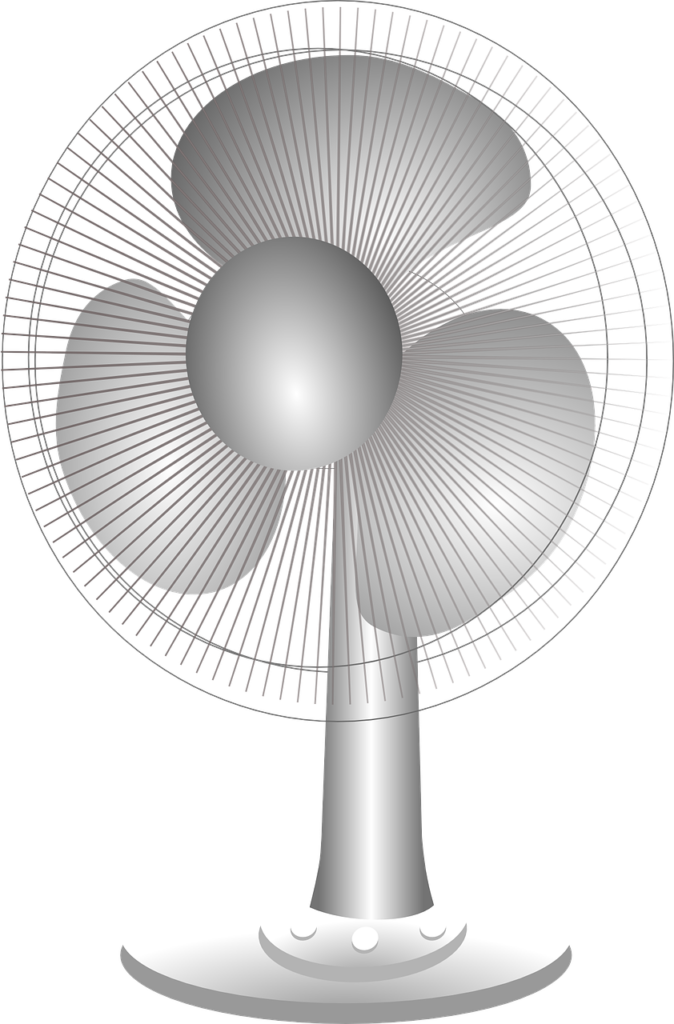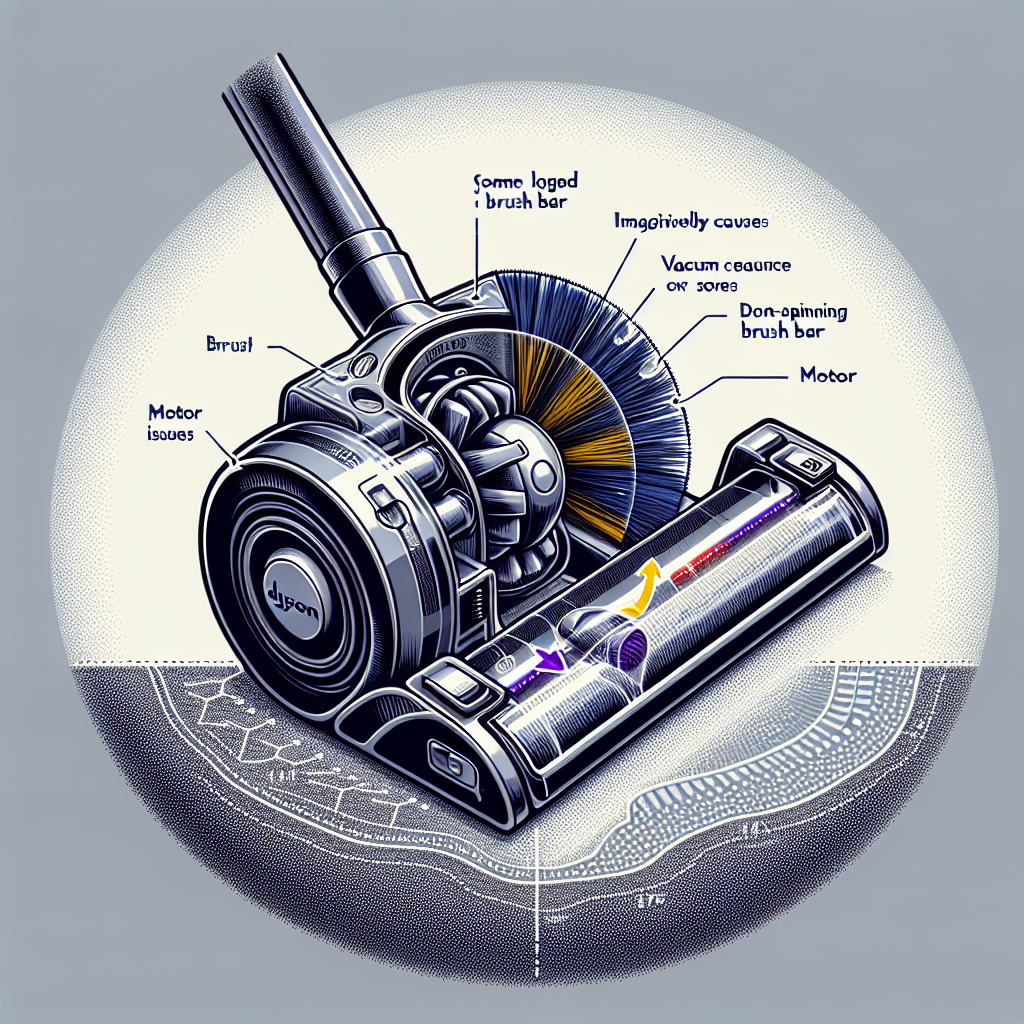So you’ve got a Dyson Ball Animal 2 and you’re facing a frustrating problem: the brush isn’t spinning. Well, fear not, because in this article, we’re going to explore what could be causing this issue and how you can potentially fix it. Whether you’re dealing with a clogged brush bar, a malfunctioning motor, or an issue with the belt, we’ve got you covered. By the end of this read, you’ll have a good understanding of what might be going wrong and be armed with possible solutions to get that brush spinning again.
Common Causes
Brush Roll Obstruction
One common cause for the brush roll not spinning in the Dyson Ball Animal 2 is an obstruction. Over time, hair, thread, or other debris can become tangled around the brush roll, preventing it from rotating properly. This can reduce the vacuum’s cleaning efficiency and lead to frustration when trying to clean your floors.
Power Issues
Another possible cause for the brush roll not spinning is related to power issues. If the vacuum cleaner is not receiving power, the brush roll will not be able to spin. This can be due to a faulty power cord, a problem with the outlet, or issues with the power switch. Addressing these power-related problems can resolve the issue and get your brush roll spinning again.
Belt Issues
The brush roll is connected to the motor through a belt. If the belt becomes worn out or breaks, it will result in the brush roll not spinning. This is a common issue that can occur over time as the vacuum cleaner is used. Checking the condition of the belt and replacing it if necessary can fix the problem and restore the brush roll’s functionality.
Clog in the Hose
A clog in the hose can also prevent the brush roll from spinning. When debris, such as dirt or small objects, gets trapped in the hose, it restricts the airflow and can affect the brush roll’s ability to rotate. Clearing any clogs in the hose is an important step in troubleshooting the issue and ensuring optimal performance of your Dyson Ball Animal 2.
Blockage in the Suction Path
Lastly, a blockage in the suction path can hinder the brush roll’s movement. If there is an obstruction in the vacuum cleaner’s airflow path, such as a large object or accumulated dust, it can cause the brush roll to stop spinning. By locating and removing any blockages in the suction path, you can resolve the issue and get your vacuum cleaner back to working order.
Troubleshooting Steps
Checking for Obstructions
To start troubleshooting the issue of the brush roll not spinning on your Dyson Ball Animal 2, you should first check for any obstructions. Turn off the vacuum and inspect the brush roll area for tangled hair, threads, or debris. If you find any obstructions, carefully remove them to allow the brush roll to rotate freely.
Verifying the Power Connection
Next, you need to verify the power connection. Begin by checking the power cord of the vacuum cleaner for any visible damage or fraying. If the power cord appears to be in good condition, ensure that it is securely plugged into a working outlet. If the vacuum still doesn’t receive power, try testing it in alternative power outlets to rule out any issues with the current outlet.
Inspecting the Belt
If the brush roll is still not spinning, it’s time to inspect the belt. Access the brush roll by following the manufacturer’s instructions and visually examine the belt for signs of damage or wear. If the belt appears to be stretched, frayed, or broken, it will need to be replaced. Replacing the belt will allow the brush roll to rotate properly and ensure effective cleaning.
Clearing Clogs in the Hose
If you’ve ruled out obstructions in the brush roll area and power issues, the next step is to check for clogs in the hose. Unplug the vacuum and visually inspect the hose for any blockages. Use a long, flexible object such as a broom handle or a straightened wire hanger to carefully dislodge and remove any debris blocking the hose. Clearing the clogs will help restore proper suction and allow the brush roll to spin.
Removing Blockages in the Suction Path
If the brush roll still refuses to spin, there may be a blockage in the suction path. Unplug the vacuum and inspect the suction path, which includes the hose connection, the dirt canister, and any other openings. Look for any large objects or excessive dust buildup that may be obstructing the airflow. Clearing these blockages will improve suction and enable the brush roll to function properly.
Brush Roll Obstruction
Examining the Brush Roll
To address a brush roll obstruction, you first need to examine the brush roll closely. Depending on the specific model of the Dyson Ball Animal 2, the brush roll may be easily accessible or require removal of a cover or plate. Take the necessary steps to expose the brush roll so you can thoroughly inspect it.
Removing Tangled Hair or Debris
Once you have a clear view of the brush roll, carefully examine it for any tangled hair or debris. Use a pair of scissors or your fingers to gently remove any obstructions. Be cautious not to cut the bristles of the brush roll while removing tangled hair. Removing all the hair or debris will ensure that the brush roll can rotate smoothly and effectively pick up dirt and debris from your floors.
Power Issues
Checking the Power Cord
If the brush roll is not spinning due to power issues, start by checking the power cord. Inspect the entire length of the cord for any signs of damage, such as frayed wires or exposed insulation. If you notice any damage, it’s crucial to replace the power cord to avoid electrical hazards. A damaged power cord can disrupt the electrical flow and prevent the brush roll from spinning.
Testing the Outlet
In addition to inspecting the power cord, you should also test the outlet to ensure it is functioning properly. Plug another device into the same outlet to verify if it can receive power. If the second device doesn’t work either, the issue may be with the outlet itself. In such cases, you may need to consult an electrician to resolve the electrical problem.
Inspecting the Power Switch
If the power cord and outlet appear to be in good condition, it’s worth inspecting the power switch on the vacuum cleaner. Over time, the power switch can wear out or become faulty, preventing the brush roll from spinning. Carefully examine the power switch for any visible damage or loose connections. If necessary, consult the user manual or contact Dyson customer support for guidance on repairing or replacing the power switch.
Verifying the Motor Status
If all other power-related components seem to be functioning properly, it’s important to verify the motor’s status. The motor is responsible for driving the brush roll’s rotation, and if it’s not working, the brush roll will not spin. Contact Dyson customer support or a professional technician who can diagnose and repair any motor-related issues if needed.
Belt Issues
Accessing the Brush Roll Belt
To address belt issues, you need to access the brush roll belt. This may involve removing covers, plates, or other components to expose the belt. Follow the manufacturer’s instructions specific to your Dyson Ball Animal 2 model to ensure safe and proper access.
Inspecting for Belt Damage
Once you have access to the belt, visually inspect it for any signs of damage. Look for visible tears, cracks, or stretching. A worn-out or damaged belt will not be able to properly transfer power from the motor to the brush roll, resulting in the brush roll not spinning. If you notice any belt issues, it’s crucial to replace it with a compatible and genuine Dyson belt.
Replacing the Belt
If the belt is damaged or worn out, replacing it is necessary to restore the brush roll’s functionality. Refer to the manufacturer’s instructions on how to remove the old belt and install the new one correctly. It’s essential to use the correct replacement belt specified by Dyson to ensure the best performance and longevity of your vacuum cleaner.
Clog in the Hose
Identifying Hose Clogs
When it comes to a clog in the hose, identifying its location is crucial. Inspect the entire length of the hose, looking for any visible obstructions. Pay close attention to bends or areas where the hose may get twisted or compressed, as clogs tend to occur in these areas. Identifying the specific location of the clog will make it easier to clear.
Clearing Debris from the Hose
Once you’ve identified the clog in the hose, it’s time to clear the debris. Start by disconnecting the hose from both the vacuum cleaner and any additional attachments. Inspect the detached hose and use a broom handle or a straightened wire hanger to gently push through the hose, dislodging the clog. If necessary, you can also rinse the hose with water or use a long brush to remove stubborn debris. Ensure that the hose is thoroughly dried before reattaching it to the vacuum cleaner.
Blockage in the Suction Path
Locating Blockages in the Suction Path
To deal with a blockage in the suction path, you need to locate where the obstruction is occurring. Begin by visually inspecting the hose connection, the dirt canister, and any other openings in the vacuum cleaner. Look for any objects or excessive dust buildup that may be blocking the airflow. By identifying the exact location of the blockage, you can effectively remove it.
Clearing the Suction Path Blockage
Once you have located the blockage, take the necessary steps to clear it. If the blockage is near the hose connection, you can use a broom handle or a straightened wire hanger to dislodge and remove the debris. For blockages in the dirt canister or other openings, carefully remove the accumulated dust or any objects causing the obstruction. Thoroughly clean the affected areas before reassembling the vacuum cleaner, ensuring unobstructed airflow and allowing the brush roll to spin freely.
Checking for Obstructions
Turning off the Vacuum
Before checking for obstructions, it’s important to turn off the vacuum cleaner and unplug it from the power source. This ensures your safety and prevents any potential accidents while accessing the brush roll area.
Inspecting the Brush Roll Area
With the vacuum cleaner turned off and unplugged, inspect the brush roll area closely. Look for any tangled hair, threads, or debris clinging to the brush roll or surrounding components. These obstructions can impede the brush roll’s rotation and affect the vacuum cleaner’s performance.
Removing Any Obstruction
If you discover any obstructions, carefully remove them from the brush roll area. Use a pair of scissors or your fingers to untangle hair or remove debris that may be wrapped around the brush roll. Take caution not to damage the brush roll or its bristles in the process. Once you have cleared the area, ensure that the brush roll can spin freely without any obstacles.
Verifying the Power Connection
Checking the Power Cord
To verify the power connection, start by inspecting the power cord of your Dyson Ball Animal 2. Look for any visible signs of damage, such as frayed wires or exposed insulation. If you notice any issues, it’s crucial to replace the power cord to avoid electrical hazards and ensure proper power supply to the vacuum cleaner.
Ensuring the Plug is Secure
After checking the power cord, ensure that the plug is securely inserted into the electrical outlet. Sometimes, a loose connection can disrupt the power flow, preventing the brush roll from spinning. Push the plug firmly into the outlet, ensuring it is fully engaged.
Testing Alternate Power Outlets
If the power cord and plug appear to be in good condition, try testing the vacuum cleaner in alternate power outlets. Sometimes, a faulty or overloaded outlet can result in power issues. By plugging the vacuum into different outlets, you can determine if the issue lies with the specific power source. If the vacuum works in other outlets, it’s likely that the original outlet needs repair or replacement.
Removing Blockages in the Suction Path
Unplugging the Vacuum
Before removing blockages in the suction path, ensure that the vacuum cleaner is turned off and unplugged from the power source. Safety should always be the top priority when working on any electrical appliance.
Inspecting the Suction Path
With the vacuum cleaner unplugged, carefully inspect the entire suction path for any blockages. This includes the hose connection, the dirt canister, and any other openings. Look for any objects, excessive dirt, or dust buildup that may be obstructing the airflow. By thoroughly inspecting the suction path, you can identify and remove the blockage effectively.
Dislodging or Removing the Blockage
Once you have identified the blockage in the suction path, it’s time to dislodge or remove it. Use a broom handle or a straightened wire hanger to gently push through the affected area and dislodge the debris. If necessary, you can also use your hands or a long brush to carefully remove any accumulated dust or objects causing the obstruction. Take caution not to damage any components while removing the blockage and ensure that the suction path is clear before reassembling the vacuum cleaner.
In conclusion, if the brush roll is not spinning in your Dyson Ball Animal 2 vacuum cleaner, there are several common causes and troubleshooting steps to follow. By checking for brush roll obstructions, addressing power issues, inspecting the belt, clearing hose clogs, and removing blockages in the suction path, you can resolve the problem and restore the brush roll’s functionality. Remember to always prioritize safety by turning off and unplugging the vacuum before performing any troubleshooting steps.