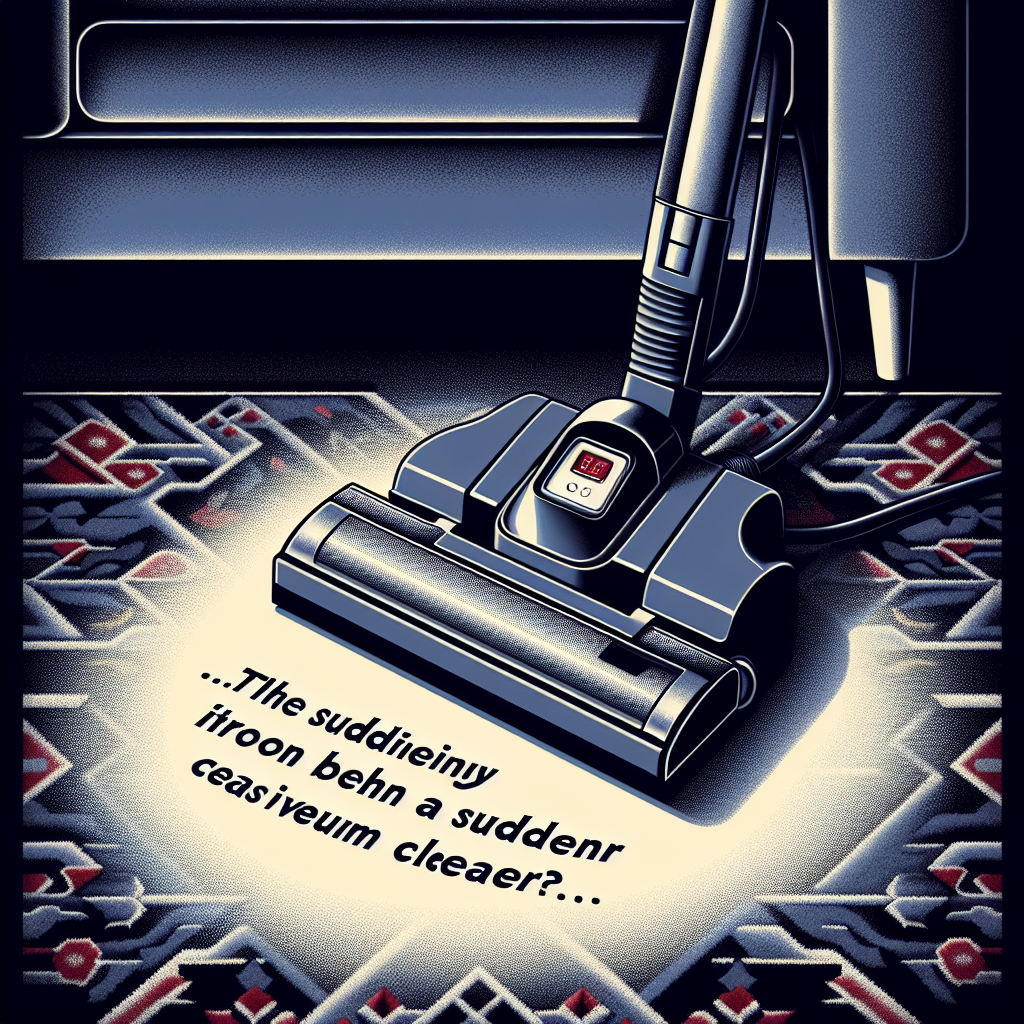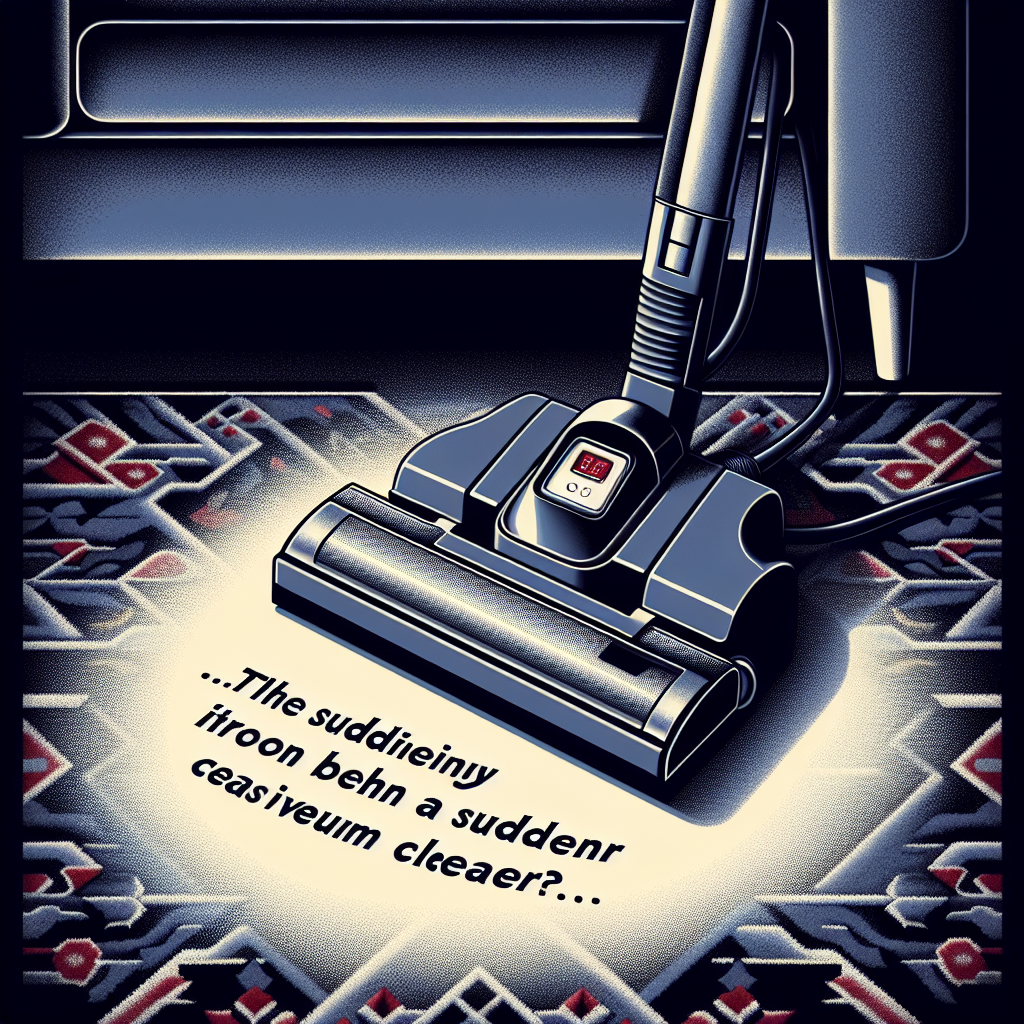Have you ever experienced the frustration of your Dyson vacuum cleaner turning off after just a few seconds? It can be incredibly annoying, especially when you have a whole house to clean. In this article, we will explore the possible reasons behind this issue and provide you with some potential solutions to get your Dyson working properly again. Whether it’s a problem with the filter, the battery, or something else entirely, we’ve got you covered. So, let’s get right into it and find out why your Dyson is giving you such a short cleaning time.
Common Causes
Overheating
One common cause of a Dyson vacuum turning off after a few seconds is overheating. When the vacuum motor gets too hot, it can automatically shut off to prevent damage. Overheating can occur if the vacuum is used for an extended period without a cool-down period or if it is used on thick carpets that restrict airflow.
Blockage in the airway
Another potential cause of the issue is a blockage in the airway. If there is a clog or obstruction in the vacuum’s airway, it can prevent proper airflow and cause the vacuum to shut off. Blockages can occur due to debris, hair, or other materials getting stuck in the hose or brush bar.
Power issue
A power issue can also be responsible for your Dyson vacuum turning off unexpectedly. Problems with the power cord, socket, or outlet can lead to a loss of power and result in the vacuum shutting off. Additionally, a faulty fuse or circuit breaker can cause the vacuum to turn off prematurely.
Faulty sensor
Lastly, a faulty sensor could be the culprit behind the issue. Dyson vacuums often have sensors that detect various factors like brush bar rotation, user positioning, and filter cleanliness. If one of these sensors malfunctions, it may wrongly detect a problem and shut off the vacuum as a safety measure.
Troubleshooting Steps
Check for overheating
To diagnose and address overheating as a potential cause of the issue, start by allowing the vacuum to cool down for at least an hour. Make sure to avoid using it for an extended period without breaks. If the vacuum still turns off after cooling down, proceed with other troubleshooting steps.
Clear blockages in the airway
If you suspect a blockage in the airway, you should visually inspect the hose, brush bar, and other openings for any visible debris. Use a long object, like a broom handle or a straightened wire hanger, to gently loosen and remove any clogs. You may also need to detach the hose and clean it thoroughly to ensure proper airflow.
Verify power source
Check the power cord and socket for any visible damage or loose connections. If there are any issues, try using a different power outlet to see if the problem persists. Additionally, ensure that the fuse or circuit breaker for the vacuum’s power supply is functioning correctly. Replace any faulty fuses or reset the breaker if necessary.
Inspect sensor functionality
Inspect the various sensors on your Dyson vacuum to ensure they are clean and functioning properly. Resetting the sensors, ensuring their proper positioning, and cleaning them can help resolve potential sensor-related issues. If you suspect a faulty sensor, it may need to be replaced.
Overheating Prevention
Maintain proper airflow
To prevent overheating, it’s crucial to maintain proper airflow while using your Dyson vacuum. Avoid using it continuously for extended periods, and take breaks to allow the motor to cool down. It is also essential to use the vacuum on suitable surfaces, as thick carpets can restrict airflow and lead to overheating.
Clean the filters regularly
Regularly cleaning the filters of your Dyson vacuum can significantly enhance its performance and prevent overheating. Refer to the user manual for specific instructions on how to clean and maintain the filters properly. Cleaning or replacing the filters as recommended will help maintain proper airflow and prevent blockages.
Reduce usage time
Using your Dyson vacuum for shorter periods with regular breaks can effectively prevent overheating. Instead of trying to complete all your vacuuming tasks in one go, break them down into shorter sessions. This practice gives the motor sufficient time to cool down between uses and extends the life of your vacuum.
Avoid using on thick carpets
Thick carpets restrict airflow, making it harder for your vacuum to cool down. If possible, avoid using your Dyson vacuum on thick carpets for extended periods. Instead, use it on hard floors or thinner carpets to ensure proper ventilation and prevent overheating.
Airway Blockage Removal
Remove visible debris
Start by visually inspecting the hose, brush bar, and other openings on your Dyson vacuum. If you notice any visible debris, gently remove it using your hands or a pair of tweezers. Be careful not to damage any parts while clearing the blockage.
Clean the brush bar
The brush bar, also known as the beater bar, can often accumulate hair, thread, or other debris, leading to blockages. Detach the brush bar from the vacuum and remove any tangled hair or debris using scissors or a brush. Thoroughly clean and inspect the brush bar before reattaching it.
Inspect and clean the hose
Detach the hose from your Dyson vacuum and visually inspect it for any clogs or obstructions. If you notice a blockage, gently push a broom handle or a straightened wire hanger through the hose to remove it. Additionally, clean the inside of the hose using a long, flexible brush or by running water through it.
Check for obstructions near motor
Some Dyson vacuums may have openings near the motor or airflow intake. Check these areas for any obstructions or clogs and remove them if necessary. Be cautious not to disassemble any parts that may void your warranty or damage the vacuum.
Power Issue Checks
Check power cord and socket
Inspect the power cord for any visible damage or loose connections. If you notice any issues, contact Dyson support for assistance. Additionally, check the socket where you plug in the vacuum to ensure it is functioning correctly and securely holds the cord.
Test power outlet
If your Dyson vacuum keeps turning off, try plugging it into a different power outlet. The original outlet may have a fault or inadequate power supply, causing the vacuum to shut off. Testing a different outlet can help determine if the problem lies with the vacuum or the power source.
Replace faulty fuse or circuit breaker
If you suspect a power issue with your Dyson vacuum, check the fuse or circuit breaker associated with the power supply. A blown fuse or a tripped breaker could be preventing the vacuum from receiving sufficient power. Replace the fuse or reset the breaker if necessary, following proper safety precautions.
Sensor Troubleshooting
Reset the sensor
Some Dyson vacuums have reset buttons or procedures for resetting the sensors. Consult the user manual for your specific model to find instructions on resetting the sensors. This step can help recalibrate the sensor and address any erroneous shut-off issues.
Ensure proper positioning
Check that all sensors on your Dyson vacuum are properly positioned. Improper sensor positioning can lead to false alarms and cause the vacuum to turn off prematurely. Follow the user manual’s guidelines to ensure the sensors are correctly placed.
Clean the sensor
Dust and debris can accumulate on the sensors over time, affecting their functionality. Gently clean the sensors using a soft, lint-free cloth and mild cleaning solution. Avoid using harsh chemicals or abrasive materials that could damage the sensors.
Replace faulty sensor
If you have tried resetting and cleaning the sensors but are still experiencing issues, it is possible that one or more sensors are faulty. Contact Dyson support for further assistance and inquire about replacing the faulty sensor.
Contacting Dyson Support
Reach out to customer support
If you have tried all the troubleshooting steps and your Dyson vacuum still turns off after a few seconds, it’s time to contact Dyson support. Reach out to their customer support through the provided channels, such as phone, email, or online chat.
Provide details and error codes
When contacting Dyson support, be prepared to provide them with specific details about your issue. Describe the problem, mention any error codes or messages displayed by the vacuum, and explain the troubleshooting steps you have already taken. This information will help the support team diagnose the problem accurately.
Follow their recommended steps
Dyson support will guide you through additional troubleshooting steps tailored to your specific problem. Follow their instructions carefully and provide feedback on the outcome of each step. This collaboration will help identify the root cause of the issue and determine the best course of action.
Arrange for repairs if necessary
If all attempts to resolve the issue through troubleshooting have been unsuccessful, Dyson support may recommend arranging for repairs. They can either direct you to an authorized service center or provide instructions for shipping the vacuum to their repair facility. Follow their guidance to ensure a smooth repair process.
Preventive Maintenance Tips
Read and follow the user manual
To properly care for and maintain your Dyson vacuum, take the time to read and understand the user manual. The manual provides essential information on operation, maintenance, and troubleshooting specific to your vacuum model.
Regularly inspect and clean the vacuum
Perform regular inspections of your Dyson vacuum to check for any debris, clogs, or damage. Clean the filters, brush bar, and hose as recommended in the user manual. By staying on top of maintenance tasks, you can prevent blockages, prolong the vacuum’s lifespan, and ensure optimal performance.
Store in a cool, dry place
When not in use, store your Dyson vacuum in a cool, dry location. Excessive heat and moisture can damage the vacuum’s components and negatively impact its performance. Additionally, make sure to properly wind the power cord and avoid any sharp bends or kinks to prevent damage.
Avoid using excessive force
While using the vacuum, avoid applying excessive force or pushing the vacuum beyond its capabilities. Dyson vacuums are designed to handle regular cleaning tasks, but excessive force or aggressive use can increase the risk of damage or premature wear.
Professional Repair Options
Search for authorized service centers
If your Dyson vacuum requires professional repairs, consider looking for authorized service centers. These centers have trained technicians who specialize in Dyson products and have access to genuine parts. Contact Dyson support for a list of authorized service centers in your area.
Get a diagnosis and quote
Once you have found an authorized service center, bring your vacuum for a thorough diagnosis. The technician will identify the problem and provide you with a repair quote. Ask for a detailed breakdown of the repairs required and the associated costs before proceeding.
Consider warranty coverage
Check if your Dyson vacuum is still under warranty before opting for professional repairs. If the warranty is still valid, contact Dyson support to inquire about warranty-covered repairs. Depending on the warranty terms and conditions, you may be eligible for free repairs or a replacement unit.
Use reputable repair technicians
When entrusting your Dyson vacuum to a repair technician, ensure they are reputable and experienced. Look for reviews or recommendations from other customers to ensure quality and reliable service. Choosing a qualified technician will help ensure your vacuum is in capable hands during the repair process.
Final Thoughts
Diagnosis may require professional assistance
If your Dyson vacuum keeps turning off after a few seconds despite attempting troubleshooting steps, it may be necessary to seek professional assistance. Trained technicians can accurately diagnose complex issues and perform advanced repairs to get your vacuum back in working order.
Regular maintenance can prolong the vacuum’s lifespan
Regularly cleaning and maintaining your Dyson vacuum can significantly extend its lifespan and prevent common problems. By following the preventive maintenance tips and addressing any issues promptly, you can ensure optimal performance and longevity for your vacuum.
Follow recommended safety precautions
Throughout the troubleshooting and maintenance process, it’s essential to follow the recommended safety precautions outlined in the user manual. This includes unplugging the vacuum before performing any inspections, cleaning, or repairs. Prioritizing safety will prevent accidents and protect both you and your vacuum.
Consider upgrading to a newer model
If you find yourself regularly experiencing issues with your Dyson vacuum or if it is approaching the end of its lifespan, it may be worth considering an upgrade to a newer model. Newer models often incorporate technological advancements and improved features that can enhance performance and address common issues.
In conclusion, if your Dyson vacuum keeps turning off after a few seconds, it is likely due to one of several common causes: overheating, airway blockage, power issues, or faulty sensors. By following the troubleshooting steps outlined above and practicing preventive maintenance, you can address and prevent these issues. If all else fails, contact Dyson support or seek professional repairs to resolve the problem and ensure the longevity of your vacuum. Remember to prioritize safety throughout the process and consider upgrading to a newer model if necessary.