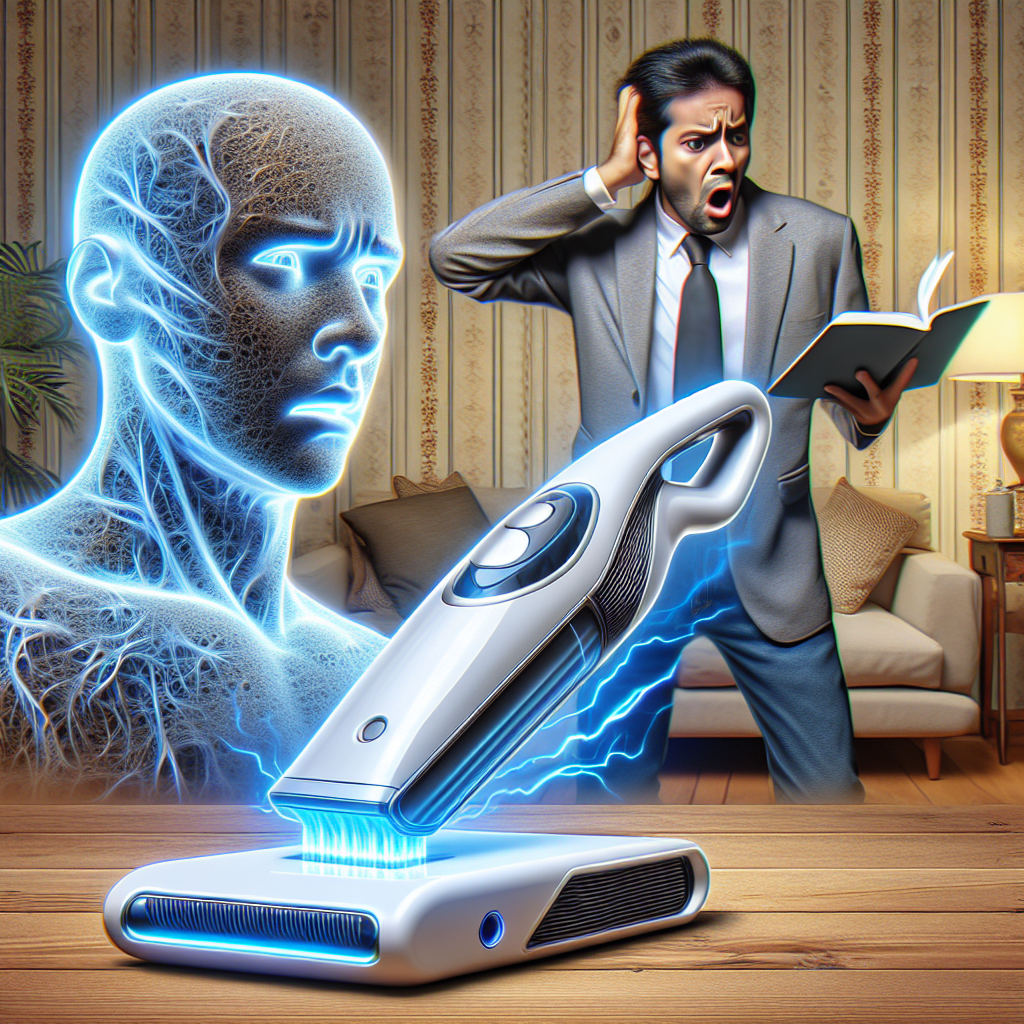So, you wake up one morning, ready to tackle your cleaning tasks, and you reach for your trusty Dyson vacuum, only to find it won’t turn on. Panic sets in, but wait, there’s something else – a blue light is flashing ominously. What does it mean? Why won’t your Dyson start? In this article, we’ll unravel the mystery behind the Dyson won’t turn on blue light flashing issue and explore possible solutions to get your vacuum up and running again. No need to worry, we’ve got your back.
Possible Causes
Power Supply Issue
One possible cause for your Dyson vacuum not turning on and the blue light flashing could be a power supply issue. This means that the vacuum might not be receiving power from the outlet or there might be a problem with the power cord or plug.
Motor Overload
Another potential cause for the vacuum not turning on could be a motor overload. If the vacuum’s motor becomes overheated due to prolonged use or excessive debris in the brush roll and airflow path, it may shut off as a safety precaution.
Blockage in the System
A blockage in the system could also lead to your Dyson vacuum not turning on. A buildup of dust, debris, or other obstructions in the hose, brush roll, or filters can prevent the vacuum from functioning properly.
Faulty Power Button
A faulty power button could be the culprit behind your vacuum’s blue light flashing and failure to turn on. If the power button is not making proper contact or is damaged, it may need to be inspected or replaced.
Battery Malfunction
If your Dyson vacuum is cordless and has a flashing blue light, it may indicate a battery malfunction. The battery may not be properly connected, need to be reset, or even require a replacement.
Troubleshooting Steps
Check Power Source
To begin troubleshooting your Dyson vacuum, check the power source. Ensure that the power cable is securely plugged into the outlet. You can also test the outlet by plugging in another device to see if it functions properly. If the outlet seems to be the problem, try using a different one.
Reset the Vacuum
If the power source is not the issue, try resetting the vacuum. Turn off and unplug the vacuum. Then, press and hold the power button for about 15 seconds. Once done, plug in the vacuum and release the power button. This can often reset the internal system and resolve any temporary glitches.
Inspect for Blockages
If your Dyson vacuum is not turning on, it’s important to inspect for any blockages in the system. Remove the dustbin and check for dust and debris. Clean the brush roll and airflow path to ensure proper functioning. Additionally, clear any obstructions in the hose that may be preventing the vacuum from operating.
Test Power Button
A faulty power button can prevent your Dyson vacuum from turning on. Inspect the connection of the power button and ensure that it is making proper contact. If it appears to be damaged or not functioning, you may need to replace the power button.
Examine Battery Issues
If you have a cordless Dyson vacuum with a blue flashing light, it could indicate a battery malfunction. Verify that the battery is properly connected and seated in its compartment. Try resetting the battery by removing it and reinserting it. If the problem persists, you might need to consider replacing the battery.
Power Supply Issue
Check Power Outlet
If you suspect a power supply issue, start by checking the power outlet. Ensure that the outlet is functioning by testing it with another device. If there is no power or the outlet seems faulty, try plugging the vacuum into a different outlet.
Test Power Cord
Inspect the power cord of your Dyson vacuum for any signs of damage, such as fraying or cuts. Ensure that it is securely connected to both the vacuum and the power outlet. If there are any problems with the power cord, it may need to be replaced.
Inspect Plug and Socket
Examine the plug and socket for any signs of damage or loose connections. Check that the plug is securely inserted into the socket and there are no bent or damaged pins. If necessary, consider replacing the plug or socket to ensure a proper power connection.
Motor Overload
Allow Cooling Period
If your vacuum has shut off due to motor overload, allow it to cool down for at least 30 minutes to prevent further overheating. This will give the motor time to cool off and reset itself. After the cooling period, try turning on the vacuum again.
Clean Brush Roll and Airflow Path
Motor overload can occur if the brush roll or airflow path is clogged with debris. Remove any tangled hair, string, or other obstructions from the brush roll. Also, check for any blockages in the airflow path and remove them. Cleaning these areas will help improve the vacuum’s performance and prevent motor overload.
Reset Overload Protection
Some Dyson vacuums have an overload protection feature that automatically shuts off the motor to prevent damage. To reset the overload protection, turn off the vacuum, unplug it, and remove any obstructions. Then, wait for a few minutes before plugging in and turning on the vacuum again.
Blockage in the System
Remove Dust and Debris
If there is a blockage in your Dyson vacuum system, start by removing the dustbin and emptying any collected dust and debris. Use a soft brush or cloth to clean the dustbin and remove any residual dirt.
Clear Obstructions in the Hose
Inspect the hose for any blockages that may be preventing proper airflow. Gently remove any dust or debris using a long, flexible brush or by running water through the hose to dislodge obstructions. Ensure that the hose is thoroughly dry before reconnecting it to the vacuum.
Clean Filters
Dyson vacuums often have filters that can become clogged over time, leading to reduced suction and potential power issues. Remove the filters as per the manufacturer’s instructions and clean them thoroughly. Allow the filters to dry completely before reinserting them into the vacuum.
Faulty Power Button
Inspect Power Button Connection
If your Dyson vacuum’s power button is not functioning properly, inspect the connection to ensure it is secure and not loose. If necessary, gently clean the area around the power button to remove any dirt or debris that may be affecting its operation.
Replace Power Button
If the power button is damaged or the connection is faulty, it may need to be replaced. Refer to the user manual or contact Dyson customer support for guidance on obtaining a replacement power button and instructions on how to install it correctly.
Battery Malfunction
Verify Battery Connection
For cordless Dyson vacuums, ensure that the battery is securely connected and properly seated in its compartment. If the battery is slightly misaligned, it may cause the vacuum to not turn on. Adjust the battery position as necessary to ensure a secure connection.
Reset Battery
Some cordless Dyson vacuums have a reset function specifically designed for the battery. Refer to the user manual to locate the reset button or follow the manufacturer’s instructions on resetting the battery. This can often resolve minor issues and restore the vacuum’s functionality.
Replace Battery
If all troubleshooting steps have been followed and the vacuum still fails to turn on, it may be necessary to replace the battery. Order a compatible replacement battery from the manufacturer or authorized retailers. Follow the user manual or seek professional assistance to safely replace the battery.
Conclusion
When your Dyson vacuum won’t turn on and the blue light is flashing, several possible causes and troubleshooting steps can help you resolve the issue. Start by checking the power supply, inspecting for blockages, and examining the power button and battery. By following these comprehensive troubleshooting steps, you can restore your Dyson vacuum’s functionality and get back to cleaning your home efficiently. If the problem persists, consider contacting Dyson customer support or seeking professional assistance.