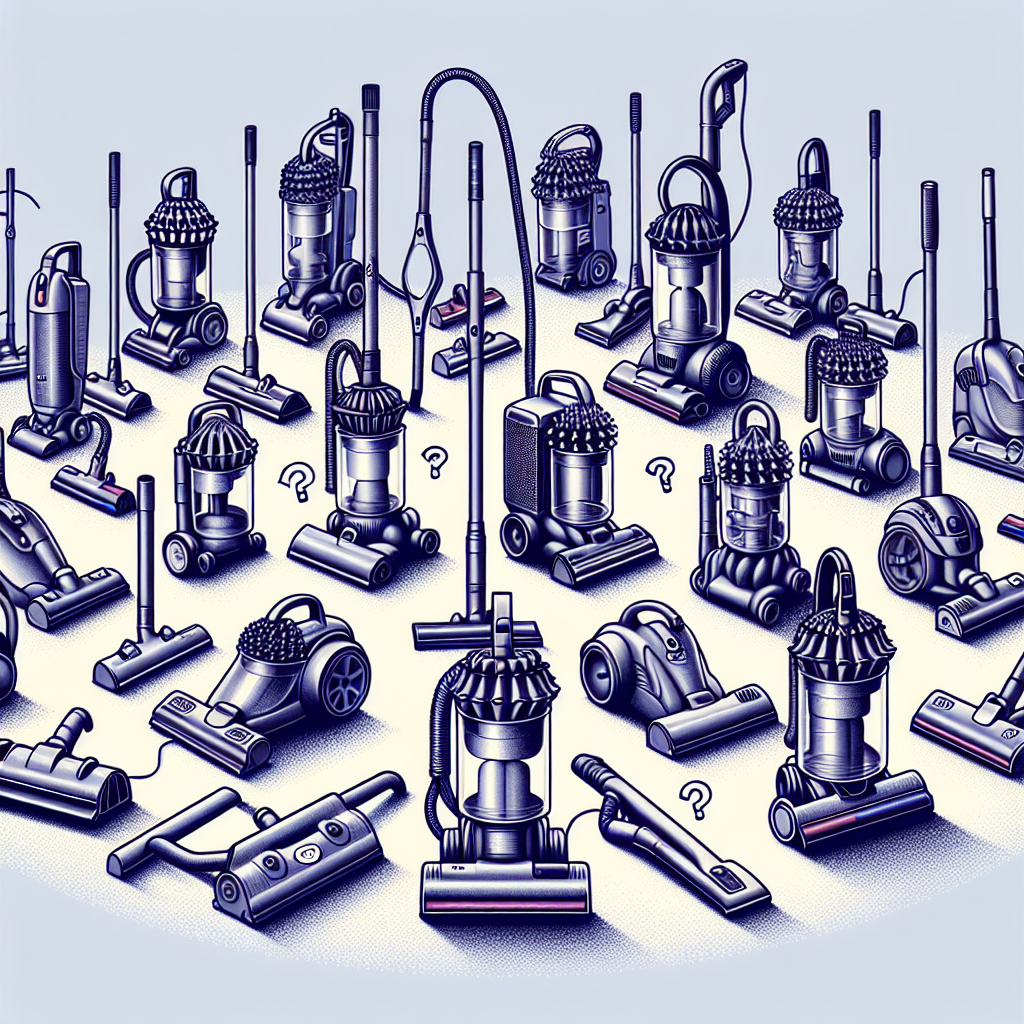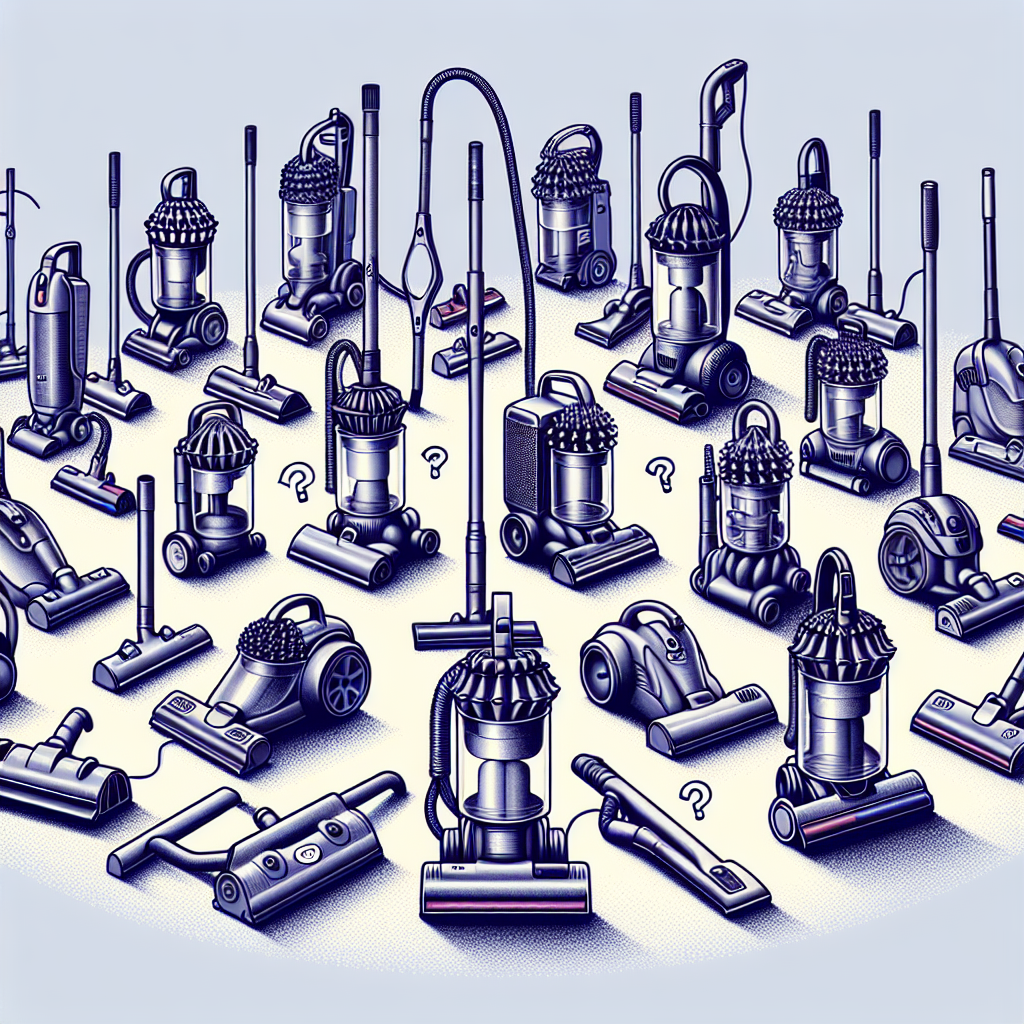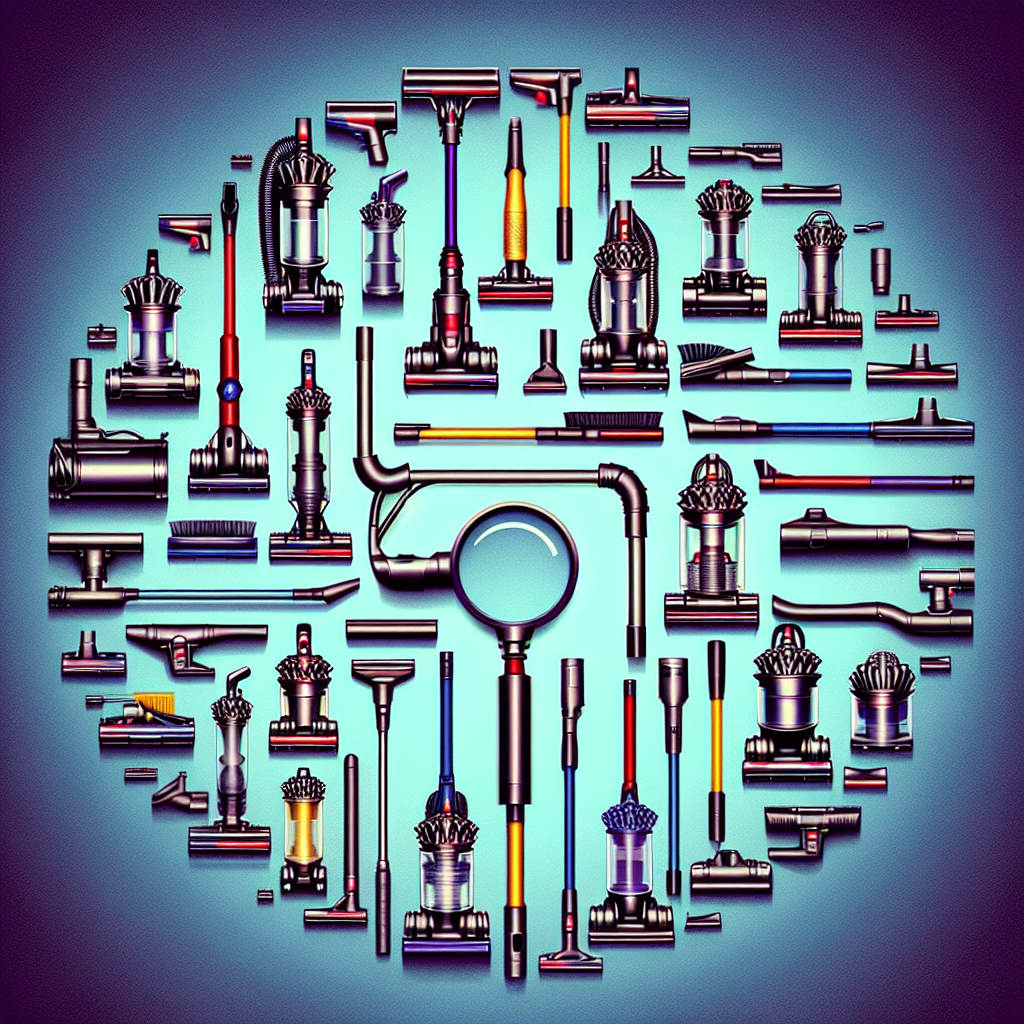So you’ve got yourself a Dyson vacuum, but now you’re in a bit of a pickle because you can’t for the life of you remember which model it is. Don’t worry, you’re not alone in this confusion! With Dyson’s range of innovative vacuum cleaners, it can be tricky to differentiate one from the other. But fear not, in this article, we’ll guide you through some foolproof methods to determine exactly what Dyson vacuum you have. Whether it’s the powerful V11 or the compact V7, we’ve got you covered. So sit back, relax, and let’s unravel the mystery of your Dyson vacuum model.
Check the Model Number
Locate the model number on your Dyson vacuum
When trying to identify your Dyson vacuum, the first step is to locate the model number. This number is usually found on a sticker or plate on the vacuum cleaner itself. Take a close look at your vacuum and search for any labels or plates that may contain the model number. It is usually located on the main body of the vacuum or the handle.
Research the model number online
Once you have found the model number, the next step is to research it online. You can simply enter the model number into a search engine and find various websites that provide information about Dyson vacuum models. Look for reliable sources like Dyson’s official website or reputable retailers who sell Dyson products. This research will give you a general idea about the specifications and features of your vacuum.
Contact Dyson’s customer support for assistance
If you are still unable to determine the specific model of your Dyson vacuum after conducting online research, don’t hesitate to reach out to Dyson’s customer support for assistance. They have a team of knowledgeable representatives who can help you identify your vacuum based on the model number and provide you with any additional information you may need. Dyson’s customer support can be contacted via phone or email, and they are generally very responsive and helpful.
Identify the Design
Observe the physical appearance of your Dyson vacuum
The design of a vacuum cleaner can provide valuable clues about its model. Take a look at the physical appearance of your Dyson vacuum and note any distinctive features or characteristics. Pay attention to the shape, colors, and overall design aesthetic. This will come in handy when comparing your vacuum with images on Dyson’s website or other sources.
Compare your vacuum with product images on Dyson’s website
After observing the physical appearance of your Dyson vacuum, the next step is to compare it with product images available on Dyson’s official website. Visit the Dyson website and browse through their vacuum models. Look for images that closely resemble the design of your vacuum. This visual comparison will help you narrow down the possible models and make a more accurate identification.
Refer to the user manual or packaging for visual references
If you still can’t determine the model by comparing the design with images online, refer to the user manual or packaging that came with your Dyson vacuum. These resources often contain visual references, such as illustrations or diagrams, that can provide additional details about the design and help you in identifying the specific model of your vacuum.
Examine the Features
List down the distinctive features of your Dyson vacuum
Another important aspect in identifying your Dyson vacuum is examining its distinctive features. Take note of any unique features or functionalities that your vacuum possesses. These can include specific attachments, filtration systems, cordless operation, or any other notable characteristics that set your vacuum apart from others. Creating a list of these features will be helpful in the identification process.
Search for similar features on Dyson’s official website
Once you have made a list of the distinctive features of your Dyson vacuum, visit Dyson’s official website and search for similar features amongst their vacuum models. Look for models that offer similar attachments or have comparable functionalities. By comparing the features of your vacuum with those listed on Dyson’s website, you can further narrow down the possible models and make a more informed identification.
Consult the product documentation for specific details
If you have kept the product documentation that came with your Dyson vacuum, it can provide specific details about the features. Refer to the user manual or any other accompanying documentation for information about the features included in your vacuum. These details can help you in pinpointing the specific model by cross-referencing them with the information available from Dyson’s official website or other sources.
Check the Year of Manufacture
Inspect the serial number or manufacturing information
Determining the year of manufacture can be crucial in identifying your Dyson vacuum. Inspect the vacuum for any serial numbers or manufacturing information that may provide clues about the production year. Look for labels or engravings on the body of the vacuum, specifically on the back or the underside.
Research online to determine how to decode the serial number
If you have found a serial number or manufacturing information on your Dyson vacuum, research online to find out how to decode the serial number. Many manufacturers use specific patterns or codes in their serial numbers that indicate the year of production. Look for resources or forums where Dyson owners discuss serial number decoding or visit Dyson’s official website for any provided guidelines.
Contact Dyson’s customer support for assistance
If you are still unable to determine the year of manufacture even after conducting online research, reach out to Dyson’s customer support. They have access to comprehensive information about their products and can provide guidance in identifying the year of manufacture based on the serial number or other details you have. Dyson’s customer support team is always willing to assist customers in identifying any specific information related to their vacuum cleaners.
Review the Purchase Receipt
Locate the purchase receipt or invoice for your Dyson vacuum
If you have the purchase receipt or invoice for your Dyson vacuum, it can be a helpful resource in identifying the model. Search for the receipt in your records or any file where you keep important documents. The purchase receipt usually contains information such as the date of purchase, the retailer’s name, and sometimes even the model name or number of the vacuum.
Check if the model name or number is mentioned
Once you have located the purchase receipt, carefully examine it for any mention of the model name or number. Retailers often include this information on the receipt to help customers with future references or warranty claims. If you find the model name or number, it can significantly simplify the process of identifying your Dyson vacuum.
Contact the retailer if the receipt does not provide sufficient information
If the purchase receipt does not provide sufficient information about the model of your Dyson vacuum, consider contacting the retailer from whom you purchased the vacuum. Provide them with the purchase details and inquire if they can provide any additional information about the model. The retailer may have access to their system records or other resources that can help in identifying the specific model.
Compare with Dyson’s Product Line
Visit Dyson’s official website
To further narrow down the possible models of your Dyson vacuum, visit Dyson’s official website. This will give you an opportunity to explore their entire product line and familiarize yourself with the various models they offer. Understanding the range of Dyson vacuums available will help you in making a more accurate comparison with your own vacuum.
Browse through the various vacuum models and their specifications
Take your time to browse through the different vacuum models listed on Dyson’s official website. Pay attention to the specifications and technical details mentioned for each model. Look for features, attachments, or design elements that closely match those of your vacuum. By comparing these details, you can identify the model that closely resembles your own.
Compare the features and design with your own vacuum
While browsing through Dyson’s product line, make a detailed comparison between the features and design of each model and your own vacuum. Look for similarities in terms of shape, color scheme, attachments, and overall design aesthetic. The more similarities you find, the more likely you are to identify the specific model of your Dyson vacuum.
Inspect the Motor Housing or Baseplate
Look for any labels, stickers, or engravings on the motor housing or baseplate
Inspect the motor housing or baseplate of your Dyson vacuum for any labels, stickers, or engravings. Manufacturers often provide important information, including the model number or name, on these parts of the vacuum. Carefully examine the motor housing or baseplate to see if there are any markings or labels that can help you in identifying the model.
Record any information or numbers found in those locations
If you find any labels, stickers, or engravings on the motor housing or baseplate, record the information or numbers exactly as they appear. Note down any letters, numbers, or codes that you find. This recorded information will be useful when conducting online research or when contacting Dyson’s customer support for model identification.
Research online or contact Dyson for model identification
After recording the information found on the motor housing or baseplate, conduct online research using the recorded details. Look for resources or forums where Dyson owners discuss model identification based on motor housing or baseplate markings. If online research doesn’t yield satisfactory results, consider reaching out to Dyson’s customer support and provide them with the recorded information. They will be able to assist you in identifying the specific model of your Dyson vacuum.
Utilize Dyson’s Online Resources
Visit Dyson’s website and navigate to the support section
To take advantage of Dyson’s online resources, visit their official website and navigate to the support section. This is where you will find helpful tools and information that can assist you in identifying your Dyson vacuum. Look for options like the model identifier tool or other model-specific support features.
Use their model identifier tool or search for model-specific support
Once you have reached Dyson’s support section, utilize their model identifier tool if available. This tool is designed to help customers identify their specific Dyson vacuum models based on different criteria like features, design, or model numbers. If the model identifier tool is not available, search for other model-specific support features that might be provided by Dyson. These resources can greatly simplify the process of identifying your Dyson vacuum.
Enter your vacuum’s details or serial number for identification
When utilizing Dyson’s online resources, be prepared to enter your vacuum’s details or serial number for identification. Some tools or support features might require you to provide specific information in order to accurately identify your vacuum model. Make sure to have the necessary details at hand and follow the instructions provided by Dyson’s website.
Seek Assistance from Dyson Experts
Contact Dyson’s customer support via phone or email
If you have exhausted all other options and are still unable to identify your Dyson vacuum, it’s time to seek assistance from Dyson’s experts. Contact their customer support team either by phone or email. Explain your situation and provide them with any information or details you have about your vacuum. Dyson’s customer support representatives are well-equipped to handle model identification inquiries and will do their best to assist you.
Provide them with any information or details you have about your vacuum
When contacting Dyson’s customer support, it is important to provide them with as much information as possible about your vacuum. This can include the model number, any distinctive features, design characteristics, or any other relevant details. The more information you provide, the easier it will be for the customer support team to accurately identify your Dyson vacuum.
They can help you identify the specific model or provide relevant information
Dyson’s customer support team has extensive knowledge about their products and can provide you with the specific model identification or any other relevant information you may need. They have access to internal resources and databases that can assist in identifying the exact model of your Dyson vacuum. By reaching out to their experts, you can find the answers you are looking for and gain a better understanding of your vacuum cleaner.
Join Dyson Online Communities or Forums
Search for Dyson communities or forums on the internet
If you enjoy engaging with like-minded individuals or seeking advice from fellow Dyson owners, consider joining Dyson online communities or forums. These platforms are often populated by enthusiasts who have extensive knowledge about various Dyson vacuum models. Search for Dyson communities or forums on the internet and become a member of these online communities.
Post pictures or descriptions of your vacuum for identification
Once you have joined Dyson communities or forums, take advantage of the platform by posting pictures or detailed descriptions of your vacuum. Ask for assistance from the community members in identifying the specific model of your Dyson vacuum. Be sure to include any unique features, design characteristics, or any other relevant information that can aid in the identification process.
Engage with Dyson enthusiasts who may have knowledge about different models
Engaging with Dyson enthusiasts through online communities or forums can be a great way to tap into their knowledge and expertise. Participate in discussions, ask questions, and share your own experiences with Dyson vacuums. By connecting with others who have a deep understanding of Dyson vacuum models, you can gather valuable insights and potentially identify the specific model of your own vacuum.