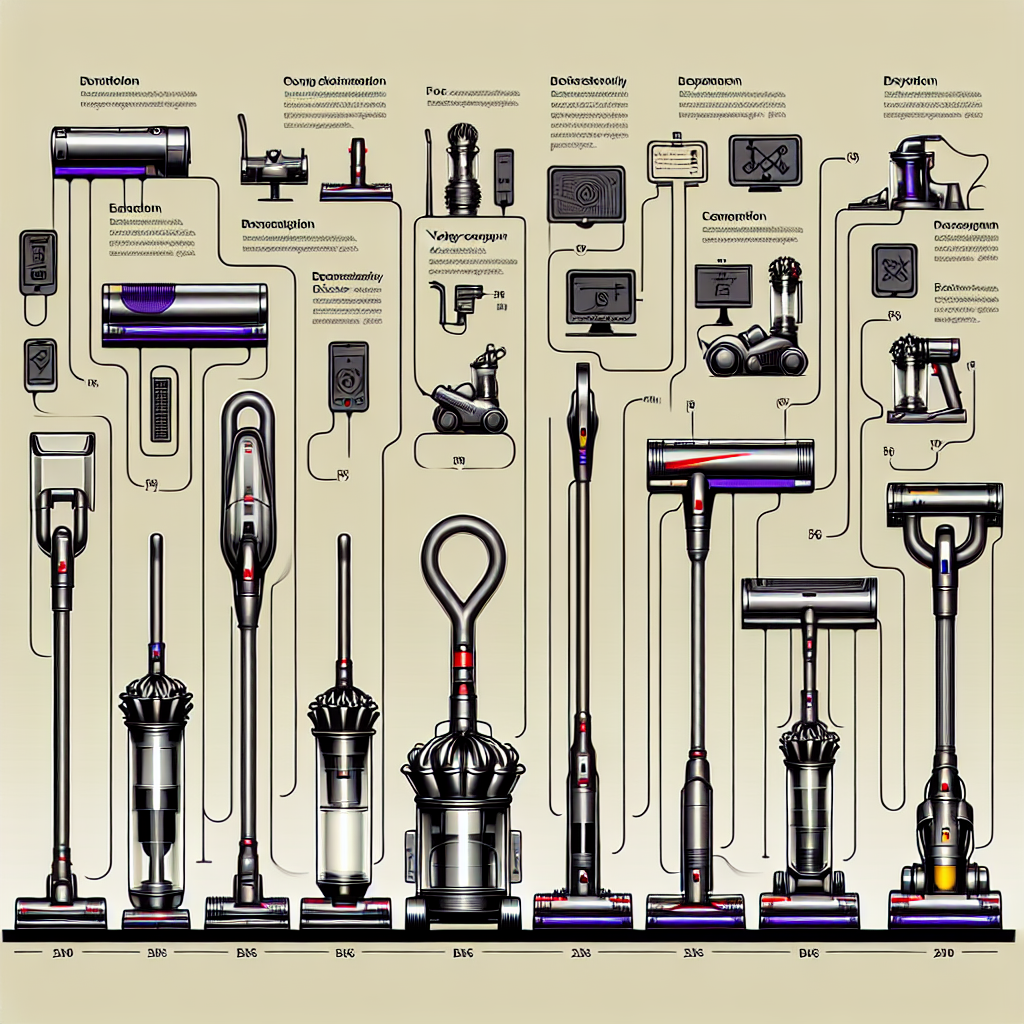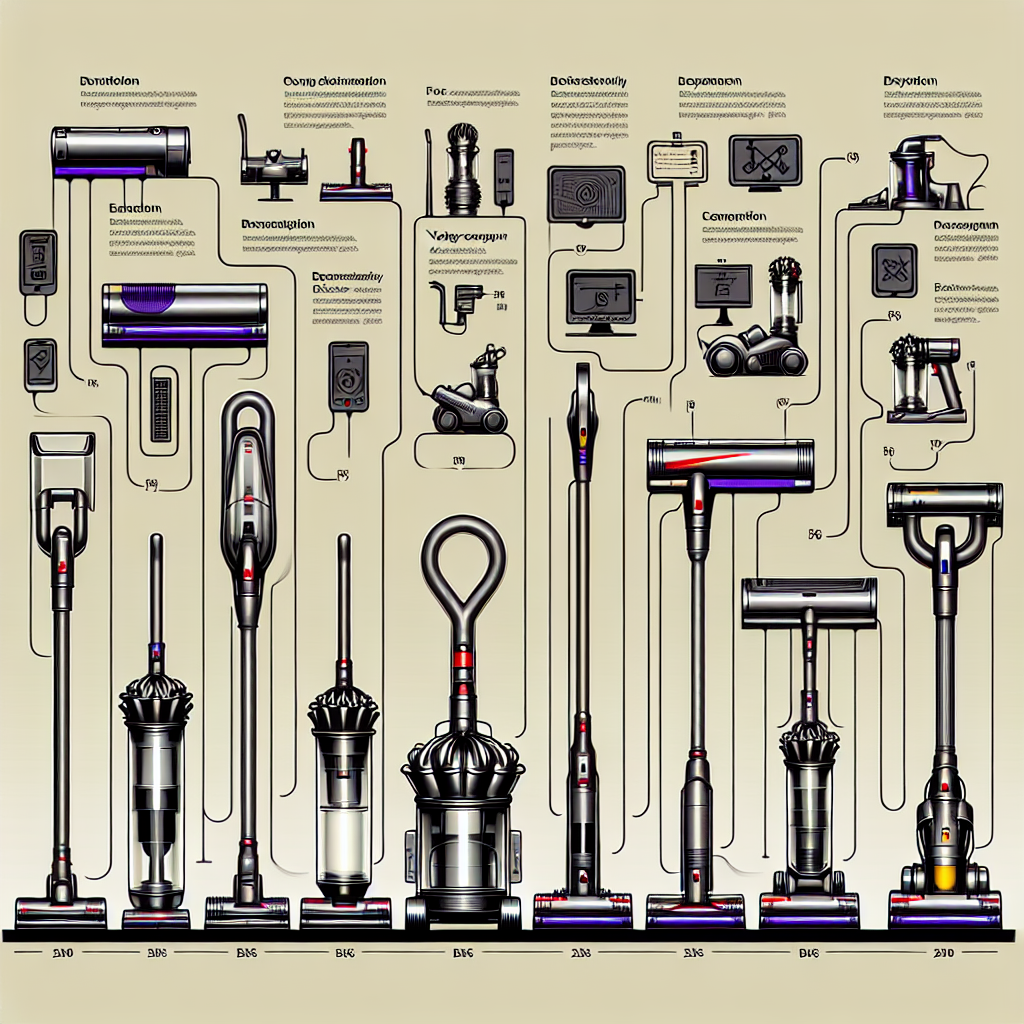So you’ve got a Dyson vacuum cleaner and you’re not quite sure which model it is. Well, don’t worry, you’re not alone in this confusion! With so many different models out there, it can be a bit tricky to distinguish one from another. But fear not, because in this article, we’re going to break it down for you and show you a few key ways to identify which Dyson model you have. Whether it’s the sleek V8 or the powerful Ball Animal 2, we’ve got you covered. So let’s get started and put an end to the mystery once and for all!
Location of the Model Number
Serial Number Plate
One way to identify the model of your Dyson vacuum cleaner is by locating the serial number plate. This plate is usually found on the main body of the vacuum and displays important identifying information, including the model number. Look for a small label or plate that lists the model number along with other details such as the serial number and manufacturing date.
Bottom of the Vacuum
Another common place to find the model number of your Dyson vacuum is on the bottom of the unit. Flip the vacuum over and check the underside for a label or sticker that displays the model number. This method is especially useful if you are unable to locate the serial number plate or if it is not easily accessible.
Back of the Vacuum
Some Dyson vacuums have the model number listed on the back of the unit. Check the rear of your vacuum cleaner for a label or sticker that provides the model number. This location is typically convenient for quick reference, as it is easily visible when you are using or storing the vacuum.
Inside the Dustbin Compartment
If you are still unable to find the model number, try looking inside the dustbin compartment. On some Dyson models, the model number is located on a label or sticker inside the easily removable dustbin. This can be accessed by pressing a button or lever to detach the dustbin from the main body of the vacuum.
Online Resources
Dyson Website
The official Dyson website is a valuable resource for identifying your Dyson model. Visit their website and navigate to the product support or customer service section. There, you can find specific instructions or tools to help you determine the model of your vacuum cleaner. The Dyson website also offers other valuable resources for troubleshooting, maintenance, and product information.
Product Registration
If you have registered your Dyson vacuum cleaner online when you purchased it, you can access your account on the Dyson website to retrieve your model information. Log in to your account and navigate to the registered products section to view the details of the vacuum model you own.
Online Retailers
Online retailers that sell Dyson vacuums often provide detailed product descriptions, including the model number. If you still have the original packaging or product receipt, you can search for the specific model online using the information provided. Retailers’ websites commonly include model numbers in their product listings, making it easy to cross-reference and identify your own vacuum model.
Official Dyson Support
The official Dyson support channels are another useful resource for determining the model of your vacuum cleaner. Contact Dyson’s customer support through their website or helpline and provide them with any information you have about your vacuum. They can assist you in identifying your model based on the details you provide and will be able to answer any other questions or concerns you may have.
User Manuals
Physical Copy
Most Dyson vacuum cleaners come with a user manual that includes important information about the product, including the model number. If you still have the physical copy of the user manual, refer to it to find the model number. The manual typically contains a specifications section where the model number is listed along with other relevant details about the vacuum cleaner.
Online Manuals
If you no longer have the physical user manual, you can often find digital copies of Dyson vacuum manuals on the official Dyson website. Visit their support or downloads section and search for the specific model or series of your vacuum. The online manuals typically include a comprehensive list of specifications, including the model number.
Contacting Dyson Support
If you prefer written communication, you can reach out to Dyson’s customer support via email. Visit the Dyson website and look for the “Contact Us” or “Support” section to find the email address for customer inquiries. Send them an email explaining that you are trying to identify the model of your vacuum cleaner and provide any relevant details or photos. Dyson’s support team will assist you in determining the model and provide any further assistance you may need.
Phone
For more immediate assistance or if you prefer speaking with a representative, contacting Dyson’s customer support by phone is a convenient option. Look for the phone number provided on the Dyson website under the support or contact section. Call the helpline and explain that you are trying to identify your vacuum model. The representative will guide you through the process and help you determine the model based on the information you provide.
Identifying Features and Specifications
Size and Weight
One way to differentiate between Dyson models is by considering their size and weight. Each Dyson model may vary in size and weight due to differences in design, functionality, and specifications. Depending on your preferences and specific needs, you can compare the dimensions and weight of different models to find the one that suits you best.
Attachments and Accessories
Dyson vacuums often come with various attachments and accessories that enhance their versatility and cleaning capabilities. These attachments can include different types of brushes, crevice tools, and extension wands. By familiarizing yourself with the specific attachments and accessories that come with your vacuum, you can identify the model more accurately.
Cord Length
The cord length of a Dyson vacuum can vary between models. Longer cords provide greater reach and allow for easier cleaning, particularly in larger rooms or areas with fewer power outlets. If you know the exact cord length of your Dyson vacuum, you can use it as a distinguishing feature to identify the model.
Suction Power
Suction power is an important factor to consider when identifying your Dyson vacuum. Dyson models often have different levels of suction power, which can affect their cleaning efficiency and performance on different surfaces. Review the specifications or product descriptions of your vacuum to find the suction power rating, which can help narrow down the model.
Brush Type
The brush type on a Dyson vacuum can vary depending on the model. Different brush types are designed for specific cleaning purposes or floor surfaces, such as carpet, hardwood, or tile. By examining the brush type on your vacuum, you can get a better idea of the model and its intended use.
Bin Size
The dustbin or bin size of a Dyson vacuum refers to its capacity for collecting dirt and debris. Larger bin sizes allow for longer cleaning sessions without having to empty the bin frequently. If you are familiar with the bin size of your vacuum, you can use it as a reference point to identify the model.
Color and Design
Distinctive Color Schemes
Dyson vacuums are known for their distinctive color schemes, which can vary between models. Some models may have unique color combinations or patterns that set them apart from others in the Dyson lineup. By identifying the specific color scheme of your vacuum, you can narrow down the list of possible models.
Unique Designs
In addition to color schemes, Dyson vacuums often have unique designs that distinguish them from one another. Features such as the shape of the main body, the design of the handle, or the layout of buttons and switches can differ between models. By closely examining the design details of your vacuum, you can further pinpoint its model.
Comparing Model Numbers
Decoding Dyson’s Model Number
Understanding how Dyson’s model numbers are structured can help you make effective comparisons between different models. Dyson’s model numbers typically include a combination of letters and numbers that indicate key information about the vacuum. By decoding the model number, you can extract details such as the series or generation of the vacuum and its specific features.
Differentiating Models Within the Same Series
Sometimes, Dyson releases multiple models within the same series, making it difficult to distinguish between them at first glance. To differentiate between models within the same series, carefully review the specifications or features of each model. Look for slight variations in specifications, attachments, or design details that can help you identify the specific model you have.
Researching Product Release Dates
Dyson’s Website or Press Releases
If you are curious about the release date of your Dyson vacuum, start by checking Dyson’s website or any press releases related to the specific model or series. Dyson often announces new product launches on their website, providing information about the release dates and availability. By researching the release dates, you can gain insight into the age of your vacuum.
Online Technology News Sources
Online technology news sources are a valuable resource for finding information about Dyson vacuum releases. Visit technology websites or search for reviews and news articles about Dyson vacuums. These sources often publish detailed information about new models, including their release dates.
Retailers’ Product Listings
Another way to determine the release date of your Dyson vacuum is by looking at the product listings on retailers’ websites. Retailers often mention the release date or availability of new models in their product descriptions. By examining the information provided by reputable retailers, you can get a clearer idea of when your vacuum was released.
Verifying Features with Customer Reviews
Online Retailer Websites
Online retailer websites are a useful platform for reading customer reviews and verifying the features of your Dyson vacuum. Look for the specific model you own on popular online retailer websites and read through the customer reviews. Customers often mention detailed information about the features, performance, and functionality of the vacuum, which can help confirm the features of your own vacuum.
Consumer Review Websites
Consumer review websites and forums are another valuable resource for verifying the features of your Dyson vacuum. These websites often provide in-depth reviews and discussions about different vacuum models. Search for the specific model or series you own and explore the user experiences shared on these platforms.
Social Media Groups and Forums
Joining social media groups or forums dedicated to Dyson vacuum cleaners can provide a wealth of information and user experiences. These platforms allow users to engage in discussions, ask questions, and share their experiences with specific models. By participating in these communities and sharing details about your own vacuum, you can get feedback from other users and verify the features of your model.
Consulting Dyson Experts or Authorized Retailers
Dyson Customer Support
If you still have unanswered questions or doubts about the model of your Dyson vacuum, reaching out to Dyson’s customer support is an ideal solution. Their experts have in-depth knowledge of the different models and can assist you in confirming the features and specifications of your vacuum. Contact Dyson’s customer support through their helpline or online channels and explain your situation. They will be able to provide you with accurate and reliable information.
Authorized Dyson Retailers
Authorized Dyson retailers can also provide expert guidance and assistance when it comes to identifying the model of your vacuum cleaner. Visit a nearby authorized retailer and bring your vacuum along. The knowledgeable staff will be able to examine your vacuum and help you determine the model based on their expertise and familiarity with Dyson products.
By following these various methods and resources, you can successfully identify the model of your Dyson vacuum cleaner. Understanding the model number, specifications, and unique features of your vacuum will not only allow you to better use and maintain your appliance but also facilitate any future repairs or accessory purchases you may need.