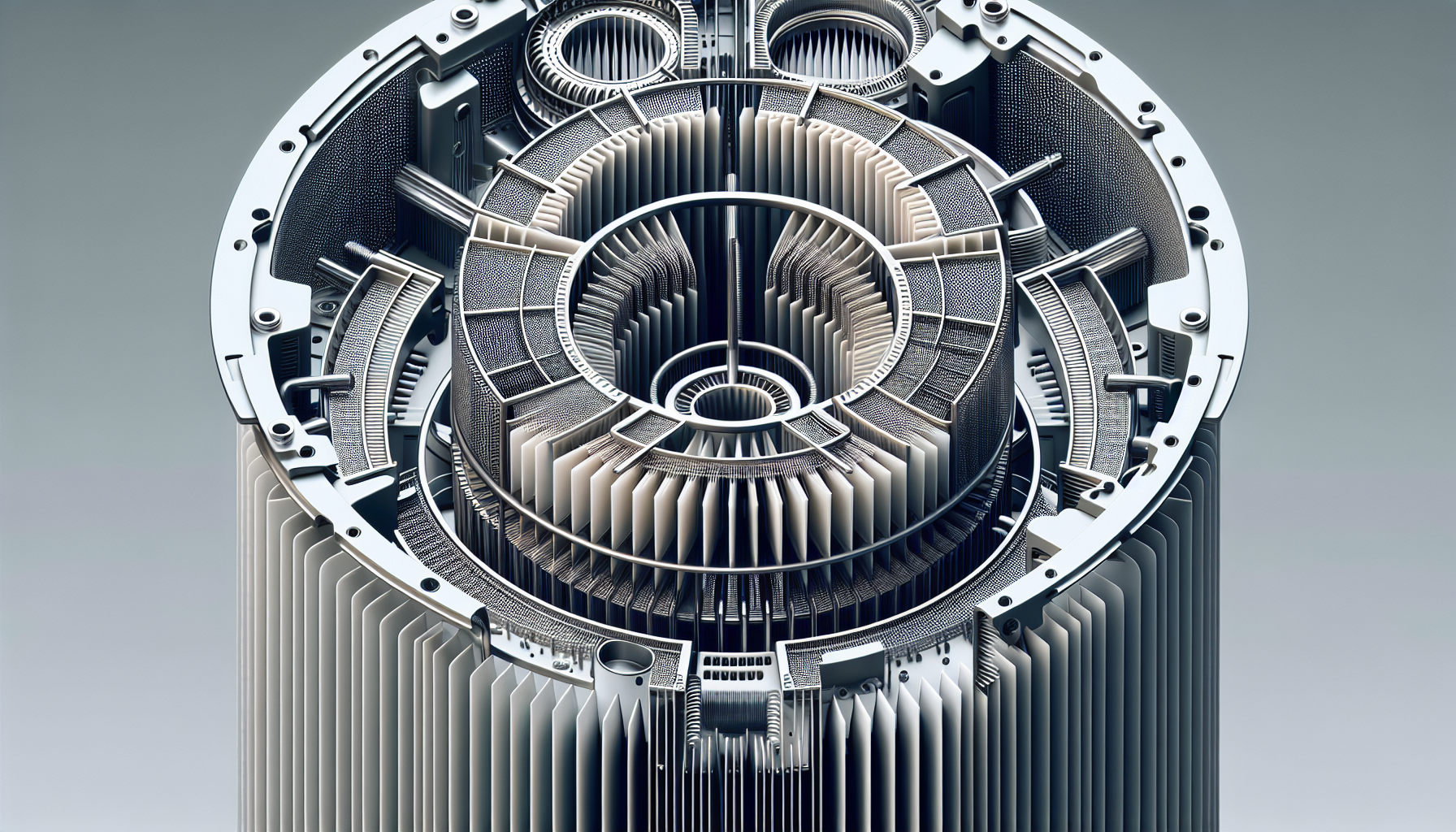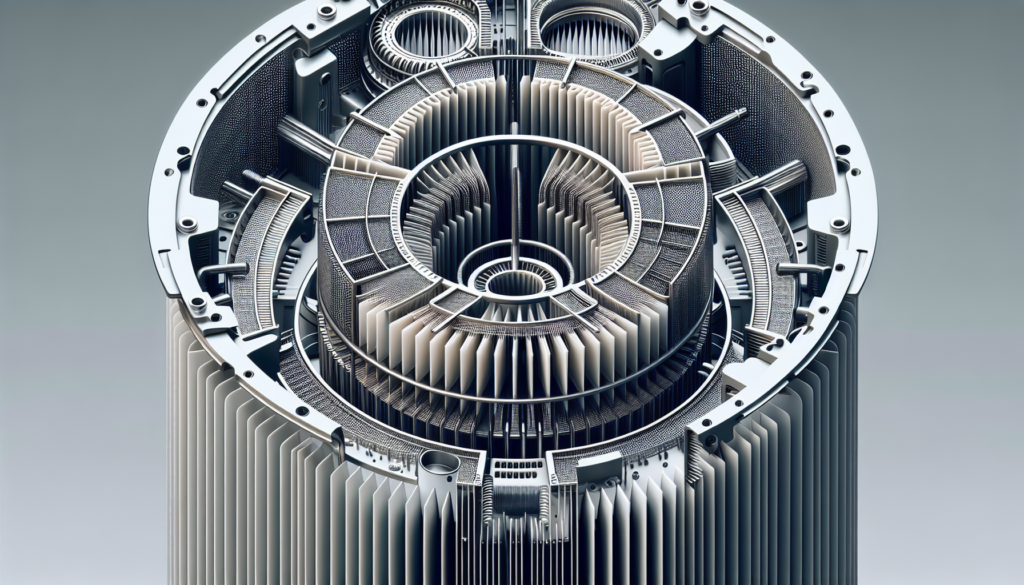You have just acquired the Dyson Airwrap, the ultimate styling tool for your hair. As you enjoy its incredible performance and versatility, it’s important to ensure that you keep the appliance in top condition. That’s where the cleaning of the Dyson Airwrap filter comes into play. By maintaining the filter, you can ensure optimal functionality and extend the lifespan of your beloved device. In this article, we will guide you through the simple yet effective steps to clean your Dyson Airwrap filter, allowing you to continue enjoying fabulous hair days for years to come.
Inspecting the Dyson Airwrap Filter
When it comes to keeping your Dyson Airwrap in optimal working condition, regularly inspecting and cleaning the filter is essential. The filter plays a crucial role in trapping dirt, debris, and other particles, preventing them from entering the device and potentially causing damage. Therefore, it’s important to know how to properly inspect the Dyson Airwrap filter to ensure that it is functioning effectively.
Checking for dirt and debris
To begin inspecting the filter, remove it from the device and take a close look. Look for any visible dirt, dust, or debris that may have accumulated on the surface. If you spot any, it’s time for a cleaning. A dirty or clogged filter can restrict airflow, resulting in reduced performance and potentially causing the device to overheat.
Identifying signs of blockage
In addition to visible dirt and debris, it’s important to identify any signs of a blockage within the filter. Blockages can occur when stubborn particles get trapped in the filter’s mesh, preventing proper airflow. Look for any areas where the mesh appears to be congested or where air flow seems to be inhibited. This can be an indication that cleaning is required.
Determining the filter’s condition
Lastly, as you inspect the Dyson Airwrap filter, pay close attention to its overall condition. Look for any signs of wear, tears, or damage that may have occurred over time. A damaged filter may not effectively trap particles, compromising the device’s performance. If you notice any significant damage, it may be necessary to replace the filter with a new one.
Gathering the Necessary Materials
Before diving into the actual cleaning process, it’s important to gather all the necessary materials. Here’s a list of items you’ll need:
Soft brush or toothbrush
Having a soft brush or toothbrush on hand will help dislodge any stubborn dirt or residue from the filter without causing any damage. Opt for a brush with soft bristles to ensure gentle yet effective cleaning.
Mild liquid soap or detergent
Using a mild liquid soap or detergent will help break down any greasy or oily residue that may have accumulated on the filter. Avoid using harsh chemicals or abrasive cleaners, as these can damage the filter.
Clean water
Clean water is essential for thoroughly rinsing the filter and removing any remaining soap or detergent. Make sure the water you use is at room temperature, as extremes in temperature can damage the filter.
Lint-free cloth or paper towels
Having a lint-free cloth or paper towels on hand will help dry the filter after rinsing. Lint-free materials are ideal to prevent any fibers or particles from getting caught in the filter.
Removing the Filter from the Dyson Airwrap
Before you can begin cleaning the Dyson Airwrap filter, you’ll need to remove it from the device. Here are the steps to follow:
Switching off and unplugging the device
Safety should always be a priority when handling any electrical appliance. Before removing the filter, make sure the Dyson Airwrap is switched off and unplugged from the power source. This will prevent any accidents or damage that may occur while handling the device.
Locating the filter compartment
Next, locate the filter compartment on the Airwrap device. It is usually located near the bottom or back of the device. Refer to the user manual if you are unsure of its exact location.
Releasing the filter
Once you’ve identified the filter compartment, gently release the filter by following the instructions provided in the user manual. This may involve twisting or sliding the filter out of the compartment. Be cautious not to force it, as this can result in damage to the filter or the device itself.
Preparing the Filter for Cleaning
Now that you’ve successfully removed the filter from the Dyson Airwrap, it’s time to prepare it for cleaning. This involves removing excess dirt and debris and giving it a thorough rinse.
Removing excess dirt and debris
Using a soft brush or toothbrush, gently brush off any visible dirt or debris from the filter. Be careful not to apply too much pressure, as this can damage the filter. Take your time and ensure that you remove as much loose dirt as possible before proceeding to the next step.
Rinsing the filter under running water
Once you’ve removed the excess dirt, it’s time to rinse the filter under running water. Hold the filter under a faucet or use a basin filled with clean water to gently rinse away any remaining dirt or residue. Make sure to thoroughly rinse the filter from both sides, ensuring that all the soap, dirt, and debris are removed.
Cleaning the Dyson Airwrap Filter
With the filter prepared and excess dirt removed, it’s time to give it a deep clean. Follow these steps to effectively clean the Dyson Airwrap filter:
Using a soft brush to dislodge dirt and residue
Take your soft brush or toothbrush and gently brush the filter in a back-and-forth motion. This will help dislodge any stubborn dirt or residue that may be trapped within the mesh. Pay attention to the entire surface of the filter, making sure to thoroughly brush all areas.
Applying mild liquid soap or detergent to the filter
Once the filter is brushed, it’s time to apply a small amount of mild liquid soap or detergent. Pour a few drops onto the surface of the filter, ensuring even distribution. Avoid applying too much soap, as this can be difficult to rinse off and may leave a residue on the filter.
Gently scrubbing the filter
Using your soft brush or toothbrush, gently scrub the filter in circular motions. This will help the soap or detergent penetrate the mesh and break down any greasy or oily residue. Be careful not to scrub too vigorously, as this can damage the filter.
Rinsing and Drying the Filter
After giving the filter a thorough cleaning, it’s important to rinse off any remaining soap or detergent and ensure that the filter is completely dry before reinstallation.
Thoroughly rinsing the filter with clean water
Hold the filter under running water once again, ensuring that all the soap or detergent is completely rinsed off. Keep rinsing until the water runs clear and there are no visible traces of soap on the filter.
Shaking off excess water
Once the filter is rinsed, give it a gentle shake to remove any excess water. This will help speed up the drying process and prevent water from pooling in the filter, which can lead to mold or mildew growth.
Allowing the filter to air dry completely
Finally, place the filter on a clean and dry surface and allow it to air dry completely. Avoid using heat or direct sunlight to dry the filter, as this can damage the mesh. Depending on the humidity and airflow in your environment, drying may take a few hours or overnight.
Reinstalling the Filter
Once the Dyson Airwrap filter is completely dry, it’s time to reinstall it into the device. Here’s how to do it correctly:
Making sure the filter is completely dry
Before reinstalling the filter, double-check that it is completely dry. Moisture in the filter can lead to mold growth or compromise the device’s performance.
Inserting the filter back into the compartment
Position the filter correctly and insert it back into the filter compartment. Follow the instructions provided in the user manual to ensure proper alignment and insertion.
Securing the filter in place
Once the filter is in place, make sure it is securely seated in the compartment. Ensure that it is properly sealed and snugly fitted to prevent any air leakage or loose connections.
Maintaining the Dyson Airwrap Filter
Keeping the Dyson Airwrap filter clean is an essential part of maintaining its performance and longevity. Here are a few key tips to help you maintain the filter effectively:
Cleaning the filter regularly
Regularly cleaning the Dyson Airwrap filter is crucial to prevent the build-up of dirt, debris, and residue. Aim to clean the filter at least once a month or more frequently if you notice a decrease in performance or an accumulation of dirt.
Avoiding harsh cleaning agents
When cleaning the filter, always use mild soap or detergent and avoid harsh cleaning agents that can damage the filter’s mesh or compromise its effectiveness. Gentle cleaning with suitable materials will keep the filter in optimal condition.
Storing the Airwrap in a clean and dry environment
To maintain the cleanliness of the Airwrap filter, it’s important to store the device in a clean and dry environment. Avoid storing it near dusty areas or in places with high humidity, as this can lead to the accumulation of dirt and moisture on the filter.
Replacing the Filter (if necessary)
While proper cleaning and maintenance can prolong the lifespan of the Dyson Airwrap filter, there may come a time when it needs to be replaced. Here’s what to do if you notice any signs of wear or damage:
Checking for signs of wear or damage
Regularly inspect the filter for any signs of wear, tears, or damage. If you notice any significant damage that cannot be effectively cleaned or if the filter is no longer trapping dirt and debris effectively, it’s time for a replacement.
Ordering a new filter from Dyson
When it comes to replacing the Dyson Airwrap filter, it is recommended to order a new one directly from Dyson. This ensures that you are getting a genuine and compatible filter that is specifically designed for your device.
Replacing the old filter with a new one
To replace the old filter, follow the same procedure as removing and reinstalling the filter. Make sure to carefully insert the new filter into the filter compartment, ensuring proper alignment and a secure fit.
Troubleshooting Filter Issues
While regular cleaning and maintenance can prevent most filter issues, there may be times when you encounter problems despite your best efforts. Here are a few common filter-related issues and some troubleshooting tips:
Filter not fitting securely
If you have trouble fitting the filter securely into the compartment, double-check that it is aligned correctly. Ensure that there are no obstructions or debris in the compartment that may prevent a proper fit. If the problem persists, contact Dyson customer support for assistance.
Excessive debris remaining after cleaning
If you notice that there is still a significant amount of debris present on the filter even after cleaning, it may indicate a blockage in the device itself. Check the user manual for instructions on how to access and clean internal components or contact Dyson customer support for guidance.
Unusual odors or reduced performance
If you notice unusual odors or a decrease in performance even after cleaning the filter, it may indicate a need for further cleaning or maintenance. Follow the recommended cleaning procedures and ensure that all components are properly cleaned and maintained. If the problem persists, contact Dyson customer support for assistance.
In conclusion, inspecting and cleaning the Dyson Airwrap filter is crucial for maintaining the device’s performance and prolonging its lifespan. By following the steps outlined in this article and incorporating regular filter maintenance into your routine, you can ensure that your Dyson Airwrap continues to deliver exceptional results. Remember to handle the filter with care, use gentle cleaning materials, and always refer to the user manual for specific instructions. Happy cleaning!