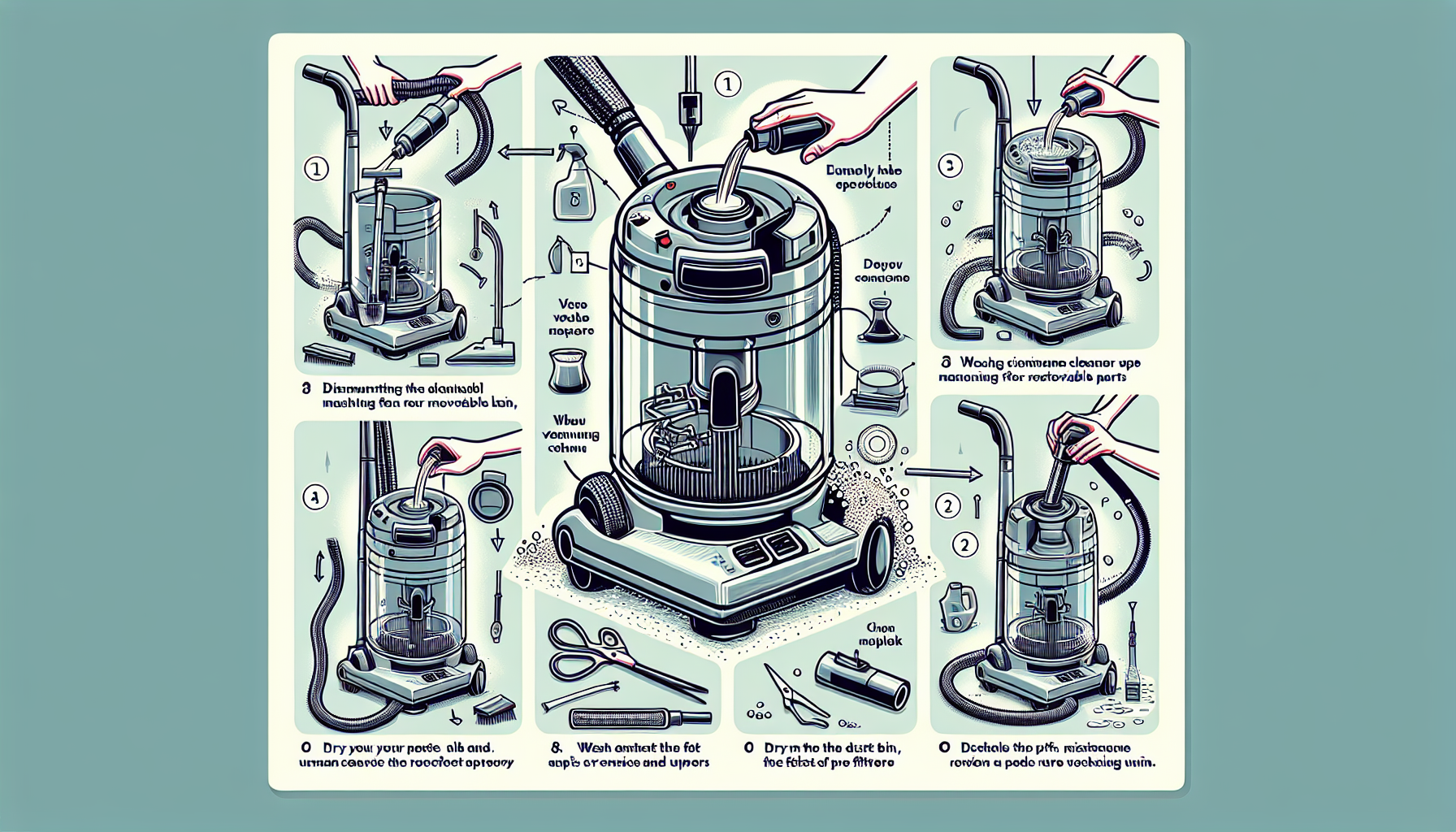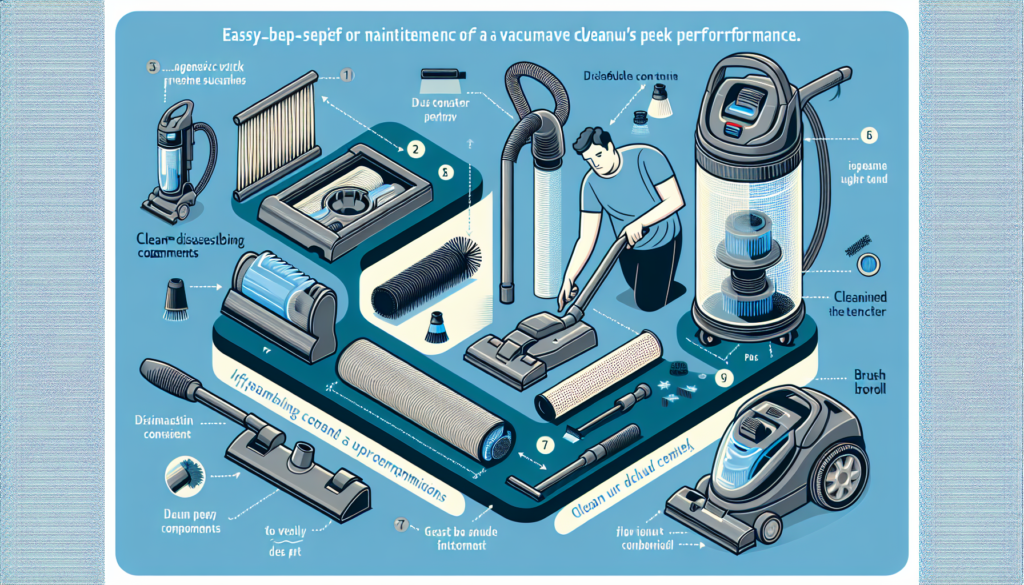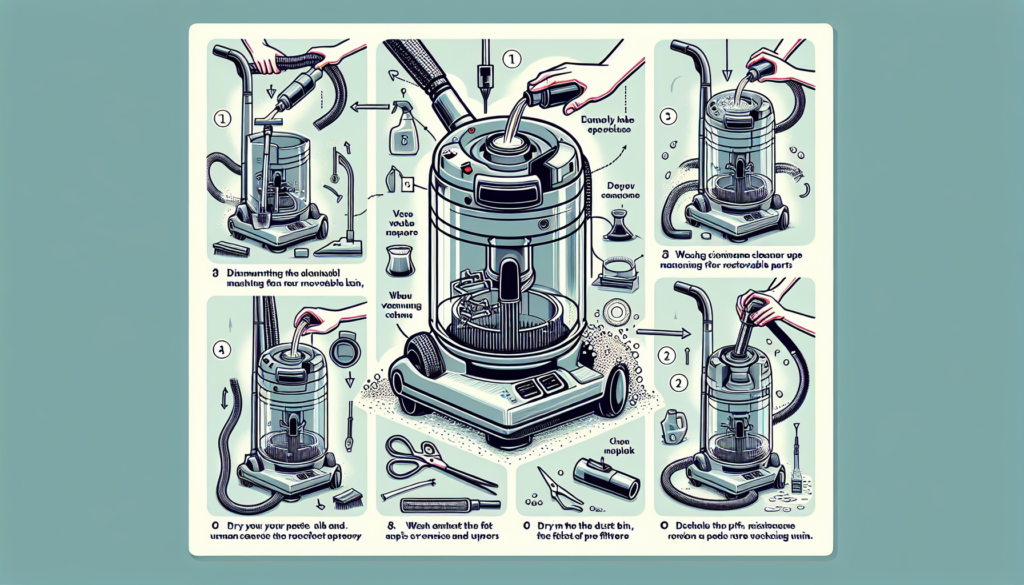Are you tired of your Dyson vacuum not performing at its best? Well, fret no more! In this short and friendly article, you will learn the tips and tricks to effectively clean your Dyson vacuum, ensuring that it operates like new again. From unclogging stubborn debris to efficiently washing the filters, we’ve got you covered. So, say goodbye to dusty floors and hello to a spotless home once you master the art of cleaning your Dyson vacuum!
Cleaning the Dustbin
Emptying the Dustbin
One of the most important steps in maintaining a clean and efficient Dyson vacuum is regularly emptying the dustbin. To do this, simply locate the release button or latch on the dustbin, usually found near the top or bottom of the unit. Press or slide the button to release the dustbin from the vacuum. Carefully carry the dustbin to a trash can or bag and empty the contents. Be sure to dispose of the dust and debris responsibly. Once emptied, you can reattach the dustbin to the vacuum.
Washing the Dustbin
In addition to emptying the dustbin, it’s also a good idea to wash it periodically to remove any lingering dirt or odors. To wash the dustbin, first, remove it from the vacuum following the same steps as mentioned in the previous section. Then, using mild soap and warm water, thoroughly clean the interior and exterior of the dustbin. Rinse it thoroughly to remove any soapy residue and allow it to air dry completely before reattaching it to the vacuum. This simple cleaning step can help keep your Dyson vacuum smelling fresh and performing at its best.
Cleaning the Filters
Filter Types in a Dyson Vacuum
Dyson vacuums are equipped with different types of filters that play a crucial role in filtering out dirt and debris from the air. The specific filters used may vary depending on the model of your Dyson vacuum. Common filter types include pre-motor filters and post-motor filters. Pre-motor filters capture larger particles before they reach the motor, while post-motor filters capture smaller particles that have passed through the motor. Knowing the different filter types in your Dyson vacuum will help you maintain and clean them effectively.
Removing and Cleaning Pre-motor Filters
To clean the pre-motor filters in your Dyson vacuum, first, locate them. The pre-motor filters are typically found near the dustbin or on the side of the vacuum. Depending on your model, there may be one or more pre-motor filters. Carefully remove the filters from their housing, following the manufacturer’s instructions if necessary. Once removed, gently tap the filters to remove loose dust and debris. If the filters are washable, rinse them under running water until the water runs clear. Allow the filters to air dry completely before reinstalling them in the vacuum.
Removing and Cleaning Post-motor Filters
Cleaning the post-motor filters in your Dyson vacuum is a similar process to cleaning the pre-motor filters. Locate the post-motor filters, which are often located behind a grill or cover near the exhaust of the vacuum. Remove the filters according to the manufacturer’s instructions, and tap them to remove any loose dirt or debris. If the filters are washable, rinse them under running water until clean, and let them dry thoroughly before reinserting them into the vacuum. Regularly cleaning and maintaining the filters will help ensure optimal performance and longevity of your Dyson vacuum.
Cleaning the Brushroll
Removing the Brushroll
Over time, the brushroll on your Dyson vacuum can become tangled with hair and debris, affecting its performance. To clean the brushroll, start by turning off and unplugging the vacuum. Flip the vacuum upside down to access the brushroll. Depending on your model, there may be a release button or latch that allows you to remove the brushroll. Press or slide the button to release the brushroll from its housing. Carefully remove the brushroll from the vacuum.
Removing Tangled Hair and Debris from the Brushroll
Once the brushroll is removed, take a pair of scissors or a seam ripper and carefully cut or untangle any hair or fibers wrapped around the bristles. Make sure to remove any debris or dust that may have accumulated as well. Be cautious while handling the brushroll to avoid any injuries. Once all the obstructions are cleared, you can reinstall the brushroll by aligning it with the housing and securely attaching it back into place. Regularly cleaning the brushroll will help prevent clogs and keep your Dyson vacuum operating efficiently.
Cleaning the Hose and Wand
Detaching the Hose and Wand
The hose and wand of your Dyson vacuum can often become dirty from sucking up dirt and dust. To clean them effectively, start by detaching the hose and wand from the main body of the vacuum. This can usually be achieved by twisting or releasing a lock mechanism located near the attachment point. Once detached, you can move on to cleaning the hose and wand separately.
Cleaning the Hose and Wand
To clean the hose and wand, you can use a mixture of mild soap and warm water. Insert one end of the hose or wand into the soapy water solution and swish it around to dislodge any dirt or debris. For tough-to-reach spots, you can use a long brush or pipe cleaner to gently scrub the interior. Rinse the hose and wand thoroughly with clean water to remove any soap residue. Once cleaned, allow them to air dry completely before reattaching them to the vacuum. Periodically cleaning the hose and wand helps maintain suction power and ensures that your Dyson vacuum operates at its best.
Cleaning the Attachments
Removing and Cleaning the Crevice Tool
The crevice tool is a handy attachment that allows you to clean tight spaces and corners. To remove and clean the crevice tool, look for a release button or latch near the attachment point on the vacuum. Press or slide the button to detach the crevice tool from the vacuum. Once removed, you can use a cloth or brush to remove any dirt or debris from the tool. For tougher stains, you can soak the crevice tool in warm soapy water and scrub it with a small brush. Rinse it thoroughly and allow it to air dry before reattaching it to the vacuum.
Removing and Cleaning the Dusting Brush
The dusting brush attachment is designed for gently dusting surfaces such as furniture, shelves, and delicate objects. To remove and clean the dusting brush, locate the release mechanism near the attachment point on the vacuum. Press or slide the button to release the brush from the vacuum. Once removed, use a soft cloth or brush to remove any dust or debris from the bristles. For a deeper clean, you can wash the brush with mild soap and warm water. Rinse it thoroughly and let it air dry before reattaching it to the vacuum.
Removing and Cleaning the Upholstery Tool
The upholstery tool is ideal for cleaning furniture upholstery and curtains, as it effectively removes dust and pet hair. To remove and clean the upholstery tool, find the release mechanism near the attachment point. Press or slide the button to detach the tool from the vacuum. Once removed, use a cloth or brush to remove any dirt or debris from the tool. If needed, you can wash the upholstery tool in warm soapy water and scrub it gently. Rinse it thoroughly and allow it to air dry completely before reattaching it to the vacuum.
Regularly cleaning the attachments ensures that they continue to perform optimally and contribute to a thorough cleaning experience for your home.
Cleaning the Exterior
Wiping and Cleaning the Exterior Surface
To keep the exterior of your Dyson vacuum clean and in good condition, a simple wipe down is all that is needed. Use a soft cloth or damp towel to wipe away any dust or dirt that may have accumulated on the exterior surface. If there are any stubborn stains or marks, you can use a mild household cleaner or a mixture of vinegar and water to gently remove them. Avoid using harsh chemicals or abrasive scrubbing tools as they may damage the finish of the vacuum. Regularly cleaning the exterior surface helps maintain the overall appearance of your Dyson vacuum.
Cleaning the Power Cord
Unplugging the Vacuum
Before cleaning the power cord, it’s crucial to ensure the vacuum is safely unplugged from the power source. This avoids any potential accidents or damage that can occur when cleaning an attached power cord. Always prioritize safety when handling electrical appliances.
Cleaning the Power Cord
To clean the power cord of your Dyson vacuum, start by gently wiping it with a soft, damp cloth to remove any dust or debris. Ensure the cloth is not soaking wet to avoid any moisture entering the electrical components of the vacuum. If there are any stubborn stains or marks, you can use a mild household cleaner or a mixture of vinegar and water to gently clean the affected areas. After cleaning, make sure the power cord is completely dry before plugging the vacuum back into a power source. Taking the time to clean the power cord helps maintain its appearance and ensures safe operation.
Cleaning the Wheels
Checking for Debris
The wheels of your Dyson vacuum can accumulate dirt, hair, and other debris while navigating through your home. Regularly checking for debris and cleaning the wheels helps ensure smooth movement and prevents any blockages.
Removing Debris from the Wheels
To remove debris from the wheels, begin by turning off and unplugging the vacuum. Tilt the vacuum back to expose the wheels. Use your fingers or a small brush to gently remove any visible dirt or hair from the grooves and around the axles of the wheels. Take care not to use excessive force that may damage the wheels or the vacuum itself. Once you have removed the debris, tilt the vacuum back to its normal position and ensure the wheels are clean and free from any obstructions. Cleaning the wheels on a regular basis will help maintain the maneuverability and functionality of your Dyson vacuum.
Cleaning the Brush Bar Housing
Removing the Brush Bar Housing
To clean the brush bar housing, start by turning off and unplugging the vacuum. Lay the vacuum on its back to gain access to the brush bar housing. Depending on your model, there may be a specific release mechanism or screws holding the brush bar housing in place. Follow the manufacturer’s instructions to remove the housing safely. Once removed, you can proceed with cleaning the brush bar housing.
Cleaning the Brush Bar Housing
Taking a closer look at the brush bar housing, you may notice a buildup of hair, lint, and other debris. Use a pair of scissors or a seam ripper to carefully cut away any tangled hair or fibers around the brush bar. Gently wipe the housing with a damp cloth to remove any dirt or dust. Make sure the housing is completely dry before reattaching it to the vacuum. Cleaning the brush bar housing ensures that the brush bar can operate smoothly, providing optimal cleaning performance.
Cleaning the Vacuum Base
Wiping and Cleaning the Vacuum Base
The vacuum base is the part of your Dyson vacuum that comes into direct contact with the floor. Regularly cleaning the vacuum base helps remove dirt, dust, and other debris, keeping it in good condition and maintaining efficient suction. To clean the vacuum base, first, turn off and unplug the vacuum. Use a soft cloth or damp towel to wipe away any dirt or dust from the base. For tougher stains, you can use a mild household cleaner or a mixture of vinegar and water to gently clean the affected areas. Finish by wiping the base with a dry cloth to ensure it is completely dry before using the vacuum again.
Taking the time to clean the different components of your Dyson vacuum is crucial for maintaining its performance, prolonging its lifespan, and ensuring a cleaner and healthier environment for you and your family. By following these simple steps and incorporating regular cleaning into your vacuum maintenance routine, you can enjoy the optimal performance and longevity of your Dyson vacuum for years to come. Happy cleaning!