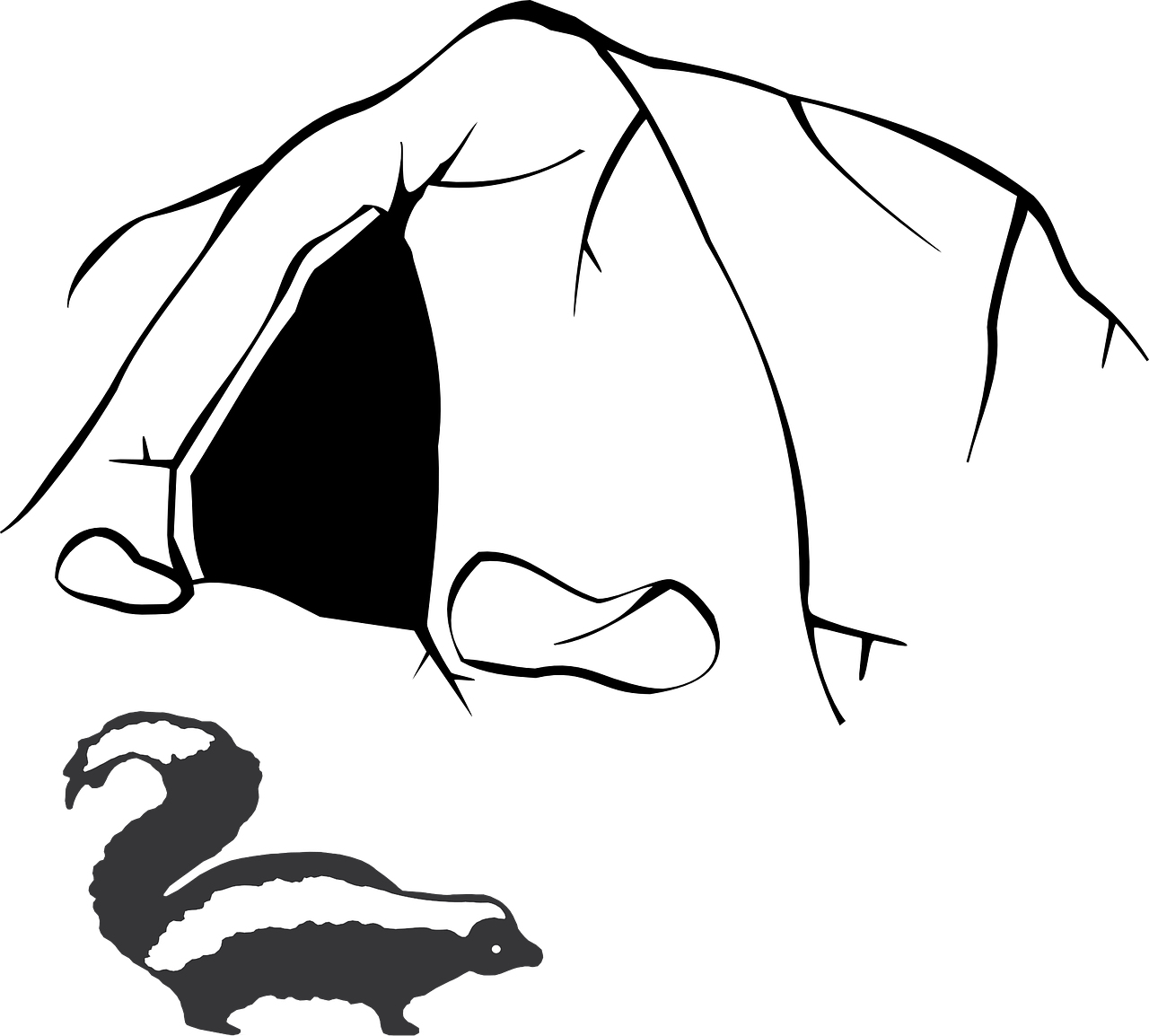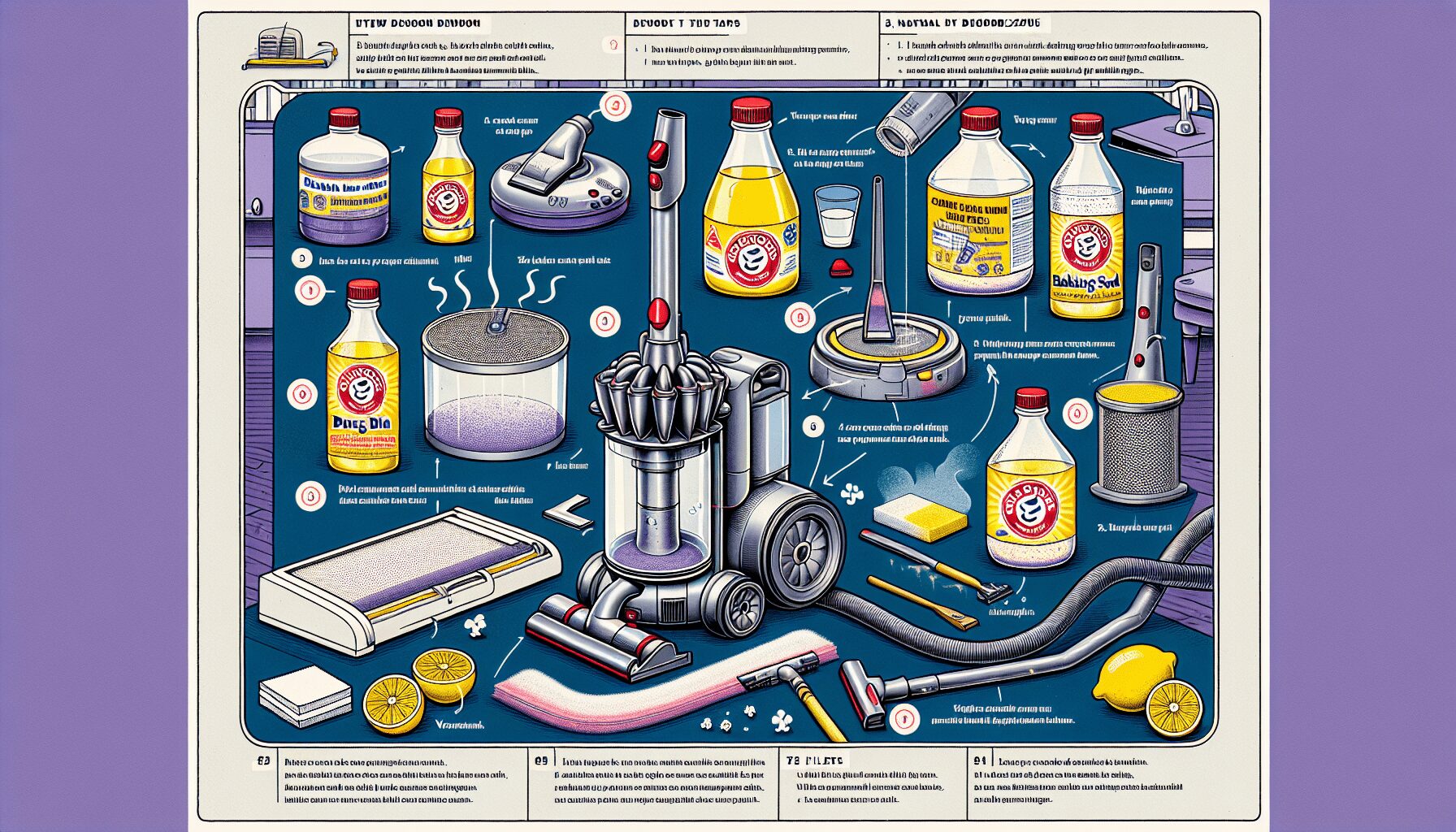Having a stinky smell coming from your trusty Dyson vacuum can be a real unpleasant experience, but fear not! In this article, you will discover some simple and effective tips to eliminate that unpleasant stench and restore your vacuum’s freshness. No more cringing when you turn on your vacuum cleaner – read on to learn how to get rid of the stinky smell from your Dyson vacuum and enjoy a clean and fresh home once again.
How to Clean Your Dyson Vacuum: A Comprehensive Guide
Is your trusty Dyson vacuum starting to emit an unpleasant odor? Don’t worry, it’s a common issue that can easily be resolved with regular cleaning and maintenance. In this article, we’ll guide you through the step-by-step process of cleaning your Dyson vacuum so that it not only functions efficiently but also leaves your home smelling fresh and clean. Let’s get started!
Cleaning the Vacuum Filter
Remove and Clean the Filter
To begin, you’ll need to locate the filter on your Dyson vacuum. Different models may have different filter placements, so refer to your user manual for specific instructions. Once you’ve found the filter, gently remove it from the vacuum.
Wash the Filter with Warm Water
Fill a basin or sink with warm water. Immerse the filter in the water and gently agitate it to remove any trapped dirt and debris. Use your hands to massage the filter, dislodging any stubborn particles. Avoid using hot water, bleach, or harsh chemicals, as these can damage the filter.
Allow the Filter to Completely Dry
After washing, gently squeeze out excess water from the filter. Place it in a clean, dry area and allow it to air dry completely. This may take a few hours, so it’s best to do this step in advance or have a spare filter on hand.
Replace the Filter
Once the filter is completely dry, carefully reinsert it into your Dyson vacuum. Ensure that it is securely in place before using the vacuum again. Regularly cleaning the filter is essential to maintain the vacuum’s suction power and prevent any unpleasant odors.
Emptying the Dustbin
Turn off and unplug the Vacuum
Before emptying the dustbin, it’s crucial to turn off and unplug your Dyson vacuum. Safety should always come first!
Remove the Dustbin from the Vacuum
Locate the dustbin on your Dyson vacuum and press the release button or lever to remove it from the body of the vacuum. Take care not to spill any contents while doing so.
Empty the Contents into a Trash Bag
Take the dustbin to an outdoor trash bag or bin. Gently open the dustbin’s lid or release the latch to empty the collected dirt and debris into the trash. If the contents are clumped together, use a small brush or your gloved hand to loosen them.
Use a Damp Cloth to Wipe the Dustbin
Once the dustbin is empty, use a damp cloth or sponge to wipe away any remaining dirt or residue. Pay extra attention to the edges and corners of the dustbin, as these areas can accumulate stubborn debris.
Cleaning the Brush and Nozzle
Detach the Brush and Nozzle
To properly clean the brush and nozzle of your Dyson vacuum, detach them from the vacuum body. This step may vary depending on the model, so refer to your user manual for specific instructions.
Remove Hair and Debris from the Brush
Inspect the brush for any tangled hair or debris. Using your fingers, gently remove the hair and dirt, taking care not to damage the bristles. If the hair is tightly wound around the brush, you may need to use a pair of scissors or tweezers to carefully cut and loosen it.
Clean the Brush with Mild Soap and Water
Fill a basin or sink with warm water and add a small amount of mild soap or detergent. Immerse the brush into the soapy water and gently scrub it with your hands or a soft brush to remove any remaining dirt or residue. Rinse the brush thoroughly with clean water.
Wipe the Nozzle with a Damp Cloth
Using a damp cloth, wipe down the nozzle to remove any dirt or debris. Pay attention to the suction port and any edges where dust may accumulate. Ensure that the nozzle is completely dry before reattaching it to the vacuum.
Checking for Blockages
Turn off and unplug the Vacuum
Before performing any checks for blockages, always ensure your Dyson vacuum is turned off and unplugged.
Inspect the Hose and Wand for Blockages
Start by inspecting the hose and wand of your vacuum for any visible blockages. Look for clogs or obstructions that may be hindering the suction power. Use a flashlight if needed to get a better view.
Remove Debris with a Bent Wire or Brush
If you spot any blockages, gently try to remove them using a bent wire or a long brush. Be cautious not to push the blockage farther into the hose or wand. A gentle probing motion should help clear most obstructions.
Check the Brushbar and Remove any Clogs
Next, inspect the brushbar for any tangled hair, threads, or debris that may be obstructing its rotation. Carefully remove any clogs using your fingers, scissors, or tweezers. Ensure the brushbar can spin freely and without resistance.
Reassemble the Vacuum
After checking for and clearing any blockages, reassemble your Dyson vacuum. Ensure that all parts are securely attached and in their proper positions.
Using Deodorizers or Air Fresheners
Choose a Suitable Deodorizer or Air Freshener
If your Dyson vacuum tends to emit a stale or unpleasant odor, using a suitable deodorizer or air freshener can greatly improve the scent in your home. Look for deodorizers specially designed for vacuums or those that are compatible with your appliance.
Sprinkle or Spray the Deodorizer on the Filter
Before using a deodorizer or air freshener, ensure that your filter is clean and dry. Sprinkle the deodorizer directly onto the filter or use a spray to evenly distribute the product. Follow the instructions provided by the manufacturer for the appropriate amount.
Let the Deodorizer Sit for Some Time
Allow the deodorizer to sit on the filter for a few minutes or as instructed by the product’s packaging. This will allow the fragrance to permeate the filter and eliminate any unpleasant odors when you vacuum.
Turn on the Vacuum to Circulate the Scent
After the deodorizer has had time to work its magic, turn on your Dyson vacuum and use it as usual. As the air passes through the filter, it will carry the fresh scent throughout your home, leaving it smelling clean and pleasant.
Cleaning the Vacuum Exterior
Turn off and unplug the Vacuum
Before cleaning the exterior of your Dyson vacuum, ensure that it is turned off and unplugged from the power source.
Wipe the Exterior with a Damp Cloth
Using a damp cloth or sponge, gently wipe the exterior of the vacuum to remove any dust, dirt, or smudges. Start from the top and work your way down, paying attention to the handle, buttons, and other surfaces.
Use Mild Soap and Water for Stubborn Stains
For stubborn stains or marks on the exterior of your Dyson vacuum, dampen a cloth with a mixture of mild soap and water. Gently scrub the affected area, applying minimal pressure to avoid damaging the vacuum’s surface. Rinse the cloth with clean water and wipe away any soapy residue.
Dry the Vacuum with a Dry Cloth
Once you’ve finished cleaning the exterior, use a dry cloth to wipe away any remaining moisture. Ensure that your Dyson vacuum is completely dry before storing or using it again to prevent any potential damage.
Avoid Using Harsh Chemicals
When cleaning the vacuum’s exterior, avoid using harsh chemicals, abrasive cleaners, or solvents. These can damage the finish, buttons, or other components of your Dyson vacuum.
Storing the Vacuum Properly
Remove Attachments and Accessories
Before storing your Dyson vacuum, detach any attachments or accessories and store them separately. This will prevent them from getting lost or damaged during storage.
Wrap the Cord Neatly
Take the power cord and carefully wrap it around the vacuum’s body. Avoid winding it too tightly, as this can lead to cord damage. Ensure that the cord is neatly secured in place.
Store in a Clean and Dry Area
Find a clean and dry area to store your Dyson vacuum. Avoid areas prone to high humidity or excessive dust accumulation, as these can affect the vacuum’s performance or lead to unpleasant odors. If possible, consider using a storage bag or cover to protect the vacuum from dust and dirt.
Cover the Vacuum to Prevent Dust Accumulation
To further protect your Dyson vacuum from dust and dirt during storage, consider using a breathable cover or cloth. This will help prevent dust accumulation and keep your vacuum in top condition for its next use.
Routine Maintenance and Care
Follow the Manufacturer’s Guidelines
Always refer to the manufacturer’s guidelines and recommendations for routine maintenance and care specific to your Dyson vacuum model. Following these instructions will help ensure the longevity and optimal performance of your appliance.
Regularly Clean the Filter and Dustbin
Make it a habit to clean the filter and empty the dustbin after each use or as recommended by the manufacturer. Regular maintenance of these components is crucial for maintaining the suction power and preventing any unpleasant odors.
Check for Blockages and Clear them
Regularly inspect your Dyson vacuum for any blockages in the hose, wand, brushbar, or other components. Clearing these blockages will ensure optimal performance and prevent damage to the appliance.
Keep the Brush and Nozzle Clean
Maintain the cleanliness of the brush and nozzle by regularly removing hair, threads, and debris. Periodically clean these components with mild soap and water to keep them in top condition and prevent any foul odors.
Empty the Dustbin After Each Use
To prevent any unpleasant smells from developing, it’s essential to empty the dustbin after each use. Dispose of the collected dirt and debris properly to maintain a fresh and odor-free vacuum.
Avoiding Smelly Situations
Avoid Vacuuming Wet or Damp Areas
Ensure that your Dyson vacuum stays dry by avoiding vacuuming wet or damp areas. Moisture can lead to unpleasant smells and potentially damage the vacuum’s internal components.
Pick Up Large Debris Before Vacuuming
Before vacuuming a room, pick up any large debris or objects that may clog the vacuum or cause unpleasant odors. This will prevent damage and ensure the efficient operation of your Dyson vacuum.
Avoid Vacuuming Spilled Liquids
If you’ve accidentally spilled any liquids on the floor, avoid vacuuming them with your Dyson vacuum. Liquids can damage the motor and other electrical components, resulting in unpleasant smells and potential malfunctions.
Regularly Clean Pet Hair and Fur
If you have pets, regularly clean up their hair and fur from your floors and vacuum them up promptly. Pet hair can cause clogs and emit unpleasant odors if left unattended, so make sure to clean it up regularly.
Dispose of Vacuumed Waste Properly
After emptying the dustbin, make sure to dispose of the vacuumed waste properly. Seal it in a plastic bag and place it in an outside trash bin to prevent any lingering odors from permeating your home.
Seeking Professional Servicing
Contact Dyson Customer Support
If you encounter persistent issues with your Dyson vacuum or need assistance, don’t hesitate to reach out to Dyson’s customer support. They will be able to provide you with guidance and address any concerns you may have.
Inquire about Servicing Options
If maintenance or repairs exceed your abilities, inquire about the servicing options available for your Dyson vacuum. Dyson customer support can provide information on authorized service centers or recommended technicians in your area.
Determine if Warranty is Applicable
Check if your Dyson vacuum is still under warranty. If so, you may be eligible for free or discounted repairs. Provide the necessary details to the customer support representative to determine the warranty status of your appliance.
Arrange for Professional Cleaning or Repair
If your Dyson vacuum requires professional cleaning or repair, make arrangements with an authorized service center or technician. They will be able to diagnose and resolve any issues, ensuring your vacuum works optimally and remains odor-free.
With these comprehensive steps and tips, you can keep your Dyson vacuum in excellent condition, bid farewell to any unpleasant smells, and ensure it continues to provide you with efficient cleaning for years to come. Remember to maintain a regular cleaning routine and address any issues promptly to keep your vacuum running smoothly. Happy cleaning!