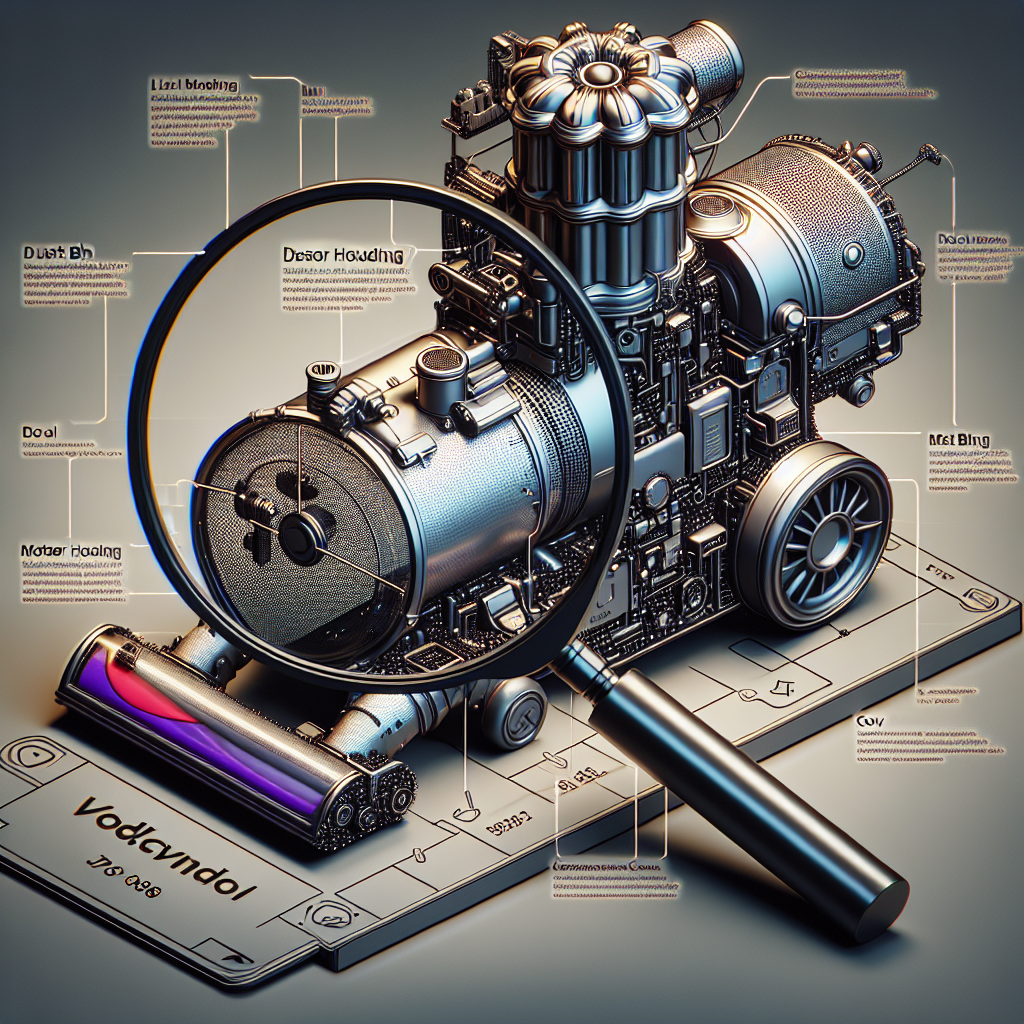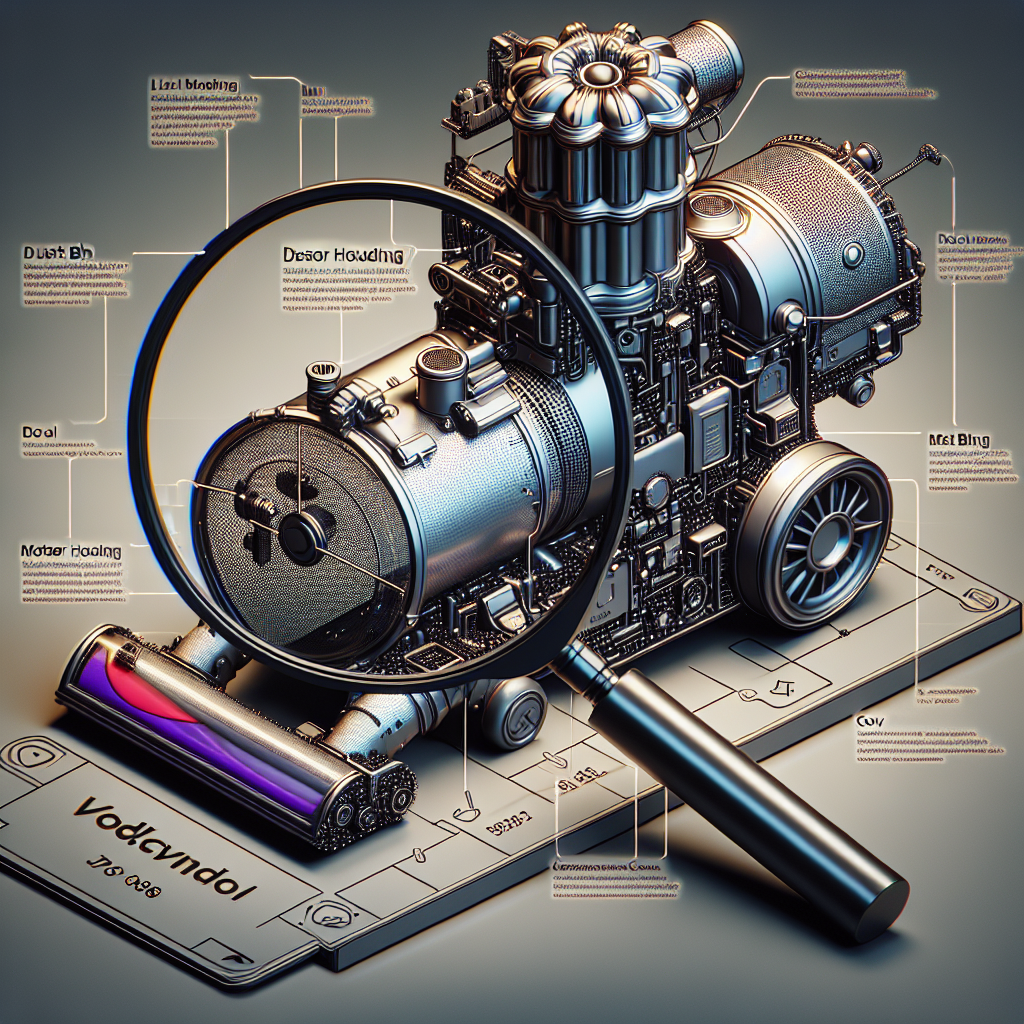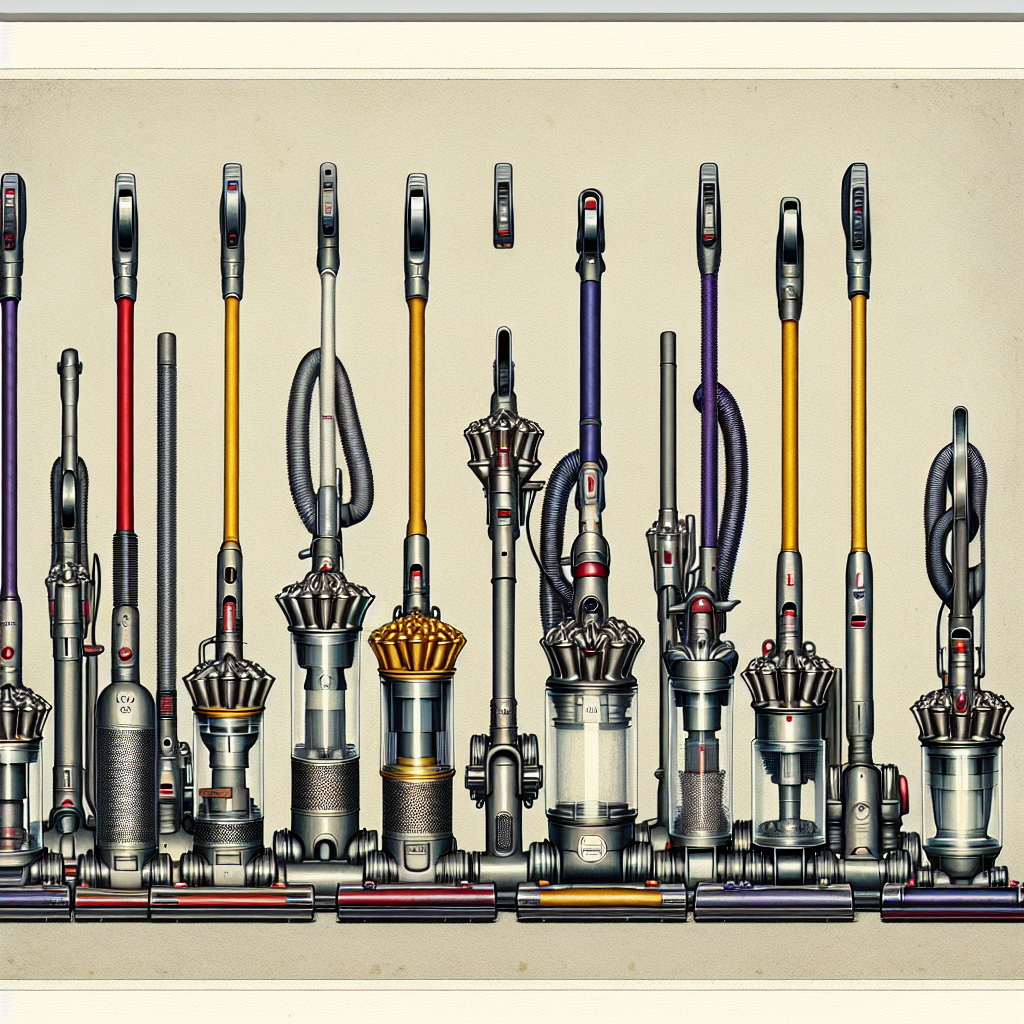So, you’ve got a Dyson vacuum cleaner, but you’re not exactly sure which model it is. Don’t worry, you’re not alone. With several different models available on the market, it can be a bit confusing to determine exactly which one you have. However, fear not! In this article, we will guide you through the steps on how to easily identify what Dyson model you own. No more guessing games or feeling lost – you’ll become a pro at recognizing your Dyson in no time!
Understanding Dyson Models
Introduction to Dyson vacuum cleaners
Dyson vacuum cleaners are renowned for their innovative technology, powerful suction, and sleek design. They have become a popular choice for households worldwide, providing efficient cleaning solutions for a wide range of surfaces. With various models available in the market, it is crucial to identify your Dyson model to ensure proper maintenance, find compatible accessories, and troubleshoot any issues effectively.
The importance of knowing your Dyson model
Knowing your Dyson model is essential for several reasons. Firstly, it allows you to find the right user manual and resources specific to your model, enabling you to maximize its performance and understand its features fully. Secondly, identifying your Dyson model facilitates the search for replacement parts, such as filters or brushrolls, which are designed for compatibility with certain models. Additionally, if you need to contact Dyson customer support or seek assistance, knowing your model will help them provide accurate guidance to address your concerns.
Different types of Dyson models
Dyson offers a diverse range of vacuum cleaner models, each with its own set of features and specifications. Some of the popular types of Dyson models include upright vacuums, canister vacuums, stick vacuums, and robotic vacuums. Furthermore, Dyson has introduced specialized models for pet hair removal, cordless convenience, and advanced filtration technology. By understanding the different types of Dyson models, you can narrow down your search when trying to identify the specific model you have.
Identifying the Model through Product Label
Locating the product label
The product label is a crucial source of information when identifying your Dyson model. It is usually located on the body or underside of the vacuum cleaner. Look for a sticker or plate that prominently displays model-related details.
Deciphering the model number
Once you have found the product label, focus on the model number. It is a combination of letters and numbers that distinguishes your Dyson model from others. The model number is unique to each Dyson model and can provide valuable insights into its specifications, features, and variations.
Interpreting the manufacturing date
In addition to the model number, the product label may include the manufacturing date or a date code. This information is usually represented by a series of digits or letters. Understanding the manufacturing date can give you an idea of the age of your Dyson vacuum cleaner, allowing you to make informed decisions regarding maintenance, repairs, or upgrades.
Determining the Model Based on Appearance
Distinctive features of Dyson models
Dyson vacuum cleaners often exhibit distinctive features that can help you identify your model. Pay attention to factors such as the overall shape, color schemes, and specific design elements unique to certain models. For instance, some models may have a ball-shaped base for enhanced maneuverability, while others may feature a distinct cyclone design for improved suction.
Identifying the technology used
Dyson models are known for their technological advancements. Familiarize yourself with the various technologies employed by Dyson, such as Radial Cyclone™ technology or Cinetic™ science. Understanding the technology present in your vacuum cleaner can be a valuable clue in determining the specific model you own.
Comparing with reference images
If you are still uncertain about your Dyson model, comparing your vacuum cleaner’s appearance with reference images can be helpful. Dyson’s official website, along with online resources, may provide images of different models from various angles. By carefully observing the similarities and differences, you can narrow down your search and potentially identify your model accurately.
Checking the Dyson Website
Using the Dyson online support
Dyson’s official website offers comprehensive online support, providing valuable resources for Dyson owners. Visit the support section of the Dyson website, which may include a dedicated “Identify Your Model” tool or a search function specifically designed to guide you through the identification process.
Entering product details for identification
Utilize any online tools or forms provided by Dyson to enter product details for identification. These may include the model number, manufacturing date, and any other relevant information. Once you submit the required details, the system may generate accurate results, providing you with the specific model information you seek.
Accessing user manuals and resources
While exploring the Dyson website, make sure to access the user manuals and other resources available for your model. User manuals are valuable sources of information, offering detailed instructions on setup, maintenance, safety precautions, and troubleshooting. By consulting these resources, you can enhance your understanding of your Dyson model and optimize its performance.
Consulting the Original Purchase Documents
Reviewing the receipt or invoice
If you have the original receipt or invoice from your Dyson purchase, carefully review the document. Look for any model-specific information or codes mentioned on the receipt. This document can serve as a valuable reference when identifying your Dyson model.
Checking the packaging or box
Dyson vacuum cleaners are typically packaged with labels, tags, or stickers that indicate the model information. If you have retained the original packaging or box, examine it for any identifying marks or labels. These markings are often designed to help you easily recognize the model without the need for complex identification methods.
Contacting the retailer for assistance
If you are unable to identify your Dyson model through the product label, packaging, or documentation, consider reaching out to the retailer from whom you made the purchase. They may be able to access their records and provide you with the necessary information or guide you in the right direction to identify your Dyson model.
Seeking Help from Dyson Customer Support
Contacting Dyson helpline or live chat
If all else fails, do not hesitate to reach out to Dyson’s customer support team. They have dedicated helplines and live chat options available to assist customers in identifying their Dyson models. Provide them with any relevant details you have, such as the product label information or manufacturing date, to help them narrow down the possibilities and identify your specific model.
Providing necessary details for identification
When contacting Dyson customer support, be prepared to provide the necessary details for model identification. This may include the model number, manufacturing date, and any other unique identifiers you have noticed on your vacuum cleaner. The more information you can provide, the easier it will be for the customer support team to assist you accurately.
Receiving expert guidance for model identification
Dyson’s customer support team consists of knowledgeable experts who are well-versed in their product range. They can provide you with expert guidance, answer your questions, and help you determine the model you have. Their expertise and experience ensure that you receive accurate information and reliable assistance throughout the process.
Employing Mobile Apps for Model Recognition
Using Dyson-specific mobile apps
Dyson has developed specific mobile applications that can aid in identifying Dyson models. These apps are designed to recognize Dyson product details, including the model, by utilizing advanced image recognition technology or barcode scanning capabilities. Downloading and using these apps on your smartphone or tablet can simplify the model identification process.
Scanning the product or barcode
To use Dyson’s mobile apps effectively, follow the provided instructions for scanning the product or barcode. By capturing the relevant image or barcode, the app can analyze the visual information and match it against its database to determine the model accurately. This quick and convenient method eliminates the need for manual identification techniques.
Utilizing image recognition technology
Dyson’s mobile apps often employ cutting-edge image recognition technology, which can identify specific models based on their unique visual features. The app will analyze the image of your vacuum cleaner, comparing it with its extensive database of Dyson models to provide you with a match. This technology-driven approach ensures a high degree of accuracy in model identification.
Utilizing Online Communities and Forums
Joining Dyson enthusiast communities
Online communities and forums dedicated to Dyson enthusiasts can be a valuable resource when trying to identify your Dyson model. Joining these communities allows you to interact with fellow Dyson owners, share pictures and descriptions of your vacuum cleaner, and seek assistance from individuals who may have encountered similar identification challenges.
Posting pictures and descriptions
When seeking assistance in online communities or forums, consider posting clear pictures of your Dyson vacuum cleaner from various angles. Along with the images, provide detailed descriptions of any unique features or specifications you may have noticed. The collective knowledge of the community members can often help in accurately identifying your Dyson model.
Benefiting from the collective knowledge
Online communities and forums bring together a diverse group of Dyson enthusiasts, including experienced users, enthusiasts, and even Dyson experts. By tapping into this collective knowledge, you can gain insights, tips, and guidance that may not be readily available elsewhere. Engaging with the community enhances your chances of successfully identifying your Dyson model.
Consulting Dyson Manuals and Documentation
Searching for model-specific manuals
Dyson provides a vast collection of manuals and documentation that are model-specific. Visit the Dyson website or utilize online search engines to search for your Dyson model’s manual. These manuals offer in-depth information on your vacuum cleaner’s features, functionality, maintenance, and troubleshooting, making it easier to identify your model accurately.
Examining user guides and instruction booklets
Apart from user manuals, Dyson often includes user guides and instruction booklets in the packaging of their vacuum cleaners. These materials provide step-by-step instructions, pictorial representations, and additional information about your specific model. Reviewing these resources can help you identify your Dyson model and understand how to operate it optimally.
Understanding parts and compatibility
Dyson manuals and documentation also provide insights into the various parts and accessories compatible with your model. By referring to these resources, you can ensure that any replacement parts or accessories you purchase are suitable for your Dyson model. Understanding the parts and their compatibility can further assist you in narrowing down the exact model you own.
Seeking Professional Assistance
Contacting authorized Dyson service centers
If all other methods fail, or if you prefer a more hands-on approach, contacting an authorized Dyson service center can be an excellent option. Dyson service centers have trained professionals who can inspect your vacuum cleaner and accurately determine the model you have. They possess specialized knowledge and access to Dyson’s internal resources, ensuring reliable identification.
Arranging an appointment for inspection
To seek professional assistance, contact a nearby authorized Dyson service center and arrange an appointment for inspection. During the appointment, the service technicians will thoroughly examine your vacuum cleaner, paying attention to identifying features, labels, and other unique characteristics. Their expertise guarantees a precise identification of your Dyson model.
Getting professional help for model identification
Consulting authorized Dyson service centers ensures that you receive professional help from experts who are well-versed in the Dyson product lineup. They can provide you with accurate information regarding your model and any other relevant details you may need. This option is particularly useful if you are facing difficulties identifying your Dyson model through other means.
In conclusion, properly identifying your Dyson model is crucial for maximizing its performance, finding compatible accessories, and effectively troubleshooting any issues you may encounter. By utilizing the methods mentioned in this article, such as checking the product label, consulting online resources, reaching out to customer support, using mobile apps, joining online communities, reviewing documentation, or seeking professional assistance, you can confidently determine the specific model of your Dyson vacuum cleaner and enhance your ownership experience.