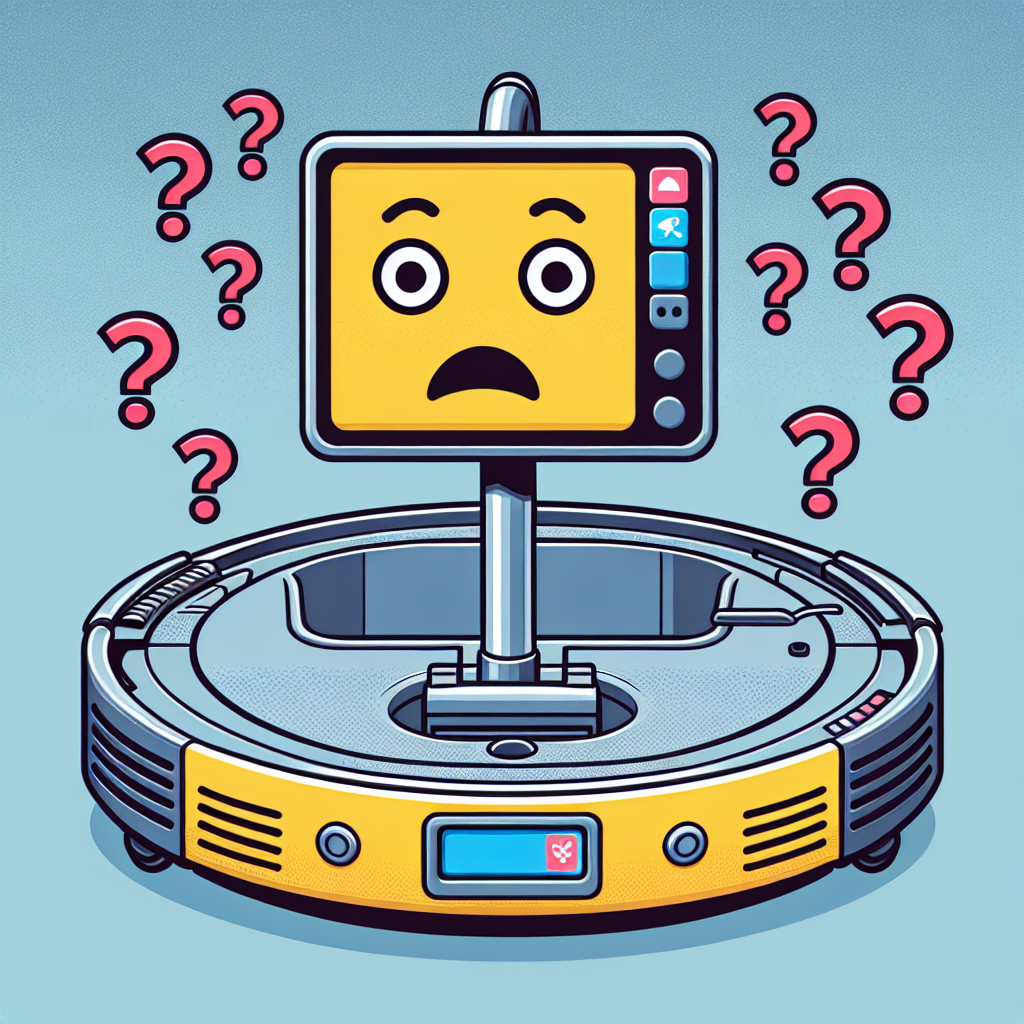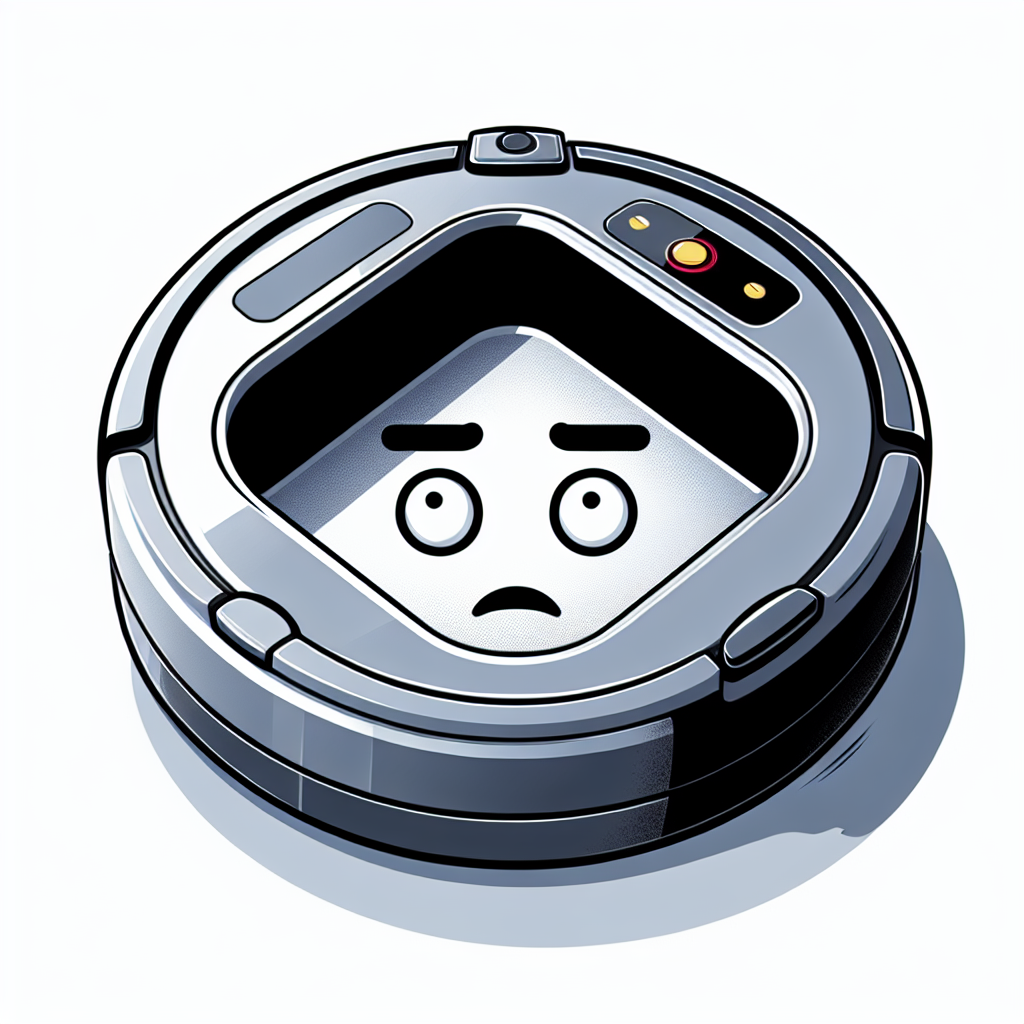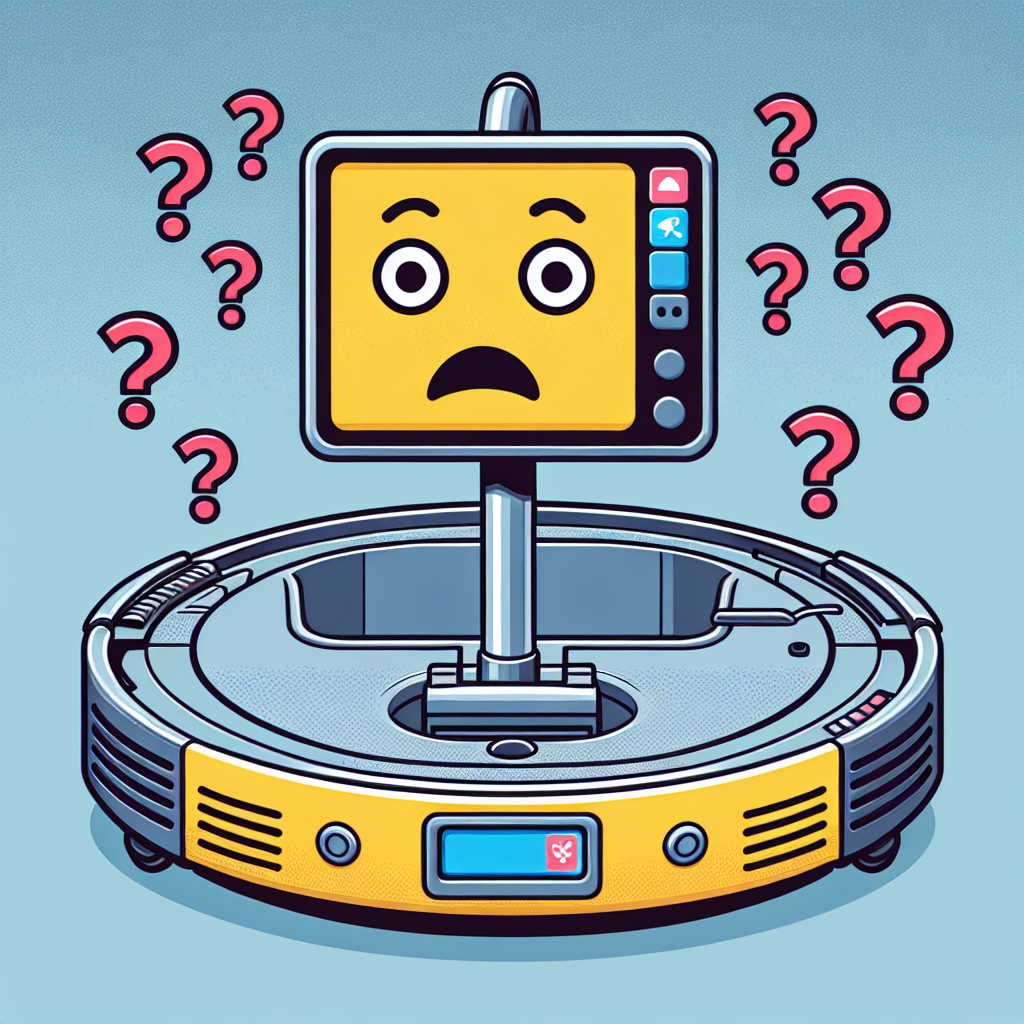So you’ve finally invested in the highly acclaimed Roomba S9, the latest and greatest robotic vacuum cleaner. With its advanced technology and powerful suction capabilities, you were expecting nothing but seamless cleaning sessions. However, to your dismay, you soon realized that the Roomba S9 has a bit of an annoying habit – it keeps reminding you to empty its bin. Whether it’s making its rounds or just sitting idle, you constantly hear the robotic voice urging you to “empty the bin.” In this article, we will explore the reasons behind this persistent reminder and discuss possible solutions to this recurring problem.
Potential Causes for Roomba S9 Saying Empty The Bin
Full Bin Sensor Issue
One potential cause for your Roomba S9 repeatedly saying “empty the bin” could be a problem with the full bin sensor. The full bin sensor is responsible for detecting when the dust bin is full and triggering the alert for emptying it. If the sensor is malfunctioning or not working properly, it may consistently signal that the bin needs to be emptied, even when it’s not actually full.
Clogged Dust Bin Filter
Another possible cause for your Roomba S9 continuously instructing you to empty the bin could be a clogged dust bin filter. The dust bin filter is designed to trap and filter out fine particles and debris from the air that is being sucked into the robot vacuum. Over time, the filter can become clogged with dirt and debris, restricting airflow and potentially triggering the empty bin alert.
Faulty Bin Detection Sensor
The presence of a faulty bin detection sensor could also be the reason behind your Roomba S9’s repeated prompts to empty the bin. The bin detection sensor is responsible for detecting the presence of the dust bin and confirming that it is properly inserted into the robot vacuum. If this sensor is not functioning correctly, it may falsely detect that the bin is not present or incorrectly determine that the bin needs to be emptied.
Software Glitch
Lastly, a software glitch within the Roomba S9’s programming could be causing the persistent “empty the bin” message. Software glitches can occur due to various reasons, such as outdated firmware, coding errors, or compatibility issues. These glitches can disrupt the normal functioning of the robot vacuum, leading to misleading alerts and instructions.
Troubleshooting Steps for Roomba S9 Saying Empty The Bin
Check Bin for Debris
Start troubleshooting by checking the dust bin for any debris that may be triggering the “empty the bin” alert. Sometimes, larger pieces of debris or tangled hair can clog the inlet or obstruct the full bin sensor, causing false alerts. Remove any visible debris or obstructions from the dust bin and ensure that the bin is securely inserted back into the Roomba S9.
Clean Dust Bin Filter
If the dust bin is clean but you’re still encountering the empty bin message, it’s essential to clean the dust bin filter. Follow the manufacturer’s instructions for removing and cleaning the filter. Rinse it with water or use a soft brush to remove any trapped dirt and debris. Allow the filter to dry completely before reinserting it into the dust bin.
Reset Roomba S9
Performing a reset on your Roomba S9 can sometimes resolve minor issues and help to clear any temporary software glitches. To reset the robot vacuum, press and hold the Clean button for about 10 seconds until you hear a beep. Release the button, and the Roomba S9 will restart. Check if the “empty the bin” message persists after the reset.
Update Firmware
It’s crucial to ensure that your Roomba S9 has the latest firmware installed. Outdated firmware can cause software issues that may lead to erroneous alerts like “empty the bin.” Refer to the manufacturer’s website or user manual for instructions on how to update the firmware of your Roomba S9. Follow the provided steps carefully to complete the update properly.
Contact Customer Support
If you have followed the troubleshooting steps mentioned above and your Roomba S9 continues to say “empty the bin,” it may indicate a more serious issue. In such cases, it is advisable to reach out to customer support for further assistance. They can provide you with specific guidance tailored to your situation and help resolve the problem effectively.
Full Bin Sensor Issue
Explanation of Full Bin Sensor
The full bin sensor is a component within the Roomba S9 that detects when the dust bin is at capacity and needs to be emptied. It plays a crucial role in maintaining the vacuum’s optimal performance by preventing overfilling, which can hinder suction power and hinder cleaning effectiveness.
Signs of Full Bin Sensor Issue
If your Roomba S9 repeatedly alerts you to empty the bin, even when it’s not full, it may indicate a problem with the full bin sensor. Other signs of a full bin sensor issue include the vacuum stopping mid-cycle despite an empty bin, inconsistent or inaccurate full bin notifications, or a lack of suction power during operation.
Steps to Fix Full Bin Sensor Issue
To fix a full bin sensor issue, you can try cleaning the sensor with a soft, dry cloth to remove any dust or debris that may be obstructing it. Ensure that the sensor is free from any residue that could affect its performance. If cleaning the sensor doesn’t resolve the issue, it may be necessary to contact customer support for further assistance and potentially arrange for a repair or replacement of the full bin sensor.