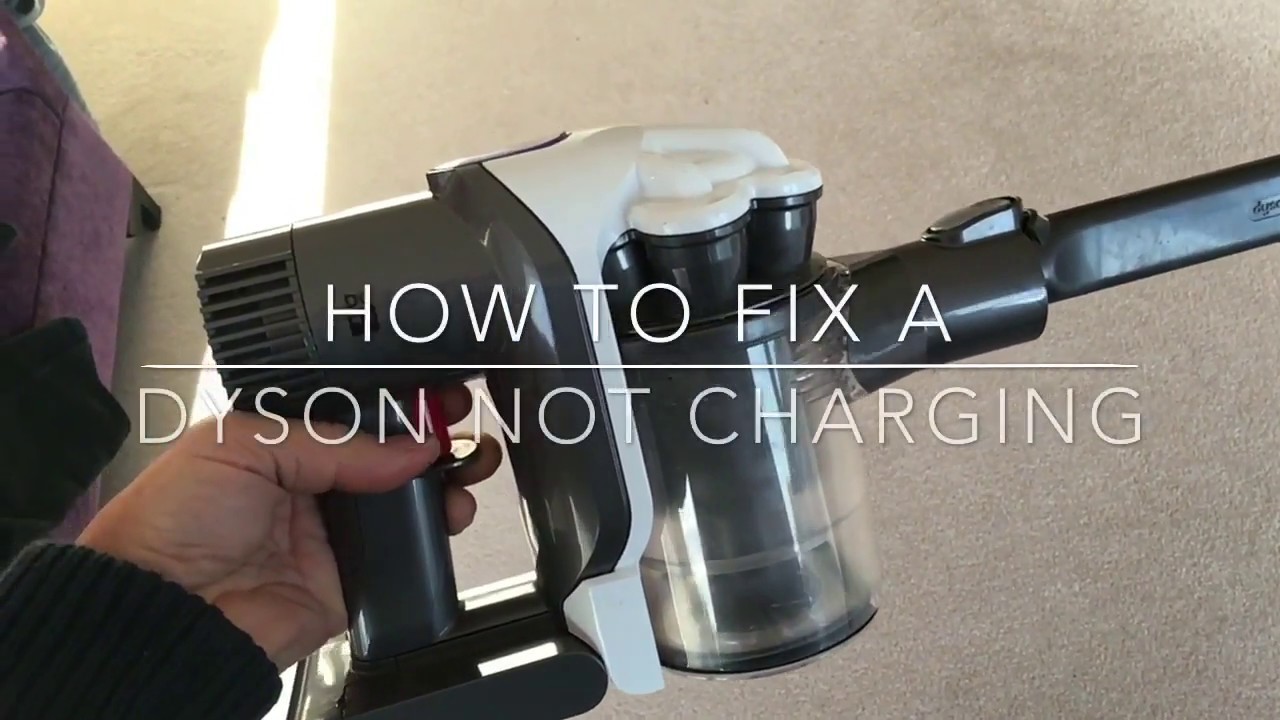When your Dyson won’t charge, there are a few things you can do. First, you can replace the battery. Also, check to make sure the charger is functioning properly. If not, you can request a replacement. This will bring your Dyson back to its best performance.
Replace the battery
Occasionally, your Dyson V8 vacuum cleaner may not charge. If this happens, you should replace the battery. It is a simple process and can be performed at home. First, unplug your Dyson from the mains. Next, remove the battery cover. You should be careful not to damage the O-ring seal. Remove the battery and connect the two terminals to a new battery.
Once you have removed the battery, follow the manufacturer’s instructions for replacing the battery. You may need a screwdriver to pry the battery cover off. Then, unscrew the two screws holding the cover in place. You will need to disconnect the battery from your vacuum cleaner and connect it to the new battery. You will then be able to use the vacuum cleaner again.
Another problem that can lead to a Dyson vacuum not charging is a damaged electric cord. Over time, this cord can be damaged due to people or pets trampling on it. Not only does this prevent the vacuum from working, it is also dangerous. If the cable is damaged, you should stop using the Dyson vacuum and replace the battery.
You should replace the battery if your Dyson v6 won’t charge. A new battery can improve the performance of your Dyson v6. If the battery has been sitting for a while, it might be time to replace it. Generally, these batteries come with a two-year warranty. However, they lose capacity with every year of use. You should replace the battery as soon as you notice a reduction in capacity.
Sometimes, a Dyson won’t charge for a long time. It could have a damaged battery or be too old. In either case, the best solution is to replace the battery. Learn more about replacing the battery on your Dyson vacuum cleaner by visiting our website.
Check if the charger is working
One of the first things you should check if your Dyson won’t charge is the charging cord. If the cord is frayed or unraveled, it may not be able to charge your vacuum. It could have been chewed on by a pet or you accidentally pulled it too hard. If this happens, you can try a different charging cord or get a new one.
Another quick fix is to replace the battery. If you have a Dyson V7 cordless vacuum, the battery may be malfunctioning. To replace it, you can either use a small Phillips head screwdriver or a new lithium-ion battery. If the battery is malfunctioning, the vacuum will stop starting and will display either no lights or 32 flashing red lights.
The charger should be plugged into an outlet or the Dyson’s port. It should charge the vacuum for 3.5 hours. If it doesn’t, you need to contact Dyson customer support to find out why. If the charger is not working, the problem may be in the outlet or the power cord.
Another common reason why your Dyson won’t charge is because the vacuum has been sitting in storage for a long time. Over time, it will lose its charge and have dead batteries. Consequently, you’ll need to replace the battery or the cord. Also, the charger may be damaged. This can happen after the battery has been in storage for a while, or pets can chew on the charging cord.
If you find the charger is not working, it’s important to check if it’s compatible with the Dyson vacuum. If the battery is compatible with the Dyson battery, you can easily replace it. If not, you can try resetting the Dyson by disconnecting it from the charger and pressing the trigger button for 30 seconds.
Check if the cord is damaged
If your Dyson won’t charge, the main reason may be due to a damaged power cord. A damaged cord can prevent the battery from receiving enough current to power your vacuum, which in turn can cause the vacuum to not work at all. If you notice signs of damage, you should replace the cord. Some models of Dyson vacuums can be replaced with a new cord, but others will need a replacement battery pack.
If your Dyson won’t charge, you can try to remove the battery pack. This is usually an easy fix and only requires a small Phillips head screwdriver. However, if the battery pack is faulty, you may need to contact Dyson customer service. During warranty periods, the company will repair or replace the unit at no additional cost.
If you’ve removed a battery pack from your Dyson, you may find that the cord is not plugged in. You may also have a sock clogging the airway of your vacuum cleaner. Lastly, you might need to replace the battery pack or the brush head. These can cause your Dyson vacuum cleaner to stop charging. To prevent this from happening, it’s a good idea to charge your Dyson before using it. This will help prolong its battery life and improve its chemical memory.
Another cause of your Dyson not charging is a damaged charging cord. The cord will wear out over time and lose its ability to conduct electric current. This can happen if it is exposed to too much sunlight or pets. The air and moisture particles can also damage the underlying wires. If the cord is damaged, the indicator light will not recognize the charge.
Check if the battery is damaged
If you’ve been unable to charge your Dyson handheld vacuum, it’s possible that the battery casing has been damaged. If the casing is broken, you’ll need to replace the battery pack. In most cases, a replacement battery pack will fix the issue. However, some models of the Dyson vacuum cleaner may require more fiddling. If this happens, you’ll need to take your vacuum to a service center and have it checked.
If your Dyson won’t charge, there are a few possible causes. First, the vacuum cleaner might be unable to charge due to dirt particles or clogging. In some cases, it may be due to a dead battery or a malfunctioning charging station. To determine if the battery is damaged, remove the battery and inspect the casing.
If you’re not sure whether the battery is damaged, you should check if the battery is in good condition. Fortunately, the batteries in a Dyson cordless vacuum should last for up to three years. If you’re concerned about the battery’s longevity, consult your manual or contact the seller of your Dyson.
A damaged battery could also cause the vacuum to stop charging. If this happens, you’ll need to replace the battery. You can purchase a new one from the seller or from Dyson directly. A new battery can restore the vacuum cleaner to top performance.
A battery problem can also cause a Dyson vacuum to not hold a charge as well. It may also be due to a damaged charging cable or power socket. The battery could be too old or not charged properly, which is why you should regularly check your Dyson stick vacuum.
Contact Dyson customer service
If your Dyson won’t charge when you try to plug it into the docking station, you may need to contact Dyson customer service. There are a number of reasons why your vacuum might not be charging. The first step in solving this problem is to check the battery of your Dyson. If the battery is dead, it is likely due to damage to the battery casing.
If the blue light on your Dyson continues to flash, the vacuum needs to be recharged. If the light is not flashing or remains on for long, your battery is likely bad. You should contact Dyson customer support to receive a new battery. The blue light should be off after about 3.5 hours. If it is still blinking rapidly, it is most likely that the battery is not charging properly.
Another cause of a Dyson vacuum not charging is dirty filters. This can result in poor run time and poor performance. The best way to solve this issue is to contact Dyson customer support. The company will help you resolve this issue at no cost. In the meantime, you can continue using your Dyson vacuum.
Another possible cause of a Dyson vacuum not charging is that the trigger is stuck or locked. If this is the case, you can try pulling the trigger back with pliers or by contacting Dyson customer service. If this doesn’t work, you can try to troubleshoot the problem yourself. The company has a comprehensive list of troubleshooting methods that can help you solve the problem.
You might need to replace the battery. In some cases, a damaged power cable can prevent your Dyson vacuum from charging. If this happens, it is important to replace the power cable as it is essential for safety. Also, make sure to check the power outlet for any damages.https://www.youtube.com/embed/uq7jJ7dK5go