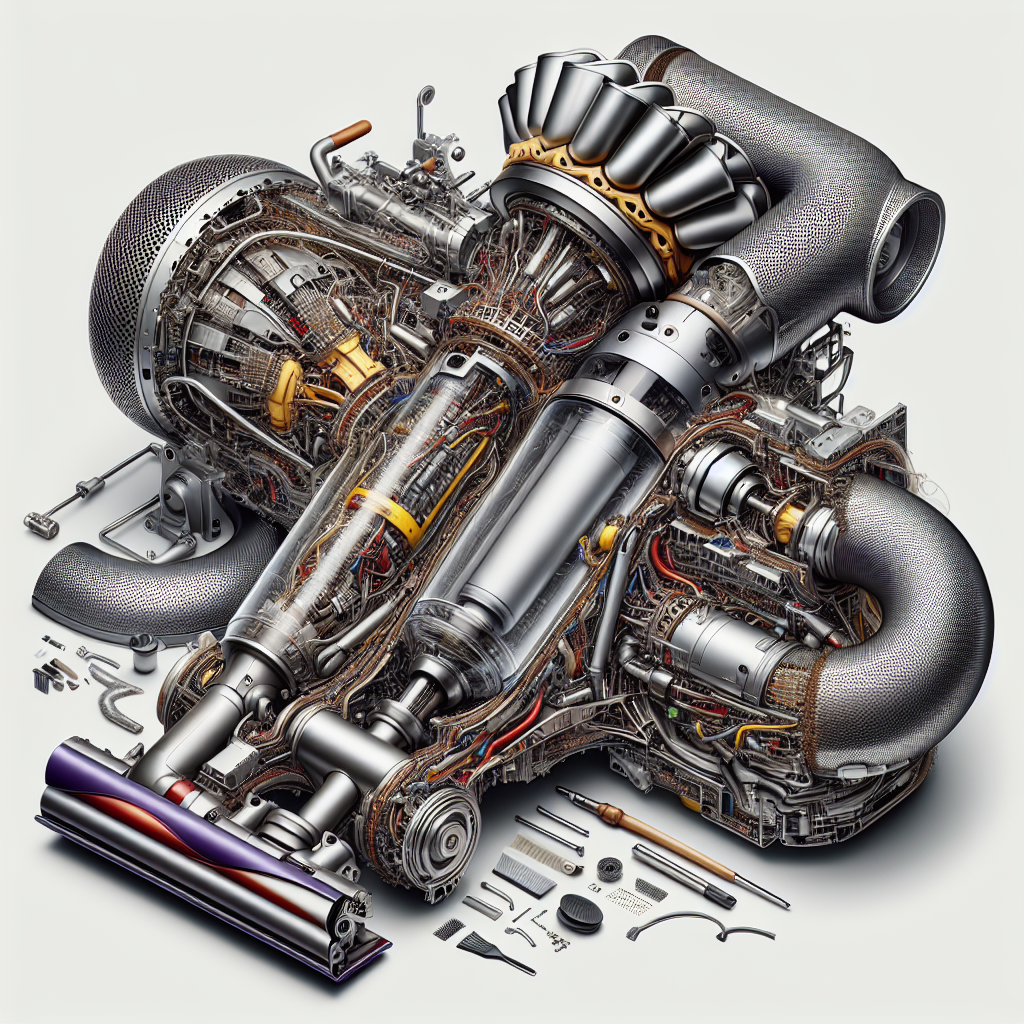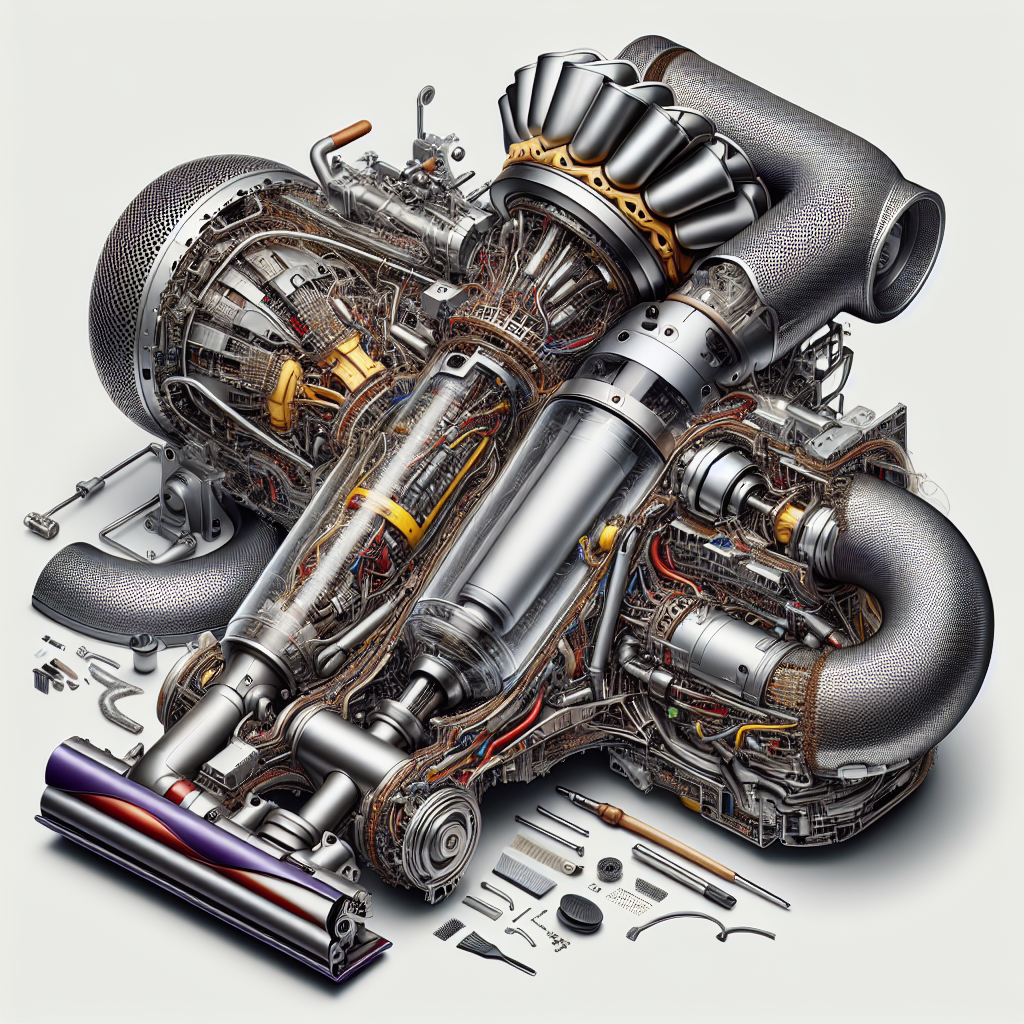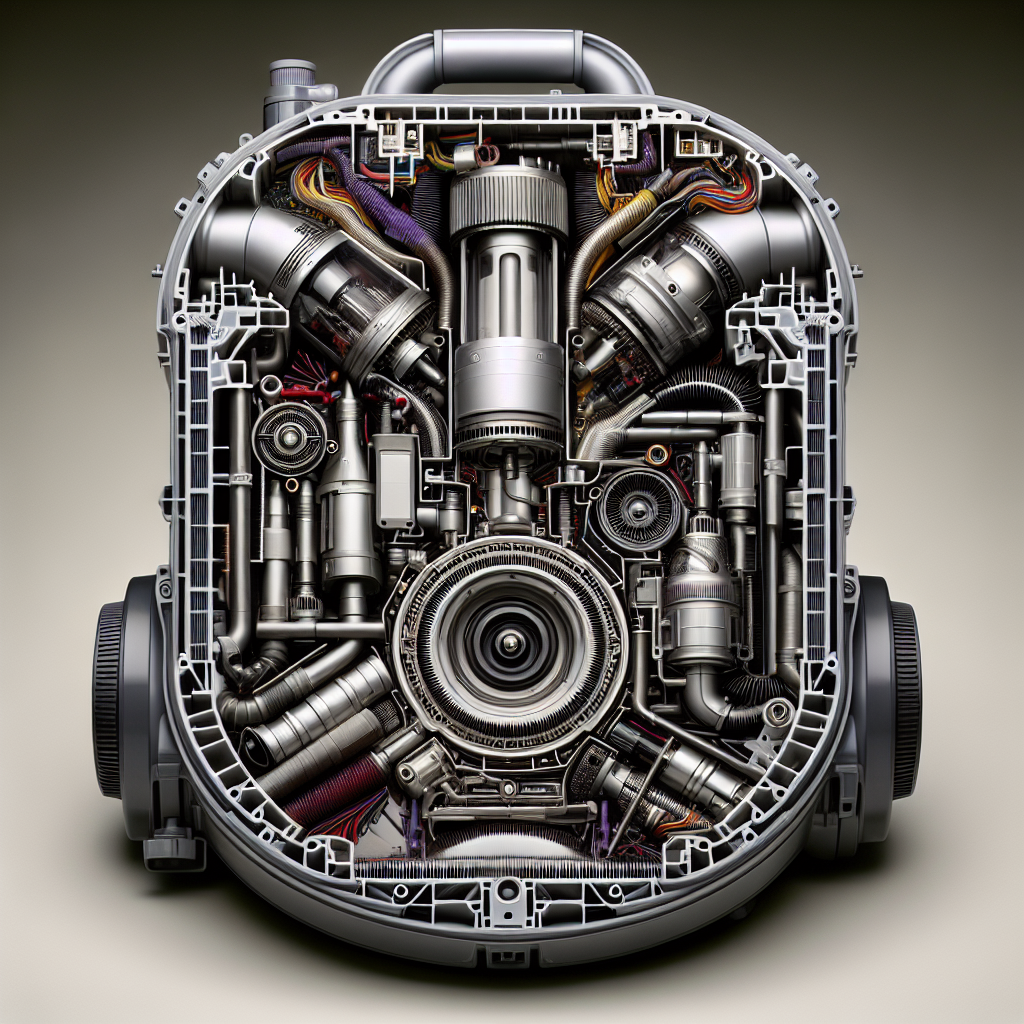Let’s talk about the frustration of your Dyson vacuum dying so quickly. You know the feeling – you’ve just started tackling those dust bunnies on your floor, and suddenly, your trusty cleaning companion shuts down on you. It’s a mystery that many Dyson owners have encountered, and in this article, we’ll explore the possible reasons why your Dyson seems to have such a short battery life. Whether it’s a simple fix or a more complex issue, we’ve got you covered with some insights to get your Dyson up and running efficiently again.
Dyson Vacuum Overview
Introduction to Dyson vacuums
Dyson vacuums are widely known for their innovative design and powerful performance. Founded by James Dyson in 1991, the company has revolutionized the vacuum industry with its cutting-edge technology and commitment to providing superior cleaning solutions. Dyson vacuums are praised for their strong suction, maneuverability, and versatility, making them a popular choice among households worldwide.
Popular Dyson models
Over the years, Dyson has introduced a range of vacuum models to cater to different cleaning needs. Some of the most popular models include:
- Dyson V11 Absolute: This flagship model boasts powerful suction, intelligently adapts to different floor types, and offers a high-capacity battery for longer run times.
- Dyson Ball Animal 2: Designed specifically for pet owners, this model features strong suction and advanced self-adjusting cleaner head technology to effectively remove pet hair and allergens.
- Dyson V8 Animal: A cordless model known for its versatility and ability to quickly clean both floors and above-floor surfaces. It comes with a mini motorized tool for effective pet hair removal.
Battery Life of Dyson Vacuums
Factors affecting battery life
Battery life is a crucial aspect to consider when purchasing a cordless vacuum, and various factors can influence how long a Dyson vacuum will run on a single charge. The most significant factors affecting battery life include:
- Power Mode: The suction power mode you choose affects the run time. Higher suction power modes tend to drain the battery more quickly.
- Cleaning Surface: Different types of flooring require different suction power levels, which in turn impact battery life. Vacuuming carpets generally requires more suction power, resulting in shorter run times.
- Battery Age: Like any rechargeable battery, the age of the battery affects its performance over time. As the battery ages, it may not hold a charge as efficiently, reducing the overall run time.
Comparing Dyson battery life to other brands
Dyson vacuums are known for their relatively good battery life compared to other brands in the market. However, it is important to note that the run time can vary depending on the specific model and the factors mentioned earlier. While some competitors may offer longer run times, Dyson’s commitment to powerful suction and innovative technology often sets them apart from the competition.
Tips to improve battery life
To extend the battery life of your Dyson vacuum, you can follow these simple tips:
- Use the appropriate suction power mode for the cleaning task at hand. Using a lower power mode when possible will help conserve battery life.
- Clean your vacuum’s filters regularly, as clogged filters can reduce suction power and drain the battery faster.
- Optimize your cleaning routine to efficiently cover larger areas in one session, reducing the overall time your vacuum needs to run.
- Avoid fully depleting the battery before recharging. Partial recharges can help prolong the battery’s overall lifespan.
- If you anticipate a longer cleaning session, consider keeping a spare battery on hand to avoid interruptions.
Battery Type and Capacity
Different types of batteries used in Dyson vacuums
Dyson vacuums utilize different types of batteries, depending on the model and its specifications. The most common battery types found in Dyson vacuums include:
- Lithium-ion (Li-ion) Batteries: These are the most commonly used batteries in Dyson cordless vacuums due to their high energy density and low self-discharge rate. Li-ion batteries offer longer run times and faster charging compared to other battery types.
- Nickel-Cobalt-Aluminum (NCA) Batteries: This type of battery offers a high energy density, allowing for longer run times. NCA batteries are known for their durability and ability to withstand repeated charging cycles.
How battery capacity affects run time
Battery capacity refers to the amount of energy a battery can store and is typically measured in milliamp hours (mAh). A higher battery capacity generally results in a longer run time for your Dyson vacuum. Dyson vacuums usually have varying battery capacities depending on the model, with higher-end models often featuring larger capacity batteries to meet the demands of more extensive cleaning tasks. It’s important to note that using higher suction power modes, as well as the factors mentioned earlier, can still affect how long the vacuum runs, even with a higher-capacity battery.
Clogging and Blockage Issues
Importance of regular maintenance
Regular maintenance is essential to ensure optimal performance and prevent clogging or blockage issues in your Dyson vacuum. Neglecting proper maintenance can have adverse effects on the battery life and overall efficiency of the vacuum. By following a simple maintenance routine, you can maintain peak performance and avoid unnecessary battery drain.
Common areas where clogs occur
The most common areas for clogs to occur in Dyson vacuums are the brush roll, the dust canister, and the hose attachments. Pet hair, debris, and dust can accumulate in these areas over time, restricting airflow and reducing suction power. It is important to periodically check and clean these areas to prevent clogs and maintain optimal battery performance.
How clogs affect battery life
Clogs not only impede airflow and reduce suction power, but they can also have an impact on battery life. When the vacuum’s airflow is restricted due to clogs, the motor has to work harder to maintain suction power, resulting in increased energy consumption and faster battery drain. By regularly checking for and clearing any clogs, you can ensure that your Dyson vacuum operates efficiently and maximizes battery life.
Suction Power and Motor Efficiency
Impact of suction power on battery life
Suction power plays a crucial role in the cleaning performance of a vacuum, but it also has an impact on battery life. Higher suction power requires more energy consumption, leading to shorter run times. Dyson vacuums usually offer multiple suction power modes, allowing you to adjust the level according to your cleaning needs. By using lower power modes whenever possible, you can conserve battery life and still achieve satisfactory cleaning results.
Efficient motor design and energy consumption
Dyson is renowned for its innovative motor designs that prioritize both power and energy efficiency. Dyson vacuums utilize digital motors that are smaller, lighter, and more energy-efficient compared to traditional motors. These motors are engineered to provide optimal performance while intelligently managing energy consumption, maximizing battery life, and reducing overall power usage.
Usage Patterns and Cleaning Techniques
Effect of cleaning intensity on battery life
The intensity and duration of your cleaning sessions can have a direct impact on the battery life of your Dyson vacuum. High-intensity cleaning tasks that require extended suction power can significantly drain the battery. Similarly, frequent and lengthy cleaning sessions can compound the battery drain over time. Balancing the frequency and intensity of your cleaning sessions can help extend the overall battery life and optimize runtime.
Optimal cleaning techniques to extend battery life
Adopting proper cleaning techniques can help enhance the efficiency of your Dyson vacuum and minimize battery drain. Some tips to extend battery life through optimal cleaning techniques include:
- Preparing the cleaning area by picking up larger debris manually before vacuuming, reducing the strain on the motor and battery.
- Using the correct attachment or cleaning head for different surfaces to optimize cleaning efficiency and reduce unnecessary suction power.
- Slow and deliberate vacuuming motions can help maximize pickup efficiency and minimize the overall time the vacuum needs to run, preserving battery life.
Environmental Factors
Effect of temperature on battery performance
Temperature can have a significant impact on the performance of the battery in your Dyson vacuum. Extreme temperatures, both hot and cold, can reduce the battery’s overall capacity and affect its ability to hold a charge. It is advisable to store your Dyson vacuum in a cool, dry place, away from direct sunlight or extreme temperature fluctuations, to preserve battery performance.
Exposure to moisture and its impact on battery life
Moisture is one of the biggest enemies of any electronic device, including Dyson vacuums. Exposure to moisture can damage the battery and other internal components, resulting in reduced performance and potentially shorter battery life. It is essential to keep your Dyson vacuum away from wet areas or any potential sources of moisture to prevent damage and maintain optimal battery life.
Battery Wear and Aging
How battery wear affects run time
Like all rechargeable batteries, the battery in your Dyson vacuum will experience wear and aging over time. As the battery goes through numerous charging cycles, its ability to hold a charge gradually diminishes, resulting in reduced run time. Additionally, wear and aging can lead to an increased internal resistance within the battery, causing it to drain faster. Regular use and proper maintenance can help mitigate some of the effects of battery wear, but eventually, the battery may need to be replaced.
Signs of a worn-out battery
There are several indications that your Dyson vacuum’s battery may be approaching the end of its usable life. Some signs of a worn-out battery include:
- Significantly reduced run time compared to when the vacuum was new.
- Difficulty holding a charge, with the vacuum needing to be constantly plugged in to function.
- Inconsistent or fluctuating power levels during use.
- Visible physical damage or bulging on the battery.
Replacing the battery in a Dyson vacuum
When the battery in your Dyson vacuum reaches a point where it no longer provides satisfactory performance, a replacement may be necessary. Dyson offers replacement batteries for most of its vacuum models, and it is recommended to purchase genuine Dyson replacement batteries to ensure compatibility and optimal performance. Replacing the battery is usually a straightforward process, involving removing the old battery and installing the new one according to the manufacturer’s instructions.
Filtration System and Maintenance
Importance of maintaining clean filters
Dyson vacuums are equipped with advanced filtration systems that not only trap dust and allergens but also protect the motor and enhance overall performance. Proper maintenance of the filters is crucial to maintain optimal suction power and prolong battery life. Dirty or clogged filters can restrict airflow, increasing the strain on the motor and subsequently draining the battery faster.
Effect of dirty filters on battery life
When the filters in your Dyson vacuum are dirty or clogged, the motor has to work harder to maintain suction power, resulting in increased energy consumption and reduced battery life. Regularly cleaning and replacing filters as recommended by the manufacturer will help ensure consistent and efficient performance, allowing the battery to last longer between charges.
Customer Feedback and Common Complaints
Understanding common user complaints about battery life
While Dyson vacuums are highly regarded for their performance, there are occasional customer complaints about battery life. Some common complaints include shorter than expected run times, reduced suction power over time, and concerns about battery durability. It is essential to consider that battery life can be influenced by various factors, including usage patterns, the cleanliness of filters and attachments, and overall maintenance.
Experiences shared by Dyson users
Many Dyson users report positive experiences with their vacuums, consistently praising the powerful suction, maneuverability, and cordless convenience. Users appreciate the versatility of Dyson vacuums, allowing them to effortlessly clean floors, upholstery, and hard-to-reach areas. While battery life concerns have been raised, numerous users also mention that, with proper maintenance and adherence to optimal cleaning techniques, they have been able to achieve satisfactory run times and overall performance from their Dyson vacuums.