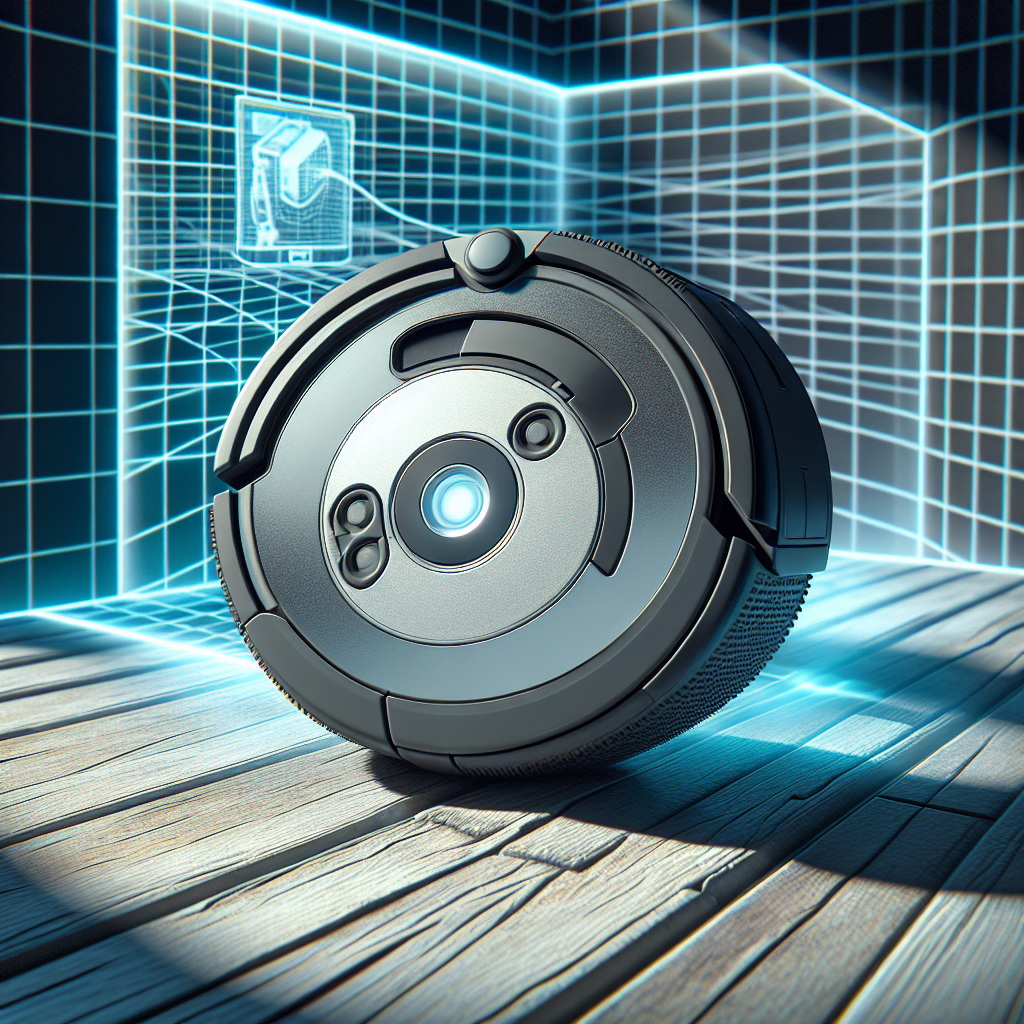Have you ever wondered why your Roomba seems to wander aimlessly in circles instead of efficiently cleaning your floors? Well, you’re not alone. Many Roomba owners have noticed this perplexing behavior and have often found themselves scratching their heads in confusion. In this article, we’ll explore the reasons behind why your Roomba goes in circles and what you can do to address this issue. So, if you’re ready to unravel the mystery of your robotic vacuum’s circular dance, read on!
Possible Causes for Roomba Going in Circles
If you’re experiencing the frustration of your Roomba going in circles instead of efficiently cleaning your floors, there could be several potential causes to consider. In this article, we will explore the various factors that could contribute to this issue and provide detailed explanations for each one. By understanding the possible causes, you will be better equipped to troubleshoot and resolve the problem, ensuring that your Roomba operates smoothly and effectively.
1. Defective Sensors
Defective sensors can significantly impact the navigation and movement of your Roomba. Sensors play a crucial role in detecting obstacles and guiding the device around your home. If any of the sensors are defective, it can lead to your Roomba repeatedly circling the same area or getting stuck.
One common sensor issue is a faulty cliff sensor, which is responsible for detecting ledges and preventing the Roomba from falling down stairs. Another potential cause could be a malfunctioning bumper sensor, which detects when the device has made contact with an object or wall.
To resolve this issue, you may need to consider getting the defective sensors repaired or replaced. Contacting the manufacturer or a professional Roomba technician can help you diagnose the problem and find the best solution.
2. Dirty or Obstructed Sensors
If your Roomba’s sensors become dirty or obstructed, it can interfere with its ability to navigate effectively. Accumulated dirt, dust, or debris on the sensors can cause inaccurate readings and prevent the Roomba from recognizing obstacles or walls. This can result in the device continuously circling without properly cleaning your floors.
To address this issue, it is important to regularly clean the sensors of your Roomba. You can use a soft cloth or cotton swab lightly moistened with water to gently wipe away any dirt or buildup. Additionally, make sure to keep the area around the sensors free from any obstructions that could block their view, such as curtains or furniture.
Taking proactive measures to prevent sensor dirtiness or obstruction is also essential. Regularly vacuuming the area where your Roomba operates can help minimize dirt and debris accumulation, reducing the likelihood of sensor issues.
3. Malfunctioning Wheels
Malfunctioning wheels can hinder the smooth movement of your Roomba, causing it to go in circles instead of moving in a straight path. Over time, the wheels may wear out or become misaligned, preventing the Roomba from navigating properly.
Signs of malfunctioning wheels include uneven movement or difficulty turning. If you notice these symptoms, it may be necessary to fix or replace the wheels. Firstly, check for any debris or tangled hair around the wheels that may be causing the issue. If the wheels are not obstructed, consult the Roomba’s user manual or contact customer support for guidance on replacing or repairing the wheels.
Ensuring that your Roomba’s wheels are in good working condition is crucial for maintaining its efficient cleaning performance.
4. Software Glitch or Bug
Just like any electronic device, Roombas can experience software glitches or bugs that affect their normal functioning. These glitches can cause the Roomba to behave erratically, including going in circles instead of following its intended cleaning pattern.
To address a software glitch or bug, it is recommended to first update the Roomba’s software if an update is available. Check the manufacturer’s website or the Roomba app for any firmware updates. Updating the software can often resolve any known issues or bugs.
If updating the software doesn’t solve the problem, performing a reset on your Roomba might be necessary. Consult the user manual or the manufacturer’s website for instructions on how to reset your specific Roomba model.
If the issue persists even after updating and resetting the software, it may be best to contact customer support for further assistance. They can provide additional troubleshooting steps or offer a replacement if necessary.
5. Low Battery Level
Low battery level is another potential cause for your Roomba going in circles. When the battery is running low, the Roomba may struggle to maintain its normal movement patterns, resulting in it repeatedly circling instead of efficiently navigating your home.
To address this, it is crucial to charge and maintain the battery properly. Always ensure that your Roomba is fully charged before initiating a cleaning cycle. Regularly clean the charging contacts on the device and the charging dock to maintain a good connection.
If you suspect that the battery may be reaching the end of its lifespan, it could be time for a replacement. A worn-out battery may not hold charge effectively, leading to the Roomba’s inadequate performance.
6. Obstructions in the Cleaning Path
Obstructions in the cleaning path can impede the Roomba’s movement, causing it to go in circles or get stuck in a particular area. Common obstructions may include loose cables, small objects, or even pieces of furniture that the Roomba cannot navigate around.
To resolve this issue, it is important to first identify and remove any obstructions from the cleaning path. Secure loose cables or wires and make sure that they are out of the Roomba’s way. Clear any small objects, toys, or debris that may be hindering the Roomba’s movement.
In the long term, preventing future obstructions is also crucial. By keeping your floors free from clutter and regularly tidying up before initiating a cleaning cycle, you can minimize the risk of the Roomba encountering obstructions that may cause it to go in circles.
7. Uneven Surface
An uneven surface can pose a challenge for the Roomba’s navigation system, potentially leading to it going in circles. If your floors have significant variations in height or irregularities, the Roomba may struggle to traverse them properly.
To address this issue, you can create an even surface for the Roomba by using threshold ramps or by placing mats to bridge gaps between different surfaces. By creating a more consistent terrain, you can help the Roomba navigate more effectively and prevent it from continuously circling.
Regularly inspecting your floors for any significant changes or obstacles that could affect the Roomba’s navigation is also important. Address any repair or modification needs to maintain an optimal cleaning experience.
10. Lack of Maintenance or Cleaning
Over time, a lack of maintenance or cleaning can contribute to your Roomba going in circles. If the device’s brushes, filter, or other components become excessively dirty or worn, it can impact the efficiency of its cleaning patterns.
To avoid this issue, it is essential to establish a regular cleaning and maintenance routine. Follow the manufacturer’s recommendations for cleaning the brushes and filters, and make sure to remove any entangled hair or debris from the device. Regularly check for signs of wear and tear, such as worn-out brushes or damaged parts, and replace them as needed.
Adhering to a recommended cleaning schedule and performing routine maintenance can significantly improve the performance of your Roomba and prevent it from going in circles due to inadequate cleaning.
In conclusion, there are several possible causes for your Roomba going in circles, ranging from defective sensors and dirty or obstructed sensors to malfunctioning wheels or software glitches. Low battery level, obstructions in the cleaning path, an uneven surface, and a lack of maintenance or cleaning can also contribute to this issue. By understanding these potential causes and following the recommended solutions, you can troubleshoot the problem effectively and ensure that your Roomba operates efficiently, keeping your floors clean without the frustration of continuous circling.