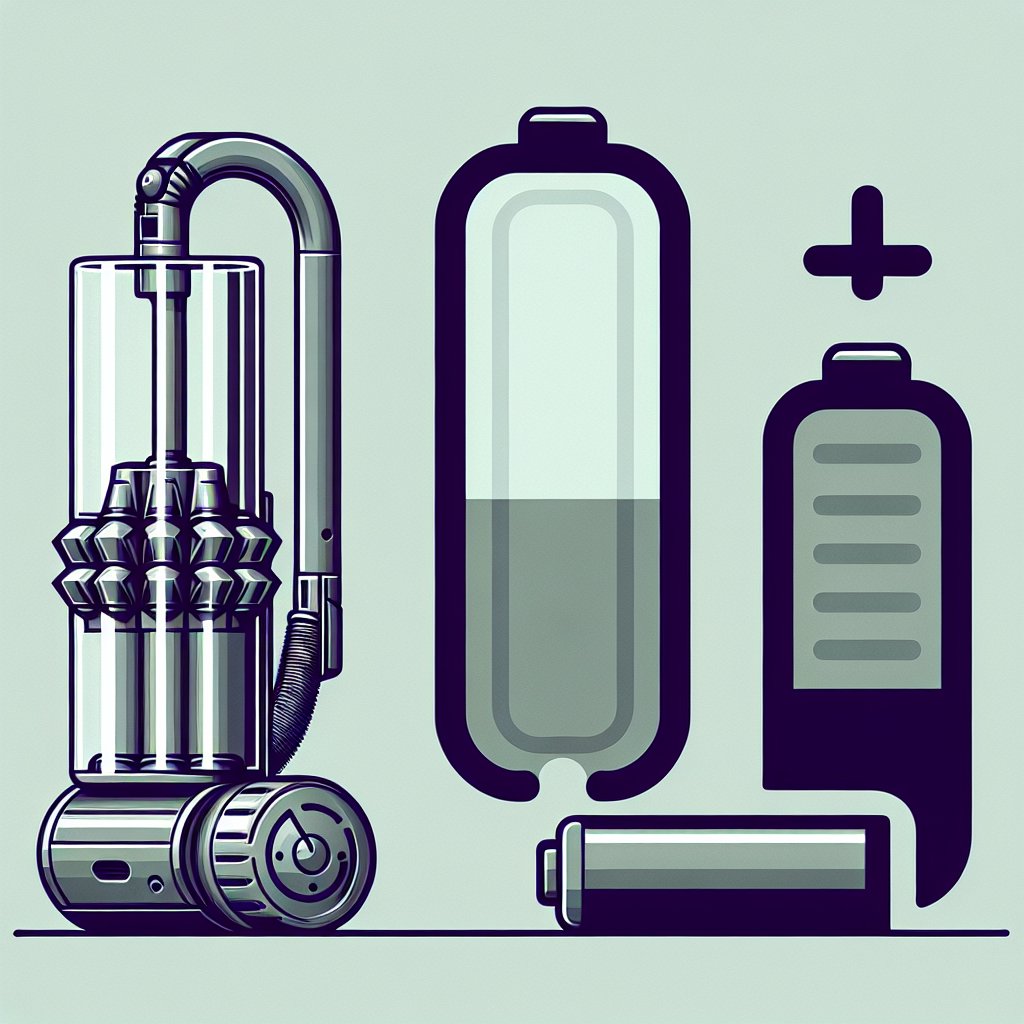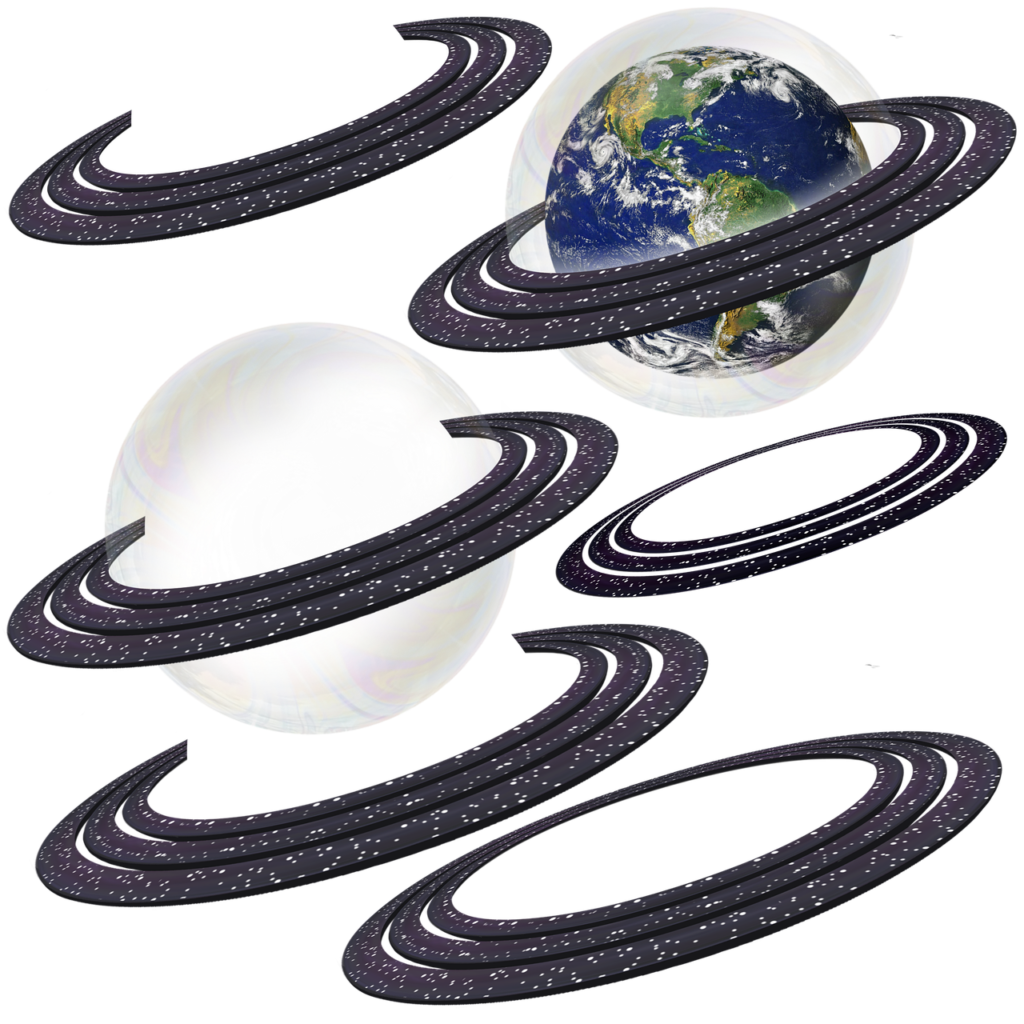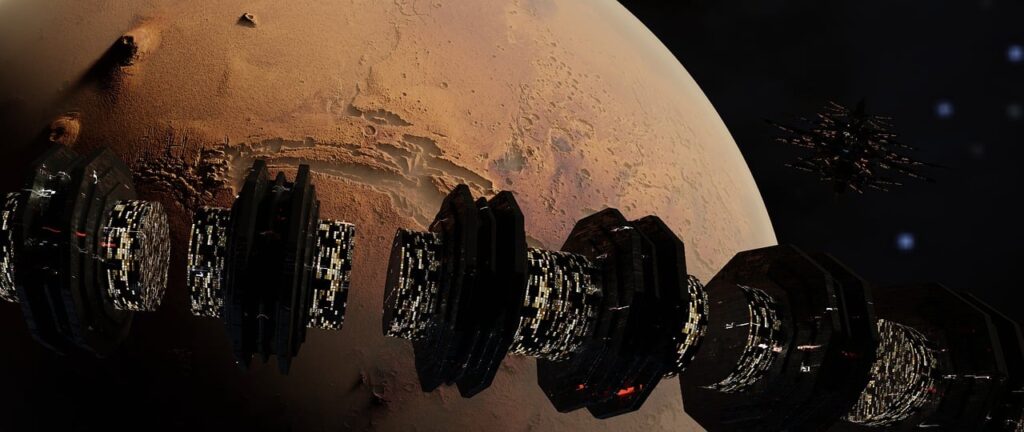Have you ever found yourself frustrated by your Dyson vacuum cleaner losing its charge too quickly? It can be incredibly annoying to start vacuuming only to have the battery die within minutes. In this article, we’ll explore the possible reasons behind why your Dyson is not holding a charge and provide you with some troubleshooting tips to get it up and running efficiently again. So, if you’re tired of constantly recharging your vacuum or having it die on you mid-clean, keep reading to find out how to fix the issue and get back to a spotless home.
Possible reasons for Dyson not holding a charge
Battery age and degradation
One of the most common reasons why your Dyson may not be holding a charge is due to the age and degradation of the battery. Over time, the battery’s capacity to hold a charge decreases, resulting in shorter usage times. If you’ve had your Dyson for a few years, it’s possible that the battery simply needs to be replaced.
Misuse or overuse
Another reason why your Dyson may not be holding a charge is due to misuse or overuse of the vacuum cleaner. If you constantly run your Dyson at full power or use it for extended periods without giving it a break, it can put a strain on the battery and reduce its ability to hold a charge. It’s important to follow the recommended usage guidelines provided by Dyson to avoid these issues.
Environmental factors
The environment in which you use your Dyson can also play a role in its battery life. Extreme temperatures, both hot and cold, can impact the performance of the battery. Additionally, if the vacuum cleaner is constantly exposed to high humidity or moisture, it can lead to moisture damage and affect the battery’s functionality. It’s important to keep your Dyson in a controlled environment to maximize its battery life.
Charging dock issues
If your Dyson is not holding a charge, it’s possible that there may be an issue with the charging dock. The charging dock is responsible for transferring power from the electrical outlet to the battery. If there is a loose connection or a malfunction with the dock, it can prevent the battery from charging properly. Inspect the charging dock for any visible damage or try using a different outlet to see if the issue persists.
Power management settings
Your Dyson vacuum cleaner may have power management settings that can affect its battery life. Certain settings, such as high power mode or continuous operation, can drain the battery more quickly. Review the power management settings on your Dyson and make sure they are optimized for extended battery life. Adjusting these settings can help improve the battery’s performance and increase its charge-holding capacity.
Faulty power adapter
The power adapter is responsible for providing the necessary voltage to charge your Dyson’s battery. If the power adapter is faulty or not functioning properly, it can prevent the battery from charging fully or from holding a charge. Test the power adapter with a different electrical device to rule out any issues. If the adapter is indeed faulty, you may need to replace it to restore your Dyson’s charging capabilities.
Clogged filters
Clogged filters can restrict airflow and put added strain on the motor, which can indirectly affect the battery life. When the motor has to work harder due to blocked filters, it can drain the battery more quickly. Regularly clean and replace the filters in your Dyson to ensure optimal performance and to prevent any negative impact on the battery life.
Motor issues
Issues with the motor can also contribute to your Dyson not holding a charge. A faulty motor can cause the vacuum cleaner to consume more power than necessary, resulting in shorter battery life. If you notice any unusual noises or a decrease in performance, it’s possible that there may be a problem with the motor. Consult the Dyson user manual or reach out to their customer support for assistance in diagnosing and addressing motor-related issues.
Faulty battery
While less common, a faulty battery can be the cause of your Dyson not holding a charge. If the battery itself is defective, it may not be able to store energy properly, resulting in a shortened usage time. In such cases, the battery may need to be replaced entirely to restore your Dyson’s performance.
Overheating issues
If your Dyson vacuum cleaner overheats, it can lead to decreased battery life. Overheating can be caused by a variety of factors, such as excessive use, inadequate ventilation, or a clogged filter. When the vacuum cleaner overheats, it can damage the battery and reduce its ability to hold a charge. Make sure to use your Dyson according to the manufacturer’s guidelines, keep it well-maintained, and ensure proper airflow during operation to prevent overheating issues.
Troubleshooting steps for resolving Dyson not holding a charge
Check battery age and degradation
If you suspect that the battery is the culprit behind your Dyson not holding a charge, check its age and degradation level. If your Dyson is several years old and you’ve never replaced the battery, it’s likely that the battery has deteriorated over time. Consider purchasing a new battery from Dyson or an authorized retailer and follow the instructions provided to replace the battery.
Ensure proper usage and avoid overuse
To optimize your Dyson’s battery life, it’s important to use it properly and avoid overuse. Follow the recommended guidelines in the user manual regarding usage times and power settings. Avoid running the vacuum cleaner at maximum power for extended periods and give it regular breaks to prevent strain on the battery. Practicing good usage habits can significantly improve your Dyson’s battery performance.
Consider environmental factors
Take into account the environmental conditions in which you use your Dyson. Extreme temperatures, both hot and cold, can negatively affect the battery’s performance. If you live in an area with high humidity levels, consider using a dehumidifier to maintain a controlled environment for your Dyson. Avoid exposing your vacuum cleaner to moisture or damp areas, as this can lead to damage and reduce the battery’s charge-holding capabilities.
Inspect charging dock
If your Dyson is not holding a charge, inspect the charging dock for any visible damage or loose connections. Ensure that the dock is securely plugged into a working electrical outlet. Try using a different outlet to see if that resolves the issue. If the charging dock is defective, contact Dyson customer support for guidance on replacing the dock.
Review power management settings
Check the power management settings on your Dyson to ensure they are optimized for extended battery life. Lower power settings or eco modes can help conserve battery life. Adjust the settings according to your cleaning requirements and preferences. Experiment with different power management options to find the balance between cleaning performance and battery longevity that works best for you.
Test power adapter
To rule out any issues with the power adapter, test it with another electrical device to see if it functions properly. If the adapter fails to charge a different device, it may be defective and require replacement. Contact Dyson customer support for assistance in acquiring a new power adapter if needed.
Clean and replace filters
Regularly clean and replace the filters in your Dyson to ensure unrestricted airflow and prevent strain on the motor. Clogged filters can indirectly impact the battery life by increasing the workload on the motor. Follow the instructions provided in the user manual to clean or replace the filters, depending on the model of your Dyson.
Address motor issues
If you suspect that the motor is causing your Dyson not to hold a charge, consult the user manual or reach out to Dyson customer support for guidance. Unusual noises or a decrease in suction power can be indicators of motor-related issues. Depending on the severity of the problem, you may need to send your Dyson for repairs or consider replacing it if it is no longer under warranty.
Examine battery condition
If none of the previous troubleshooting steps resolve the issue, it’s time to examine the condition of the battery. Check for any visible signs of damage or leaks. If the battery appears faulty, contact Dyson customer support for assistance in replacing the battery. They can provide you with the necessary information and guidance to ensure a proper battery replacement.
Address overheating issues
If your Dyson vacuum cleaner tends to overheat, take steps to address this issue. Ensure that the vacuum cleaner is not being used for an extreme amount of time without breaks. Clean and maintain the filters regularly to prevent airflow restrictions. Consider placing your Dyson in a well-ventilated area during operation to allow for proper cooling. If the overheating issue persists, reach out to Dyson customer support for further troubleshooting and assistance.
By following these troubleshooting steps and addressing the possible reasons for your Dyson not holding a charge, you can maximize the performance and battery life of your vacuum cleaner. Remember to consult the user manual when carrying out any maintenance or replacement procedures, and reach out to Dyson customer support if you require additional assistance.