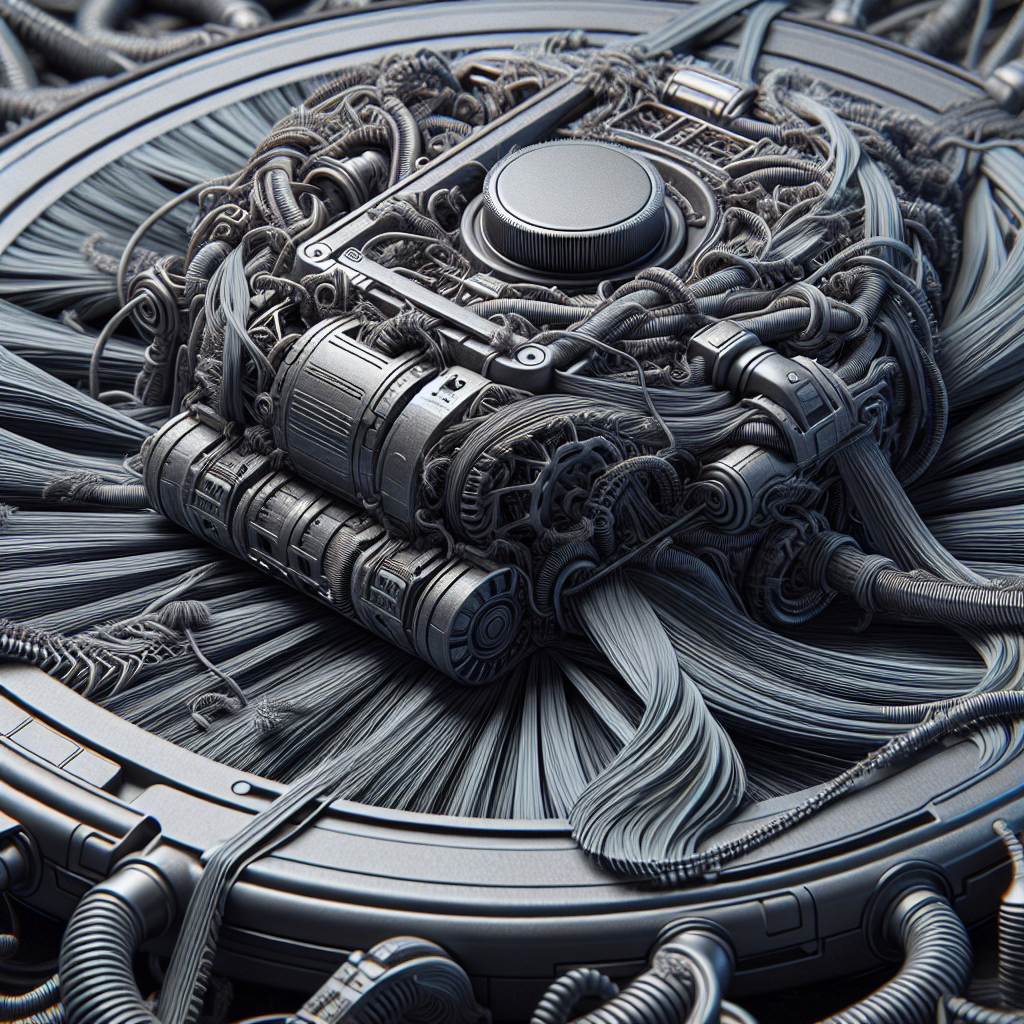Have you ever had the frustrating experience of your Roomba’s brush not spinning? It can be quite a puzzling issue, especially when your beloved robotic vacuum seems to have lost its cleaning power. In this article, we will uncover some possible reasons why your Roomba’s brush might not be spinning and discuss some easy troubleshooting steps you can take to get it back on track. So, if you’re tired of a less-than-ideal cleaning performance from your Roomba, buckle up and let’s find out why that brush isn’t spinning!
Possible Reasons for Brush Not Spinning
Clogged Brush
One possible reason for the brush not spinning on your Roomba is a clogged brush. Over time, dirt, hair, and debris can accumulate in the brush bristles and bearings, preventing it from rotating properly.
Faulty Brush Motor
Another reason could be a faulty brush motor. If the motor has malfunctioned or burned out, it won’t be able to generate the necessary power to spin the brush.
Loose or Damaged Belt
A loose or damaged belt can also cause the brush to stop spinning. If the belt is not properly aligned or has become worn or torn, it may not be able to transmit the necessary rotational force to the brush.
Overloaded Brush
If the brush is overloaded with excessive hair or debris, it can become jammed and unable to spin freely. This can happen if you haven’t cleaned the brush for an extended period or if it has been operating in a particularly dirty environment.
Dirty Sensors
Roombas are equipped with sensors that help detect obstacles and adjust their cleaning patterns accordingly. If these sensors become dirty or blocked, they may not be able to detect the brush’s rotation or interpret it correctly, resulting in the brush not spinning.
Excessive Hair or Debris on Brush
Similar to an overloaded brush, excessive hair or debris that gets tangled or wrapped around the brush can impede its rotation. This can happen if you have pets or if the Roomba has been operating in an environment with loose fibers or dust.
Weak Battery
If the battery is running low or is not sufficiently charged, it may not provide enough power to rotate the brush. A weak battery can result from extended usage without proper recharging or if the battery has reached the end of its lifespan.
Software Glitch
Sometimes, software glitches can occur in the Roomba’s programming, causing the brush to stop spinning. These glitches can often be resolved by resetting or restarting the Roomba.
Incorrect Brush Settings
Roombas usually come with different brush settings that are optimized for specific types of surfaces or cleaning requirements. If the brush settings are improperly configured, it may cause the brush to not spin as intended.
Physical Obstruction
Lastly, a physical obstruction, such as a large object or piece of furniture, may be preventing the brush from spinning. This can happen if the Roomba gets stuck or encounters an obstacle that obstructs the brush’s rotation.
Solution and Troubleshooting Steps
Cleaning the Brush
If you suspect that a clogged brush is causing the issue, the first step is to remove the brush from your Roomba. You can usually do this by flipping the Roomba over and pulling the brush out gently. Once removed, use a pair of scissors or a brush cleaning tool to remove any dirt, hair, or debris that may have accumulated in the bristles and bearings. After cleaning, make sure to reinstall the brush properly.
Checking the Brush Motor
To determine if a faulty brush motor is the cause, observe the motor’s behavior when the Roomba is turned on. Listen for any unusual noises or vibrations coming from the motor. If it appears to be malfunctioning, try power cycling the Roomba by turning it off and on again. If the problem persists, you may need to contact customer support for further assistance or to explore repair options.
Inspecting the Belt
Inspect the belt to see if it is loose, damaged, or misaligned. If it appears worn out or torn, it will need to be replaced. To do this, consult your Roomba’s user manual for instructions on how to remove and install a new belt properly. If the belt is simply loose or misaligned, you may be able to realign it by adjusting the tensioner.
Removing Overloaded Brush
If an overloaded brush is causing the issue, remove the Roomba from the area it was cleaning and carefully clear the brush of any excessive hair or debris. Be sure to wear gloves to protect your hands from any potential hazards. Once cleared, reinstall the brush and restart the Roomba to see if the issue is resolved.
Cleaning the Sensors
If dirty sensors are the culprit, identify the location of these sensors on your Roomba. They are typically located on the front or bottom of the unit. Use a clean, dry cloth or a cotton swab to gently wipe off any dirt or debris that may be obstructing the sensors. Power cycle the Roomba and reset it if necessary.
Clearing Hair and Debris from Brush
Similar to removing an overloaded brush, removing any excessive hair or debris that is trapped around the brush may resolve the issue. Carefully remove the brush and clean it thoroughly, making sure to remove any entangled or wrapped hair and debris. Reinstall the brush and restart the Roomba to check if the brush starts spinning properly.
Checking and Recharging the Battery
Check the battery level of your Roomba to ensure it is not low. If it is, connect the Roomba to the charging dock and allow it to charge fully. If the battery is weak or not holding a charge, you may need to replace it with a new one to ensure sufficient power for the brush to spin.
Resetting Roomba
In the case of a software glitch, resetting the Roomba can often resolve the issue. Refer to your Roomba’s user manual for instructions on how to perform a reset. This will usually involve holding down a specific combination of buttons or using the Roomba’s Physical or Capacitive Touch Sensors to initiate the reset.
Adjusting Brush Settings
If the brush settings on your Roomba are incorrect, it may prevent the brush from spinning. Consult the user manual to understand how to adjust the brush settings to match your cleaning needs or the type of surface you are cleaning. Ensure the settings are properly configured before testing the brush again.
Removing Physical Obstructions
Sometimes, the brush may not spin due to a physical obstruction in its path. Identify the obstruction and carefully remove it to allow the brush to spin freely. It could be a piece of furniture, a cord, or any other object blocking the brush’s rotation. Once the obstruction is removed, restart the Roomba to verify if the brush spins correctly.
Remember, troubleshooting steps may vary depending on the model of your Roomba. Consult your Roomba’s user manual or reach out to customer support for detailed instructions specific to your device.